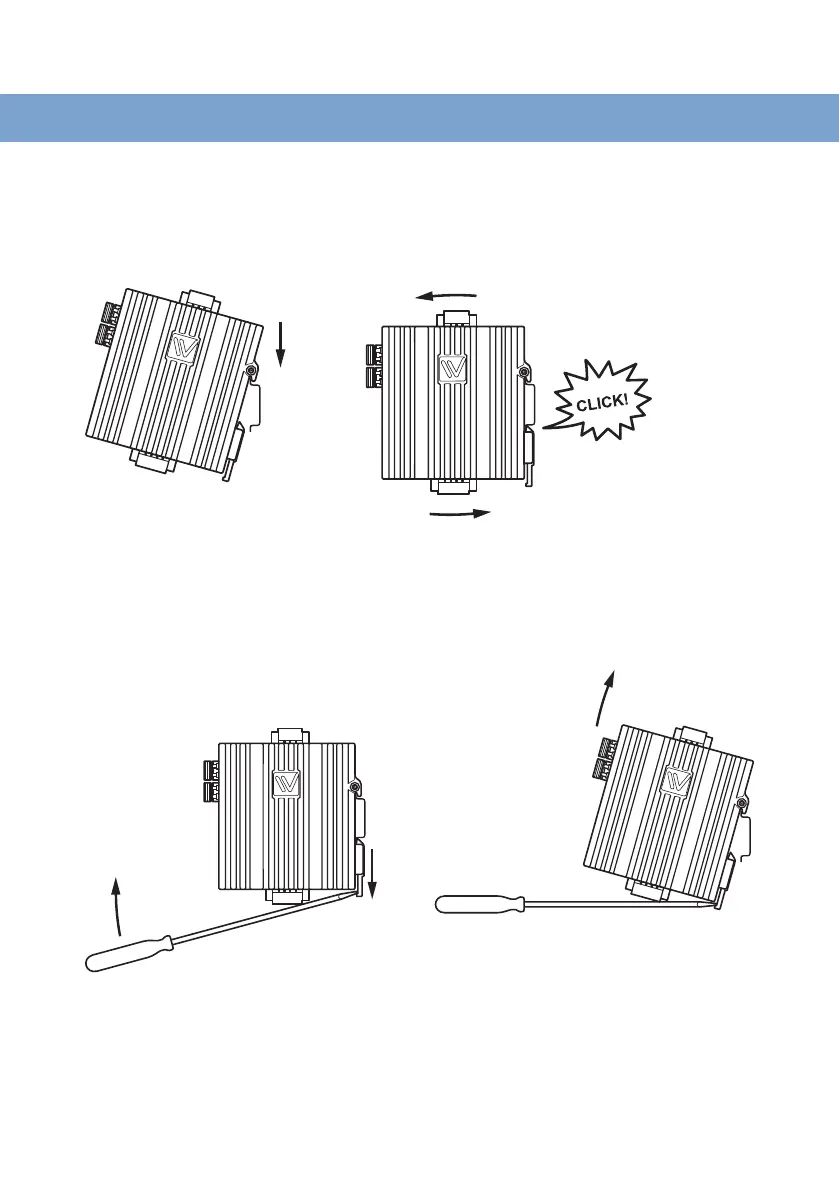4. Installation
4.1. Mounting
This product should be mounted on a 35 mm DIN-rail, which is horizontally mounted
inside an apparatus cabinet or similar. It is recommended that the DIN-rail is connected to
ground. Snap on the product to the DIN-rail according to the figure.
Figure 7. Mounting of product
4.2. Removal of Product
This product has an integrated DIN-clip. To remove the product, press down the support
at the back with a screwdriver and lift it off the DIN-rail.
Figure 8. Removal of product
Lynx L110-F2G & L210-F2G 19
