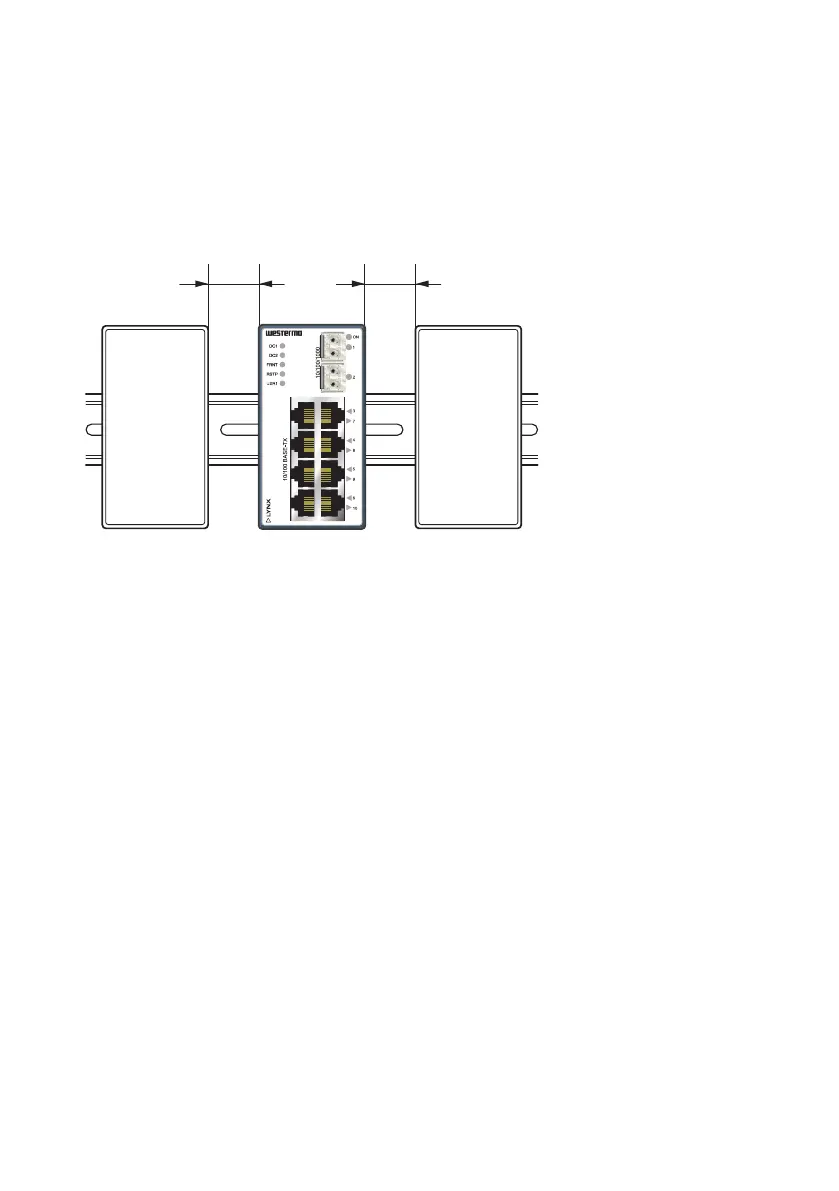4.3. Cooling
This product uses convection cooling. Spacing is recommended for the use of the product
in full operating temperature range and service life. To avoid obstructing the airflow around
the product, use the following spacing rules.
Minimum spacing of 25 mm (1 inch) above/below and 10 mm (0.4 inches) left/right of the
product is recommended.
Figure 9. Miminum spacing of product
4.4. Getting Started
This product runs the Westermo Operating System (WeOS) which provides several
management tools that can be used for configuration of the unit.
•
WeConfig tool
This is a custom Westermo tool used for discovery of attached Westermo product.
•
Web
Configuration of the product using the web browser.
•
CLI
Configuration of the product via the Command Line Interface.
Username: admin
Password: westermo
If the computer is located in the same subnet as the switch you can easily use a web
browser to configure the product. Within the web you can configure most of the available
functions. If you are not sure about the subnet – consult your network administrator.
For advanced network settings and more diagnostic information, please use the CLI.
Detailed documentation is available in the chapter ”The Command Line Management Tool” in
the WeOS Management Guide.
Factory default:
20 Lynx L110-F2G & L210-F2G
