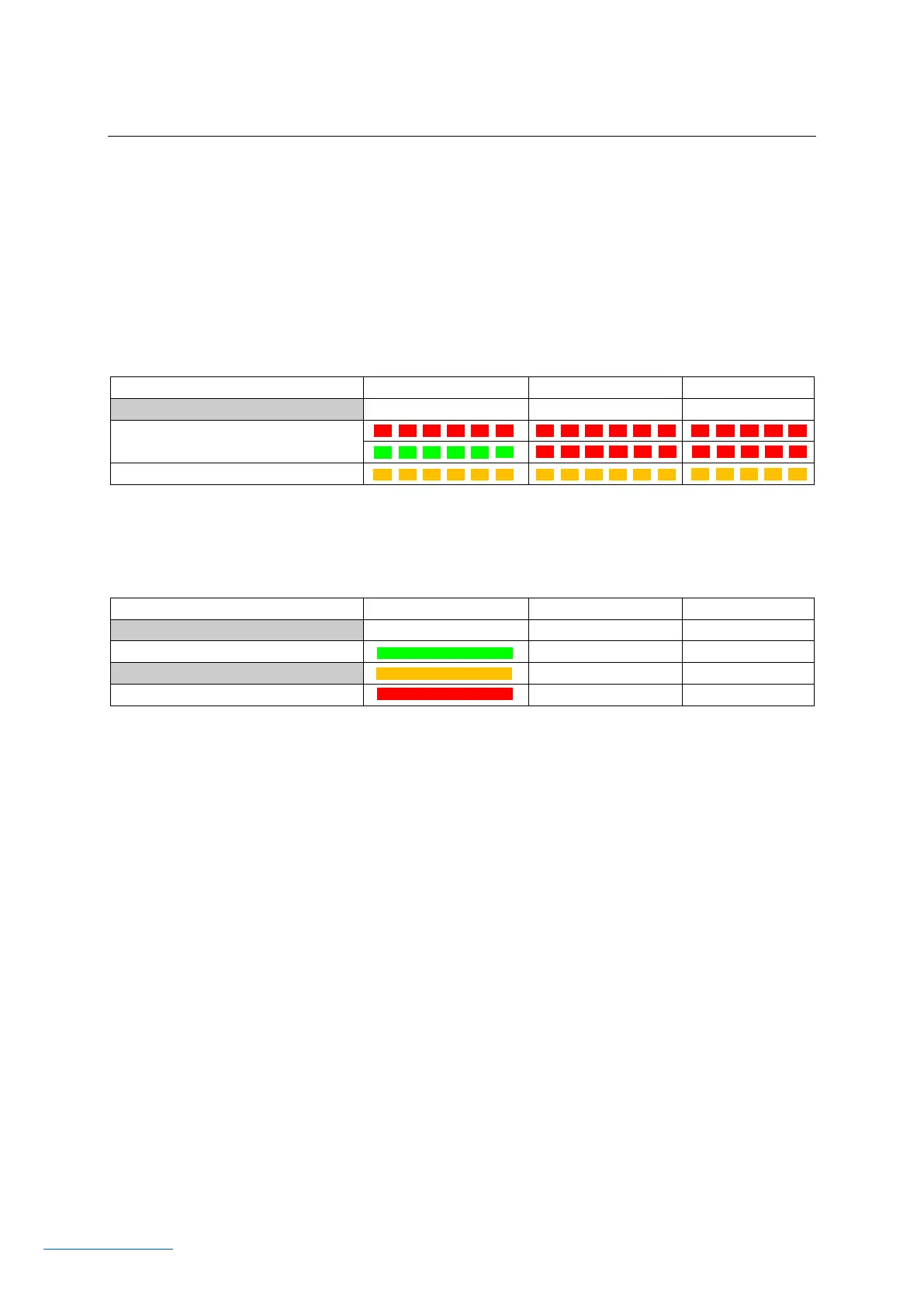MONITORING SOLUTION ENERGY
SENSeOR AMS01 User Manual 11/29
www.senseor.com
1.4 STATUS LED
The status led is used to indicate the functional state of reader.
1.4.1 DFU MODE LEDS INDICATION (DEVICE FIRMWARE UPGRADE)
DFU is an AMS01 internal recovery/update program mode automatically called during firmware
update process.
Following table indicates reader status in this mode.
