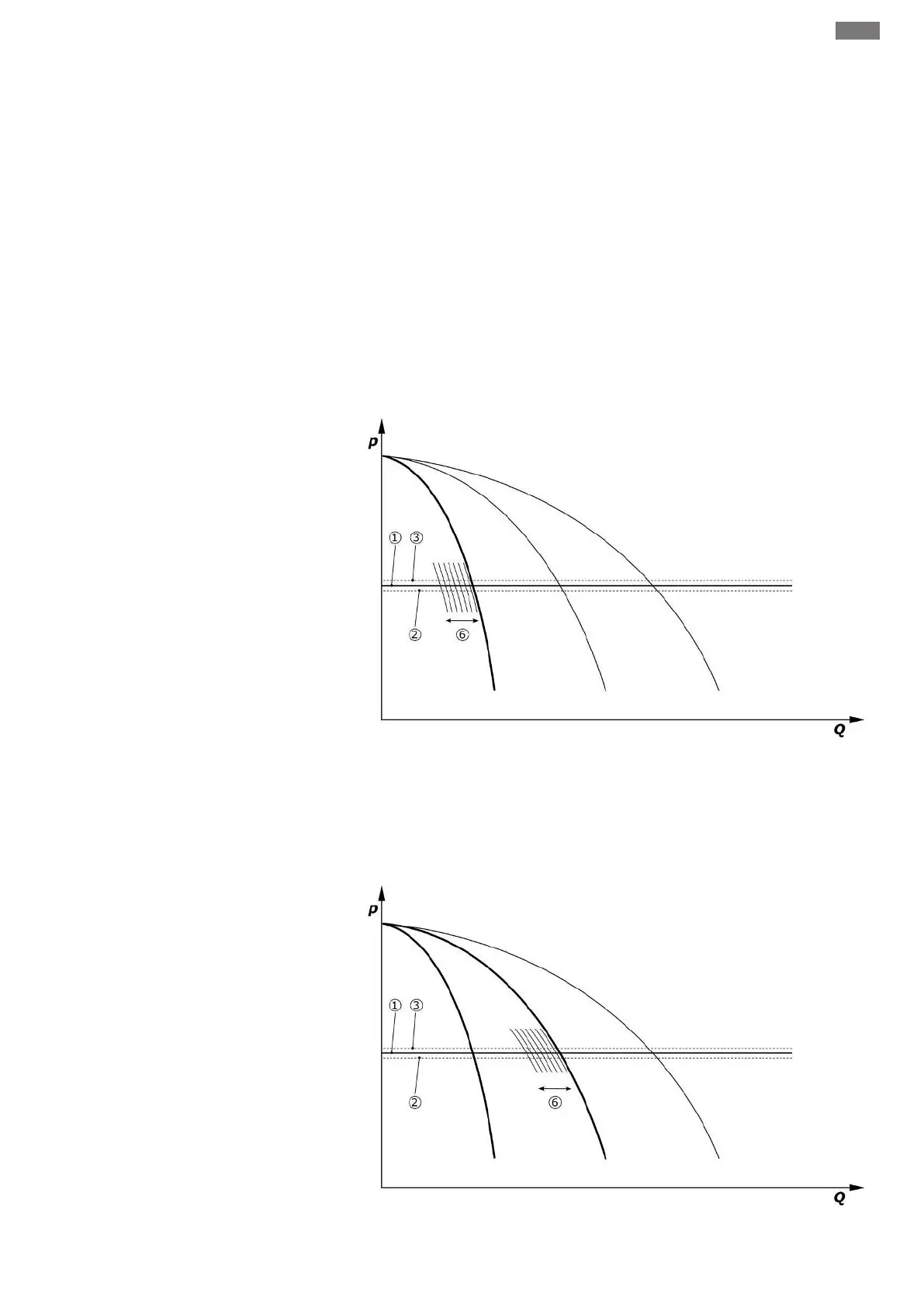en
Installation and operating instructions • Wilo-Control SC2.0-Booster • Ed.01/2023-09 11
• p-v
Control mode p-c, Vario mode
• Set Vario mode: Control settings→Control→BLP selection diagram
An electronic pressure transmitter supplies the actual pressure value as a 4…20mA or
0…20mA current signal. Then the controller maintains the system pressure at a constant
level by means of the comparison of the setpoint/actual value.
• Set the measurement range of the pressure sensor: System→Sensors→Discharge side
measurement range
• Set sensor type: System→Sensors→Discharge side sensor type
• Set reference setpoint (1): Control settings→Setpoints→Setpoints 1
If there is no “external off” message and no fault, and the drives as well as the automatic
system are activated, the base-load pump starts when the activation threshold (2) is fallen
below.
• Control setting→Standby→Drives, automatic
• Set the activation threshold individually for each pump: Control setting→Setpoint-
s→Switching on and off of BLP
Fig.5: Starting the load-sensitive speed-controlled base-load pump
If the power requirement can no longer be met by this pump with the set speed, another
pump starts when the power falls below the reference setpoint (1) and takes over the
speed control.
• Set speed: System→Frequency converter→Limits
Fig.6: Starting the second pump