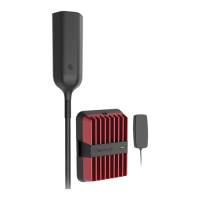9
Connect the 12V Power Supply Cord to the end
of the Booster, labeled "12V DC" then plug the
power adapter into vehicle’s 12V DC Power
Supply
. Push switch to ON position. If your
Drive Reach is working correctly, the light on
the Booster will be green. Use only the Power
Supply provided in this package.
NOTE: If the 12V Cigarette Lighter port on
your car is always on (even when your vehicle
is turned o) and you will be parking for
extended periods of time (more than a day),
we recommend you turn the Booster o by
pushing power cord switch to OFF position.
This will prevent the Drive Reach from draining
the battery in your vehicle.
STEP 5 Connect Power Supply
to Booster
connect Power
Supply Cord
