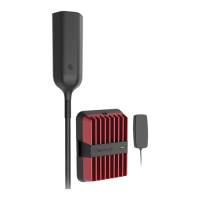6
The Drive Reach Flex Fleet kit includes a CLA and Hardwire power option. The CLA
power can be connected to a vehicle cigarette lighter port. Hardwire instructions are
below. Use the steps below as a general template for wiring the power. There are
multiple options for wiring and steps will vary depending on the vehicle type.
■ Locate the vehicle fuse box. The fuse box location will vary by vehicle, refer to the
vehicle's owner’s manual.
■ Route the power cable from the booster to the fuse box. If the fuse box is located
under hood of the vehicle the cable will need to be ran through the firewall. Most
vehicles will have a designated spot to run cable from the cabin to the engine bay.
■ Determine which fuse to hardwire the power to. Find an open fuse slot that is
ignition-switched, if there are no open fuse slots tied to the vehicle ignition power
can be attached to an existing fuse. Wiring to an ignition-switched fuse will ensure
the booster is not drawing power when the vehicle is o. Refer to the vehicle
owner’s manual for information about the fuses.
Note: You can use a circuit tester to test if the fuse is constant or ignition-switched.
A constant fuse will stay on when the vehicle is o, and an ignition-switched fuse
will have power when the vehicle is on but no power when it is o.
STEP 3 Hardwiring to Power
