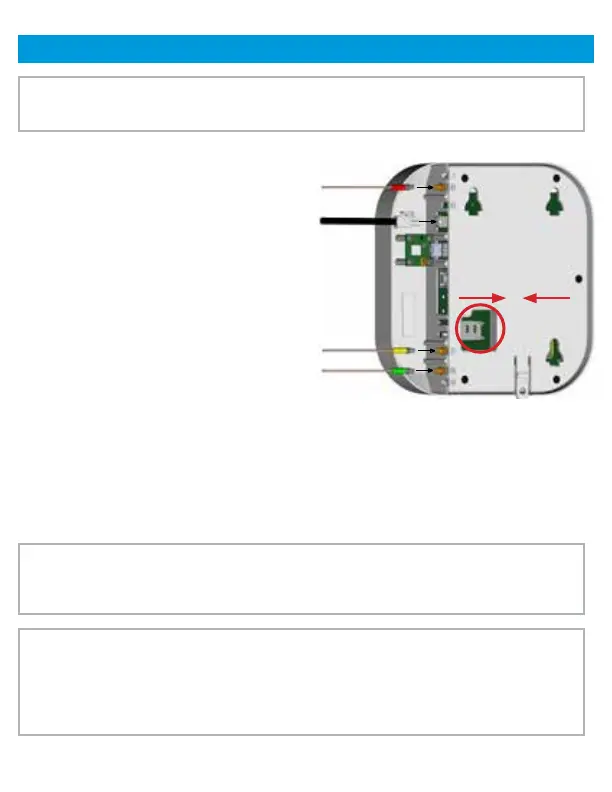Step 2 - Locate the SIM card slot on
the backside of the Gateway. Slide the
connector back to Open. There is an
arrow on the black connector indicating
the correct direction.
Step 3 – Gently pull up on the connector
exposing the SIM card. Remove the SIM
card.
Step 4 – Insert the third-party provider
SIM card with the metal electronic
chip facing downward. Gently push the
connector back down and slide in to the
locked position. There is an arrow on the
black connector indicating the correct direction.
If the SIM is inserted incorrectly the SIM will not lock into place.
Step 5 – Reconnect the antenna and power cables, if removed, and reattach
the Gateway to the mounted location. See the installation section of this
manual on how to secure the Gateway.
NOTE: When using a third-party data plan some features will be unavailable,
such as the Data Plan page. For information about data usage, contact your
cellular provider.
NOTE: After you have successfully swapped your SIM card, you will need to
update the software of the Gateway to recognize the SIM that is now installed.
In order to update the Gateway’s firmware with the correct Carrier’s Network
Settings you will need an internet connection. Please make sure that you have
a usable WiFi connection.
Swapping the SIM Card (cont.)
NOTE: It may be easier to swap the SIM card out with the antenna and power
cables disconnected from the Gateway.
Red
Power
Green
Yellow
Red
Power
Yellow
Green
OPEN LOCK
18
