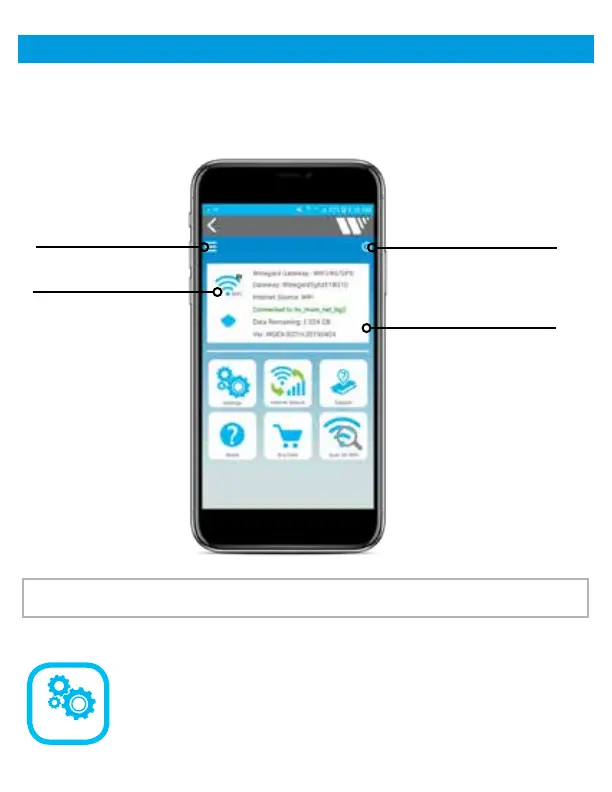Slideout Menu -
Test Internet Speed,
Find My Device (GPS),
Account Information,
Support and more.
Tap to see signal strength
of the 4G or WiFi
connection.
Information Icon -
Helpful hints and tips
can be found here.
Connection
Information -
Device name,
Local Network name,
Internet Source,
and software version.
App Operation
Let Winegard keep you connected to the Internet while on the road using our
FREE Connected app for all Winegard Internet products.
20
NOTE: The initial ADMIN PASSWORD is admin.
4G Signal
ConnecT + Widgets
Tower Finder
Setup
In the Settings screen you are able to change the Local and
Guest Network Name (SSID) and passwords.
In the Advanced Settings screen you are able to change the
IP address, modify saved WiFi networks, perform a factory
reset, and reboot the system if needed (recommended to
NOT make changes).
