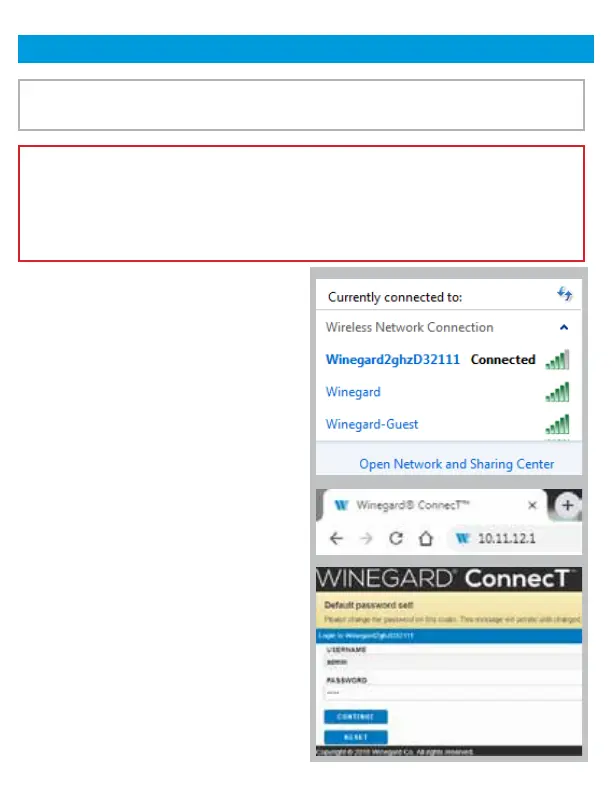NOTE: To access the Winegard
®
ConnecT™ software Winegard recommends
web browsers Microsoft Edge, Firefox
®
, Safari, and Google Chrome™ Browser.
WARNING: FOR FIRST TIME USERS - On the initial setup, your Gateway
system may have to reconfigure the modem. If this occurs, expect an additional
1-2 minutes of delay before the Gateway can be used.
DO NOT CLICK THE BACK BUTTON on your web browser when navigating
through this software.
Step 1 - Turn the power switch to the
ON position. Turn on the WiFi enabled
device(s) that you want to connect and
scan for wireless networks. It may take
a few minutes for the Winegard network
to appear.
Step 2 - The label located on the front
of this manual lists the unique default
SSID and password. Select this WiFi
signal from the list of wireless networks
and connect. Once the correct SSID has
been selected, enter the password. It
is recommended to set your device(s)
to automatically connect with the
Winegard Gateway.
Step 3 - Once connected, open an
Internet browser and type 10.11.12.1
into the address bar and press Enter.
This will take you to the Admin Login
Screen. Login using the following
credentials:
Username: admin
Password: admin
Operation (web)
10
