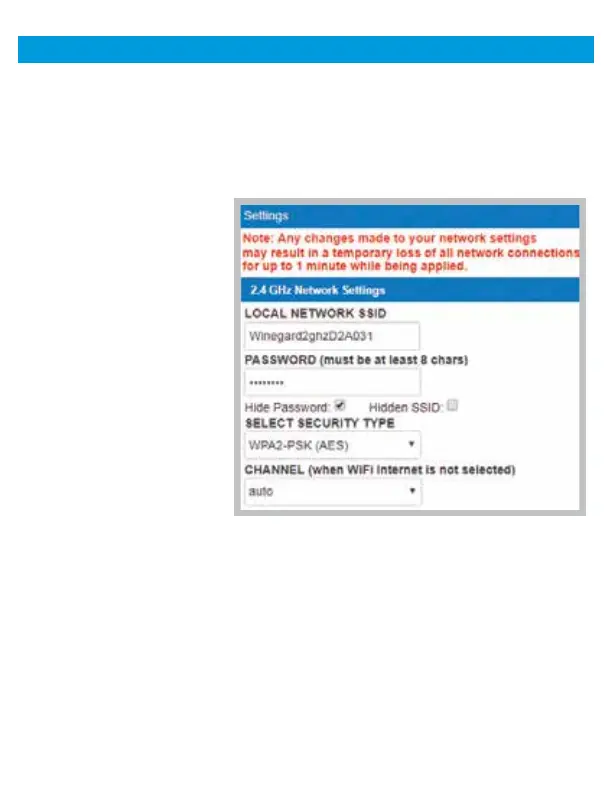Most functions within the Winegard software are controlled from the Local
Network Settings screen. From the Status Screen, select LOCAL NETWORK
SETTINGS from the drop down menu. From here it is possible to do any of
the following:
Change (SSID) Network Name
It is recommended that you
change the network name
of your Winegard Gateway.
This will improve the
security of your network and
make it easier to find with
your WiFi enabled devices.
Change Network Password
To secure your network,
it is suggested that you
change the network
password to something
you can remember. The
new password must be at
least eight characters long.
You will need to log in
using the new user name
and password.
Security Type
The Winegard ConnecT Security Type has been defaulted to WPA2-PSK (AES).
Other options are available on this screen.
Guest Network
The ConnecT software provides a simple way to set up an extra network that
doesn’t have access to the Status Screen. This allows you to provide guests
with an easy login process to use when accessing your network while you still
maintain a secure system.
Local Network Settings
13
