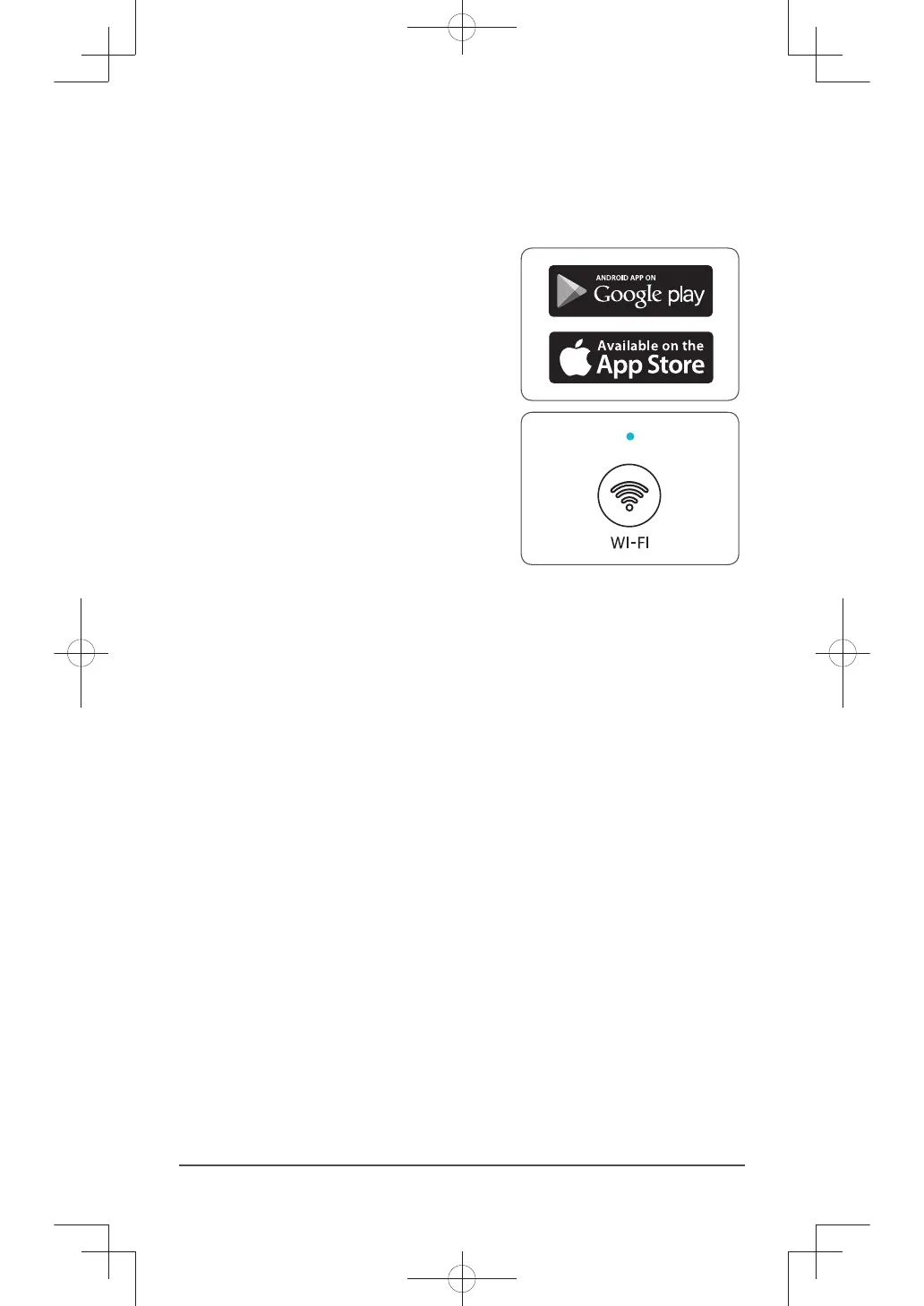English ZERO+ WiFi
WINIX SMART
Setup
ŵ
Download the WINIX SMART app on your
device.
ˍ
available via Google Play store or
iTunes App store.
Ŷ
Run the app and follow the setup guide to
connect your device to the unit.
ˍ
Select "New Unit" and choose
ZERO+ WiFito connect to this model.
ˍ
Read the notice and select "OK".
ˍ
Enter the password to your Wi-Fi
network.
ˍ
Press and hold the Wi-Fi button on the
unit's control panel until it beeps.
*The Wi-Fi strength indicator will begin
to blink*
ˍ
Connect to the WINIX SMART network
via your device's network menu.
ˍ
Selecting "Next" will connect your unit
to your device.
ˍ
Define the unit settings
(Name and Location).
ˍ
When set up is complete,
the WINIX SMART Indicator will light
up.