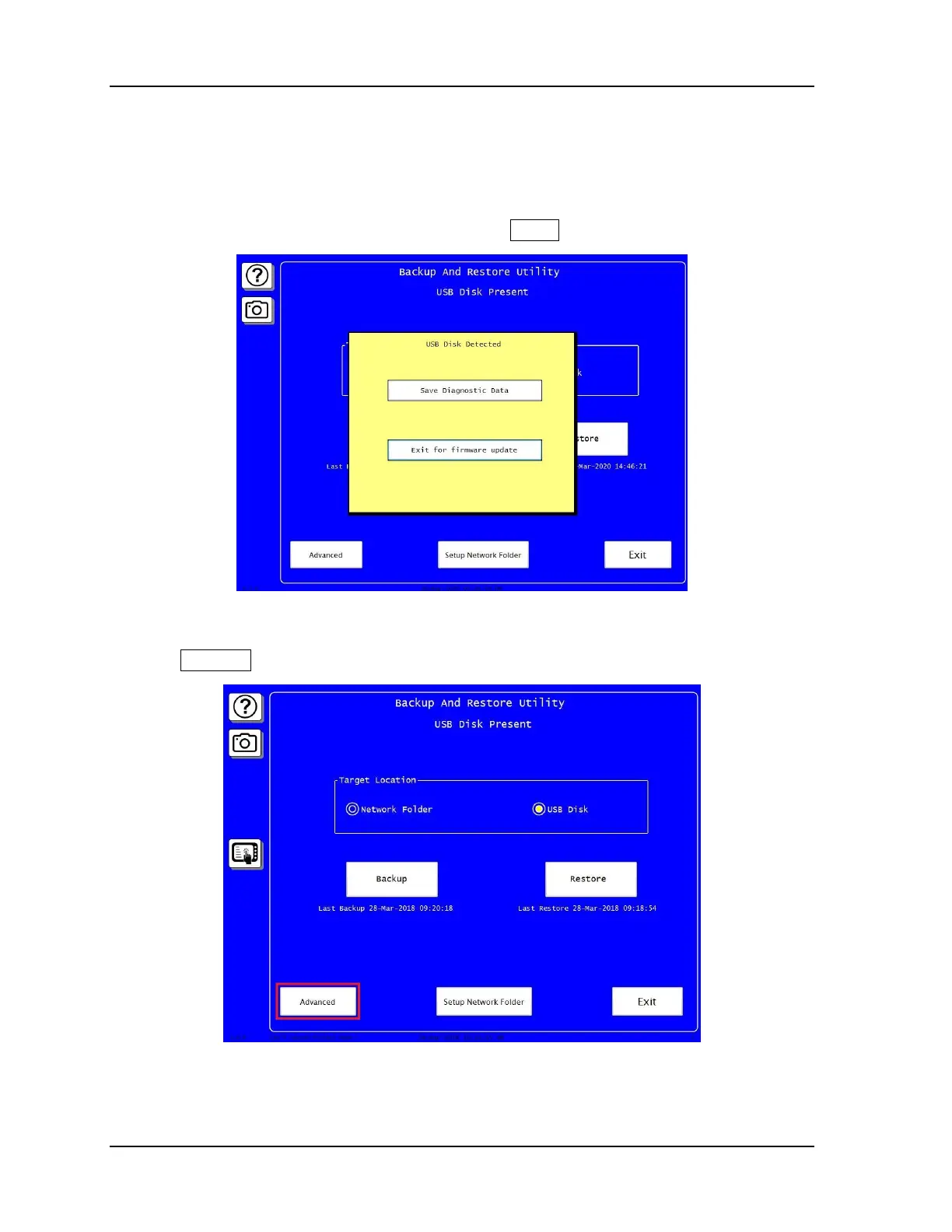1145200 Upgrading from Original SmartPAC or SmartPAC 2 to SmartPAC PRO
12 Instruction Sheet
Restoring (Copying) Tools to the SmartPAC PRO
Follow the steps below to restore your original SmartPAC or SmartPAC 2 tools to the SmartPAC
PRO that you previously backed up (copied) to a USB disk.
1. Insert the USB disk into the SmartPAC PRO USB connector on the front of the unit. When the
“USB disk has been inserted” message appears, press Cancel (Figure 1).
Figure 1. “USB Disk Detected” Message
2. Press Advanced (Figure 2).
Figure 2. Backup and Restore Utility Menu Advanced