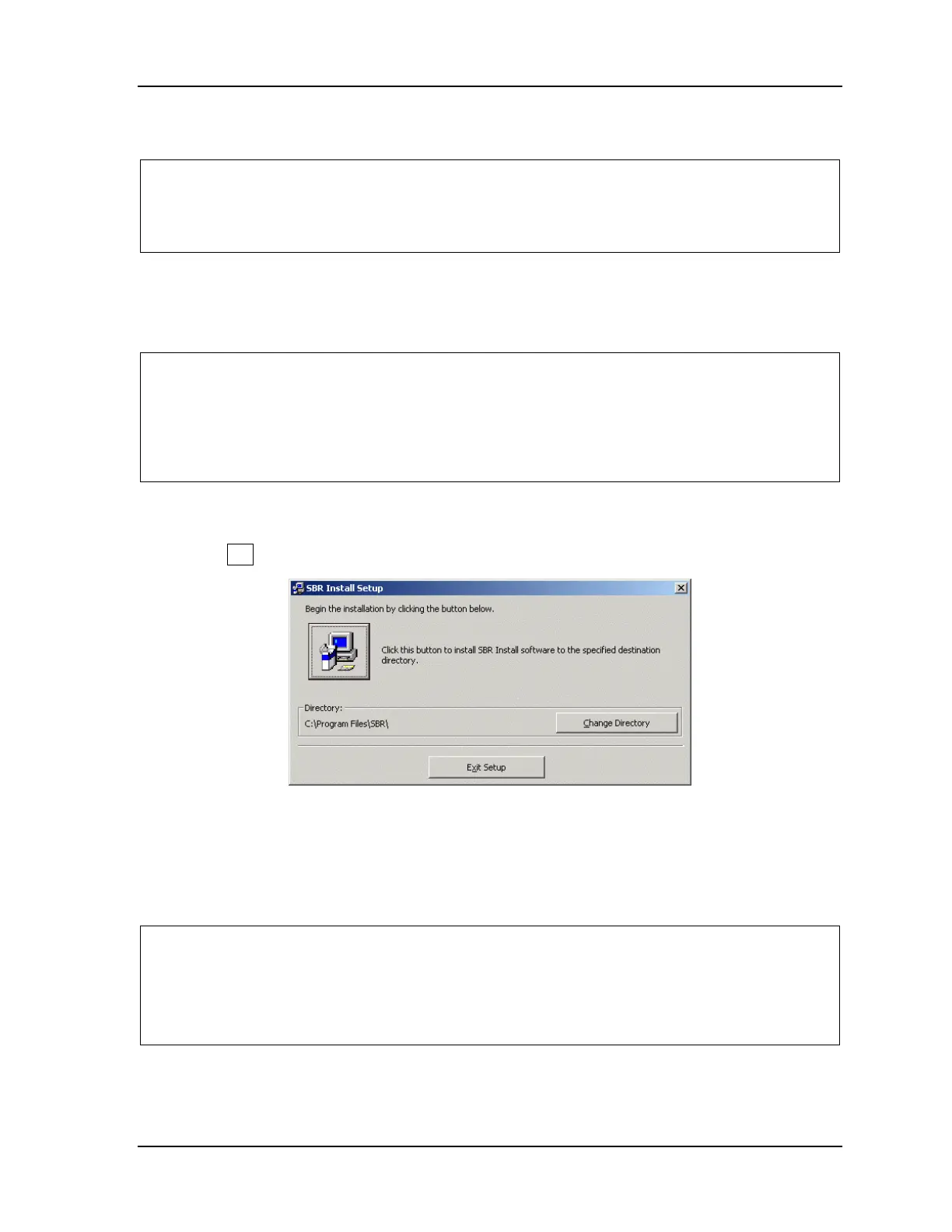Upgrading from Original SmartPAC or SmartPAC 2 to SmartPAC PRO 1145200
Instruction Sheet 17
Installing SBR on Your Laptop
NOTICE
YOU MAY NEED ADMINISTRATOR PRIVILEGES TO INSTALL SBR ON SOME SYSTEMS
On some Windows operating systems, you may need Administrator privileges to install SBR.
SBR is compatible with the Windows 10 operating system. To install the software on your laptop or
other computer, do the following:
1. Download the SBR files you receive from Wintriss Customer Service.
NOTICE
CLOSE ALL APPLICATIONS BEFORE STARTING INSTALLATION
If other applications are running on your computer during execution of the SBR installation
program, SBR may not install successfully. Make sure to close all applications on your computer
before launching the installation program.
2. Open the SBR Install Package folder, and click on the Setup icon.
3. When a screen with the message “Welcome to the SBR Install installation program” displays,
click on OK. The screen shown in Figure A - 1 displays.
Figure A - 1. SBR Begin Installation Screen
4. Click on the large button at upper left on the SBR Begin Installation screen (see Figure A - 1) if
you want SBR installed in the destination directory shown in the Directory: field in the lower half
of the screen. The Choose Program Group screen, shown in Figure A - 2, displays.
NOTICE
If you want to specify a different directory for the SBR software installation, click on Change
Directory, navigate to the directory you want in the “Directories:” window on the Change Directory
screen, and click on OK. Then click on the large button in the top half of the Begin Installation
screen.