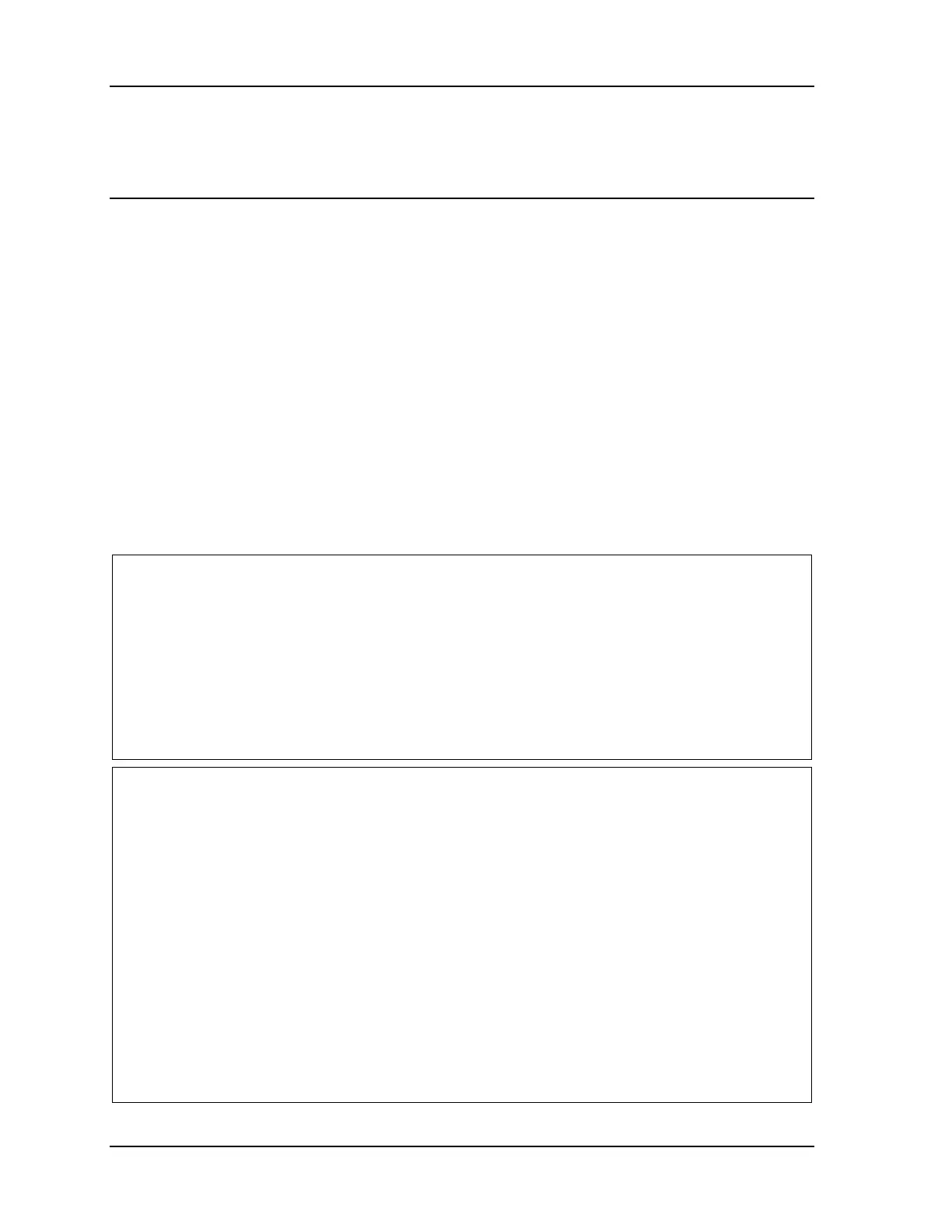1145200 Upgrading from Original SmartPAC or SmartPAC 2 to SmartPAC PRO
16 Instruction Sheet
Appendix A – Backing Up Tools Using
SmartPAC Backup and Restore (SBR)
This appendix shows you how to install the SmartPAC Backup and Restore (SBR) utility and use it to
back up (copy) up to 200 tools from your original SmartPAC or SmartPAC 2 onto a USB drive. After
you install your SmartPAC PRO, copy the tools from the USB drive to the SmartPAC PRO, as
described in Restoring (Copying) Tools to the SmartPAC PRO, page 12.
In order to use SBR, you must be running original SmartPAC or SmartPAC 2 with SBR/PACNet or
LETS as an installed option.
This appendix is organized in the following sections:
Installing SBR on Your Laptop, page 17
Connecting Your Laptop to SmartPAC, page 18
Backing Up Tools, page 19
Responding to Errors That Interrupt Processing, page 25
Responding to a Checksum Error, page 27
NOTICE
ORIGINAL SMARTPAC (SMARTPAC 1) FIRMWARE AND INSTALLED OPTION
REQUIREMENTS
SBR requires your original SmartPAC firmware to be version 7.95 or above (see the next NOTICE)
and have one of the following installed options:
• PACNet/RST
• SFC/LETS
• Third-party communications
NOTICE
FOR ORIGINAL SMARTPAC (SMARTPAC 1): KNOW THE FIRMWARE VERSION NUMBER
BEFORE CONTACTING YOUR WINTRISS REPRESENTATIVE.
Your Wintriss representative needs to know the firmware version number of your original
SmartPAC. Find the version number on the List of Installed Options screen in Initialization.
Firmware versions 7.95 and earlier reside on a 4 MB board; versions 7.95 and later are on an 8 MB
board. An 8 MB board is required to access PACNet/RSR for backing up your tool settings.
Firmware versions 7.95 and earlier will NOT work with the 8MB board, which must have current
firmware (i.e., versions later than 7.95) with or without SFI. In order to allow backup of original
SmartPAC data, the 8 MB board must also have the PACNet/RSR option installed.
The procedure for converting from a 4 MB to an 8 MB board must be followed exactly. When
SmartPAC displays the message “IF YOU HAVE JUST UPDATED THE FIRMWARE IN THIS
SMARTPAC, PRESS THE ENTER KEY TO SHIFT THE TOOL NUMBER TABLES,” make sure to
press ENTER to have the conversion work properly. Once converted to an 8 MB board, your
original SmartPAC cannot use the 4 MB board again.