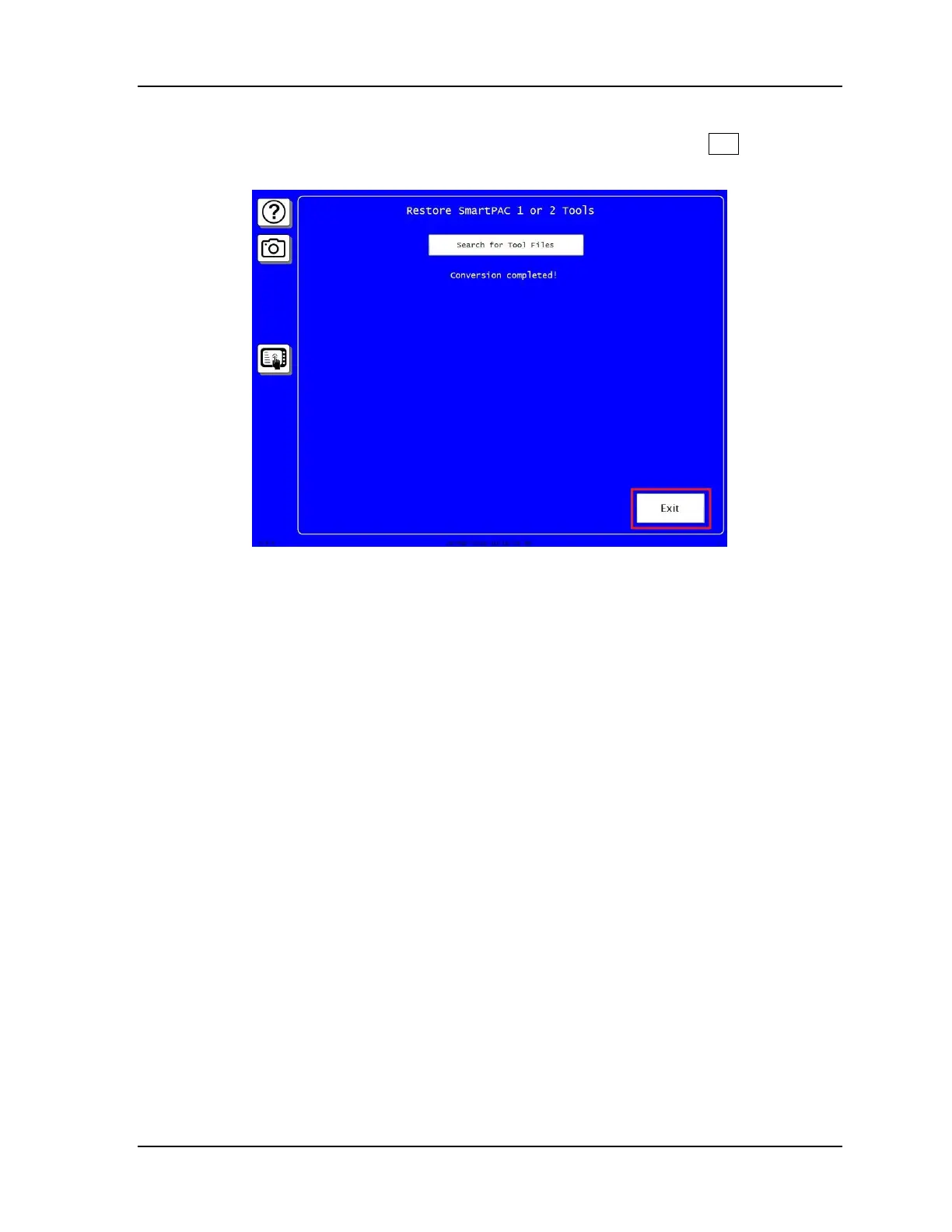Upgrading from Original SmartPAC or SmartPAC 2 to SmartPAC PRO 1145200
Instruction Sheet 15
7. The conversion process and restoring of your tools to the SmartPAC PRO takes only a moment to
complete. When you see the Conversion completed! message (Figure 7), press Exit. Then
navigate to the Tool Manager in Program Menu and verify that the tools have been restored.
Figure 7. Conversion completed! Message
8. Re-enter into the SmartPAC PRO all relevant Initialization data that you copied or took photos of
before starting your upgrade.
9. Load a tool and make any adjustments, if necessary, to operate the press.