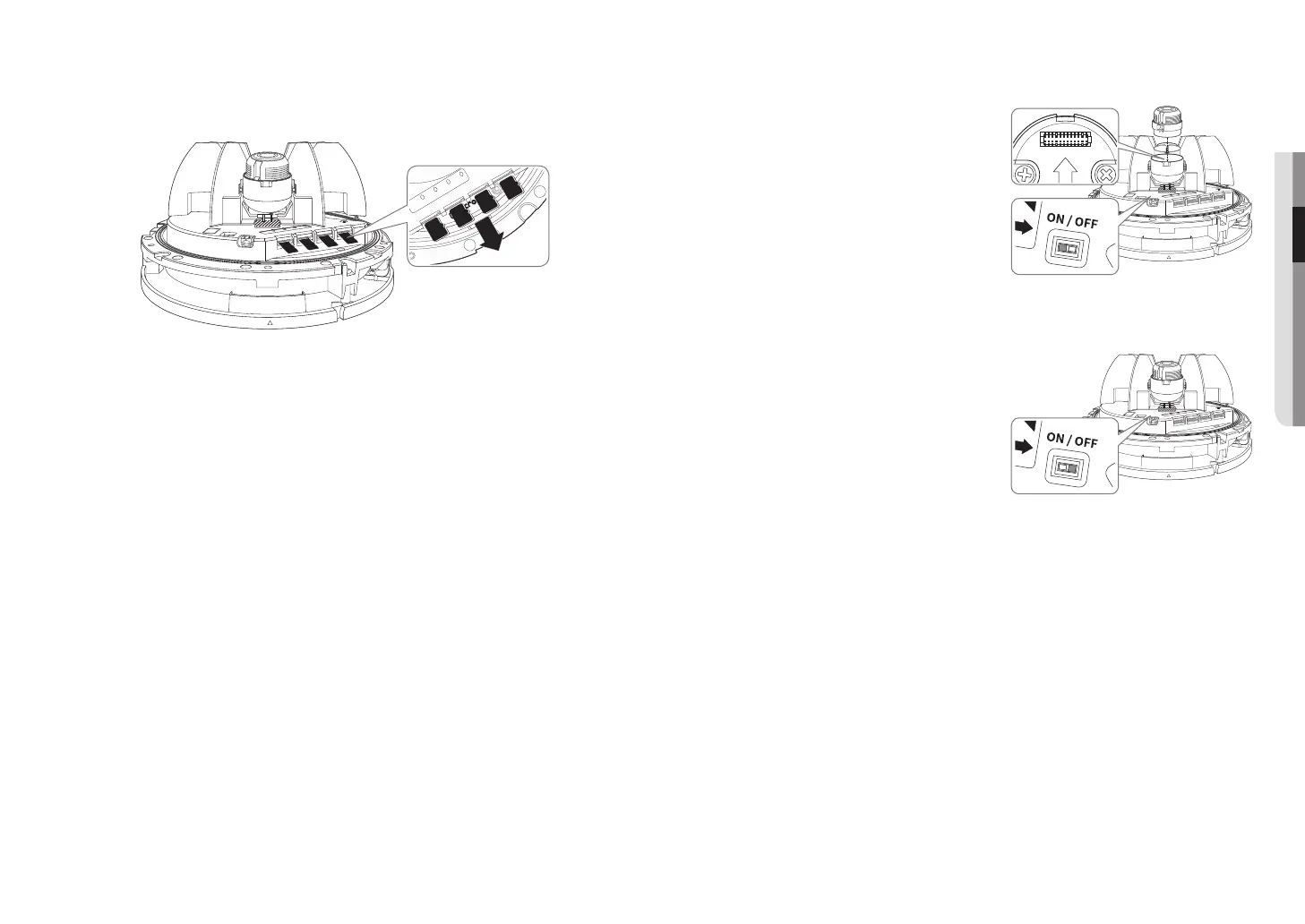English _11
●● INSTALLATION & CONNECTION
Mounting lens module
1. Align and fasten the connector of the lens module with
the connector of the camera body.
J
`
Install the lens module while power is not connected (PoE+).
`
Check if the power switch is “OFF” before installing the lens
module.
`
You are recommended to avoid touching the lens separately, as
it is shipped from the factory with the focus adjusted during the
manufacturing inspection.
2. Complete the lens mounting process.
3. Connect power to the product (PoE+).
J
`
If you want to replace the lens module while connecting power
to the product (PoE+), turn the power switch “OFF”, replace the
lens module, and then turn the power switch “ON”.
`
Be careful not to use any tool with a sharp point when handling
the switch since it might be damaged.
`
Be careful not to forcefully handle the switch since it might be
damaged.
VIDEO
CH1
CH2
CH4
LENS
CH3
RESET
CH
1
0
1
0
VIDEO
CH1
CH2
CH4
LENS
CH3
RESET
CH
1
0
1
0
Removing a Micro SD card
Gently press down on the exposed end of the Micro SD card as shown in the diagram to eject the Micro SD
card from the slot.
J
`
You should save an SD card for each channel.
`
Before removing the Micro SD card, in <Storage>, set the device to <Off> and press the [Apply] button and turn the
camera off.
`
If you turn off the camera or remove the Micro SD card that contains data from the product, the data may be lost or damaged.
VIDEO
CH1
CH2
CH4
LENS
CH3
RESET
CH
1
0
1
0
1
1
1
0
0
2
ON
RESET
1
2
3
4
CH 4
CH 3
CH 2
CH 1
ON / OFF
Please
turn off when
you change
lens module.
LENS
1
VIDEO
CH
00 : CH 1
10 : CH 2
01 : CH 3
11 : CH 4
2
3
4
