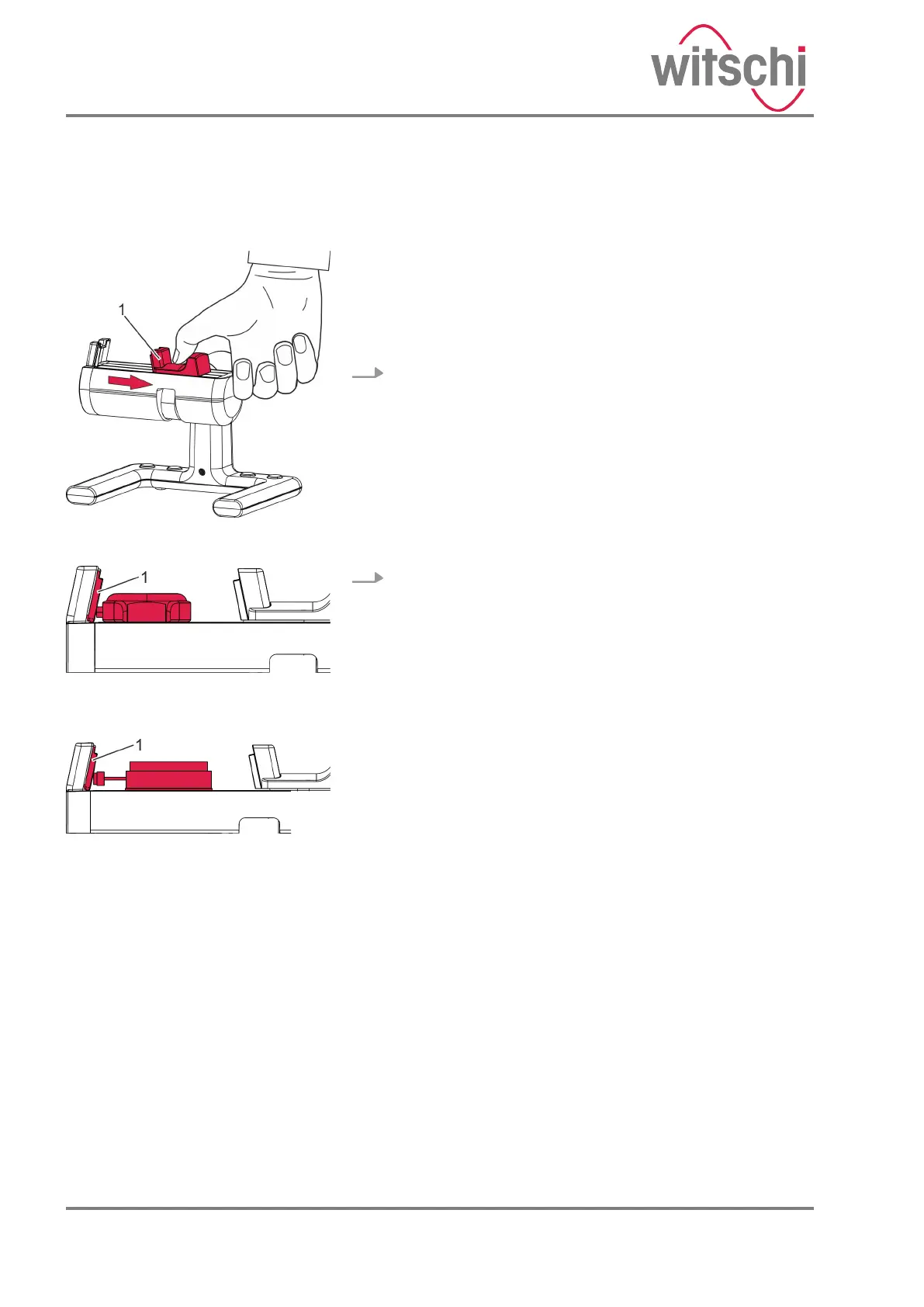Personnel: • Operator
Prerequisites:
• The ChronoMaster is connected to the PC or tablet com-
puter.
• The “Chronoscope Service” display software has been
started.
1. Pull the clamping jaw (Fig. 8/1) outwards and hold it.
2. Place the watch or cup on the clamping area so that the
crown of the watch or cup is positioned against the
signal sensor (Fig. 9/1, Fig. 10/1).
Clamp the complete watch or clock-
work with cup
Fig. 8: Tightening the clamping jaws
Fig. 9: Clamping the complete
watch
Fig. 10: Clamping the clockwork
with cup
01.09.2020Precision measuring device ChronoMaster22
