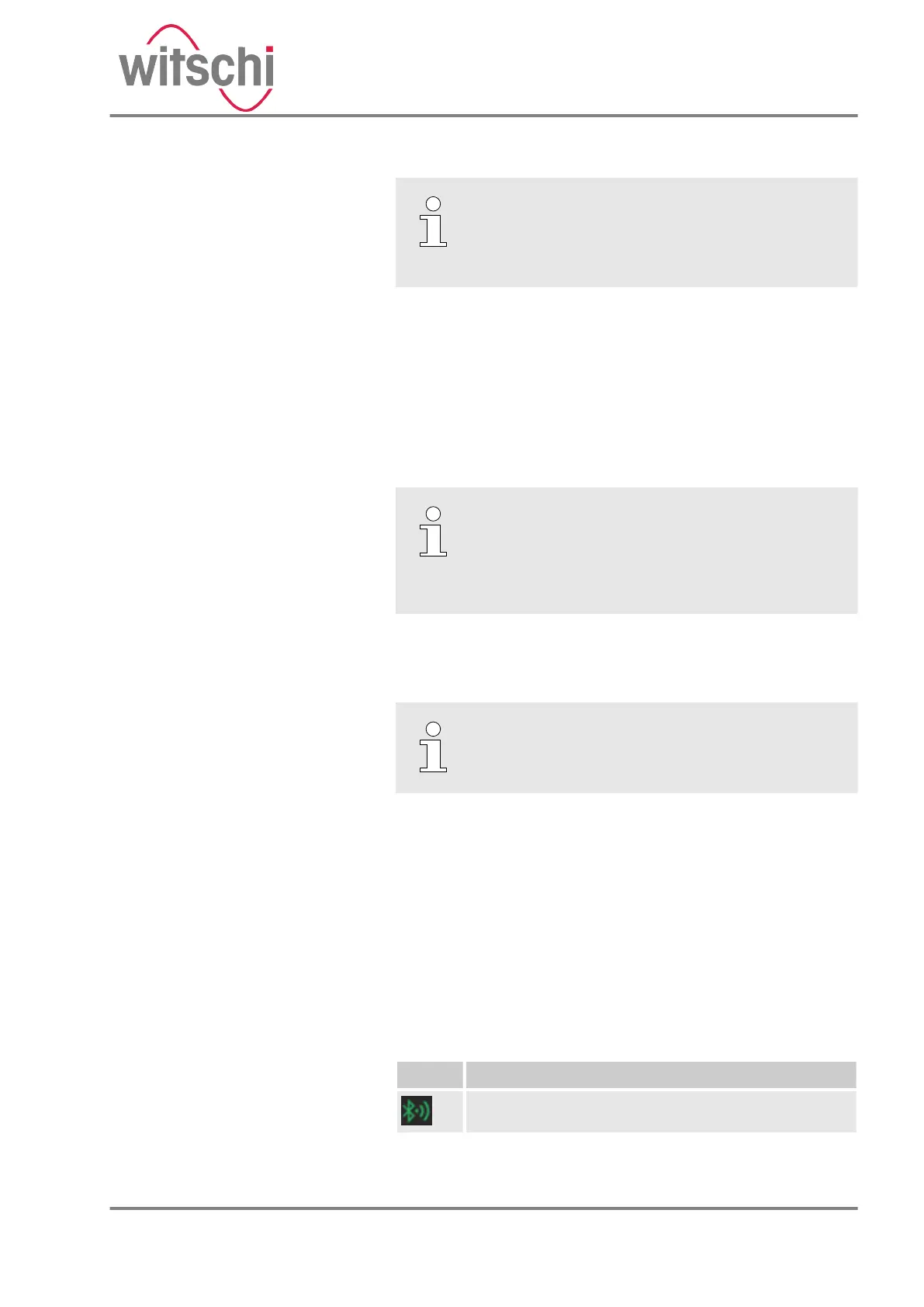Information in the software manual
Further information on the display modes can
be found in the corresponding software
manual.
1.5 Slide switch (ChronoMaster Air only)
There is a slide switch on the bottom of the device. Before a
measurement can be performed, the slide switch must be
moved to the “ON” position. When the ChronoMaster Air is
connected to a USB power adapter or to a PC, the integrated
rechargeable batteries are charged, regardless of which posi-
tion the slide switch is set to.
Device downtime
Moving the slide switch to the “OFF” position,
thereby switching off the device, is recom-
mended in the event of an extended period of
downtime.
1.6 Bluetooth connection (ChronoMaster Air only)
Bluetooth
®
is a registered trademark of Blue-
tooth SIG, Inc.
The Bluetooth connection generally has a range of several
metres. The range is affected by many different factors. To
ensure that a measurement can be performed without inter-
ruptions, placing the ChronoMaster Air as close as possible to
the receiver is recommended. The signal strength of the Blue-
tooth communication is displayed as an icon both in the
header of the measurement window, and in the channel over-
view.
Meaning of the signal strength display:
Symbol Meaning
Strong signal strength
Range and display of signal
strength
24.03.2021 Precision measuring device ChronoMaster / ChronoMaster Air 11
