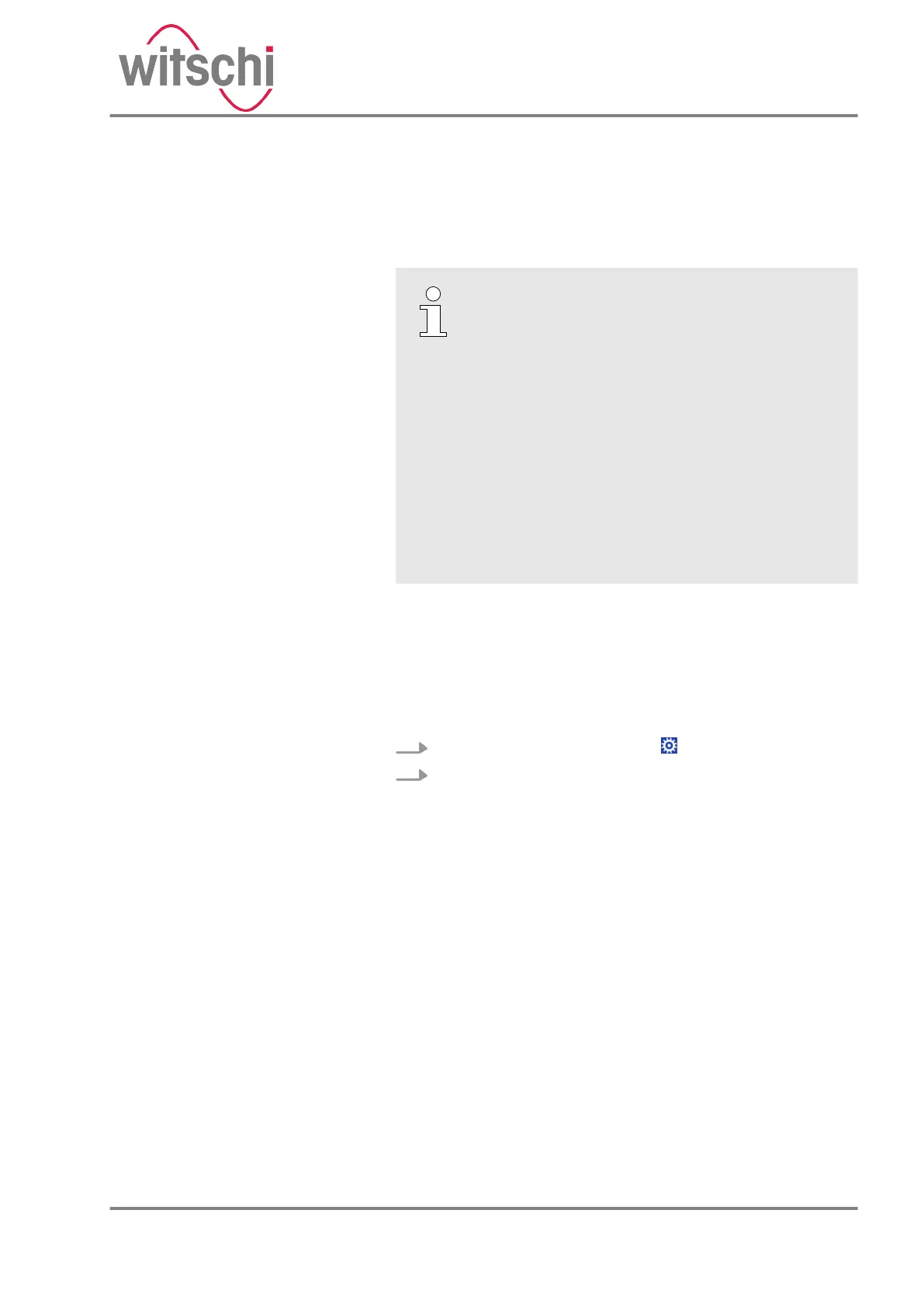3.5 Assigning the device to a channel
There is the option of using the USB cable for communication
between the device and a PC or tablet computer, or of using
Bluetooth for wireless communication (ChronoMaster Air only).
Choosing between “manual” and “automatic”
There is the option of choosing between
“automatic” and “manual” .
“Automatic” mode is recommended if only one
device is connected to the PC or tablet com-
puter by USB cable. In “automatic” mode, only
devices are identified that are connected to the
PC or tablet computer by a USB connection. If
several devices are connected, the assignment
of the devices on channel 1 and 2 may change
under certain circumstances.
“Manual” mode is recommended if two chan-
nels are being used, or if at least one device is
to be connected to the PC or tablet computer
using the Bluetooth interface.
Personnel:
n
Operator
Prerequisites:
• The “Chronoscope Service” display software is installed on
the PC or tablet computer.
• The device is connected to the PC or tablet computer by a
USB cable.
1. Click the configuration symbol .
2. Click the [Yes] button in the “Configuration” dialog
window.
Configuring the device in
“automatic” mode (by USB only)
24.03.2021 Precision measuring device ChronoMaster / ChronoMaster Air 25