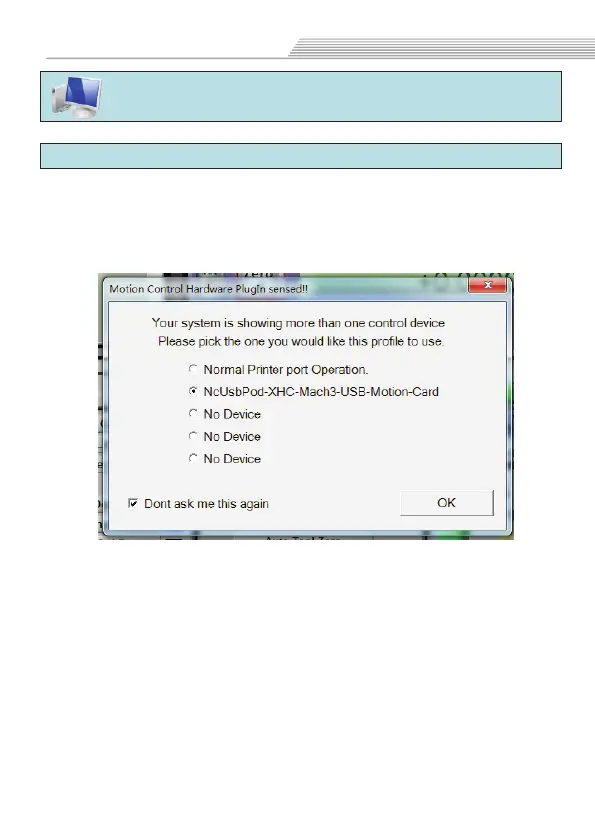5.Mach3 software operation
5.1 Open and Loading interface
Click on“Mach3mill”icon to open software, If there is an
interface to select the plug-in,please chose “NcusbPod-XHC
-Mach3-USB-Motion-Card”(see Figure).
Software operation
If you open the software, there is a blank interface,please
chose...View>>Load screens,then chose screen file(see Figure)
20