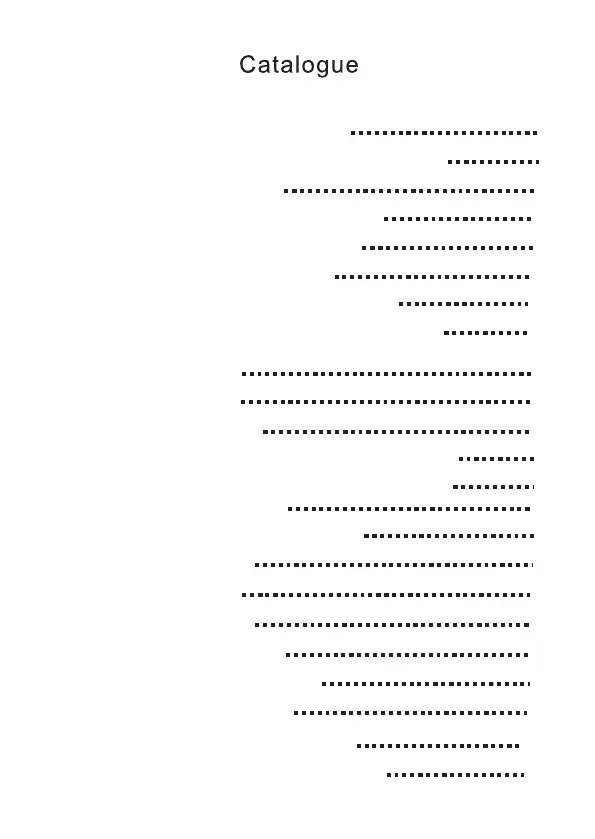1. Mach3 Software installation
2. Drive and configuration file installation
3. How to connect card and pc
3.1 How to connect USB motion card
3.2 How to connect Ethernet motion card
2.1 Drive installation
2.2 Configuration file installation
2.3 Macro code file installation
1
3
3
3
4
5
5
5
4.6 tool setting gauge
4.5 Limit switch
4.7 Emergency stop button
4.8 Relay connection
4.4 Home Switch
4. Hardware wiring
4.2 Driver connection
4.3 Spindle connetion
4.1 Power Supply
4.2.1 MKX-IV motion card driver wiring
4.2.2 MKX-V motion card driver wiring
4.3.1 Frequency converter
4.3.2 Driver
7
7
8
8
9
9
10
11
12
14
16
17
18
5. Mach3 software operation
5.1 Open and Loading interface
20
20