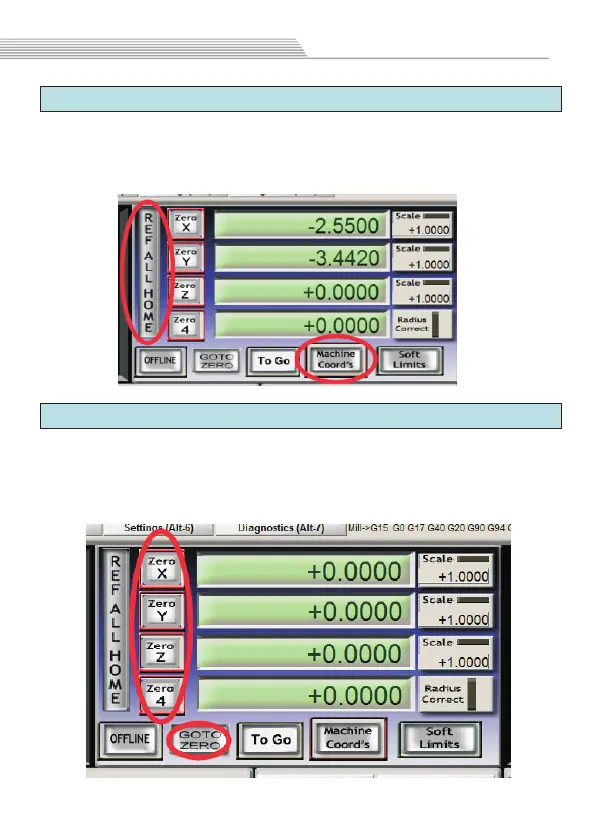5.5 Go to Zero
Press the “Zero X””Zero Y””Zero Z””Zero 4”buttons,
The workpiece coordinates are cleared and set to the Zero of
the workpiece.Click the “GOTO ZERO” button go to zero of
workpiece.
Software operation
Press “REF ALL HOME”button, all axis will going to home
of machine and coordinate clearing.You can click the “Machine
coord`s”to see machine coordinate.
5.4 Go to Home of machine
23