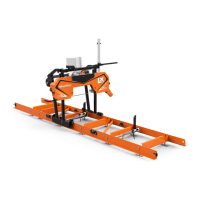Setup & Operation
Troubleshooting
1
1-6 SS09doc042913 Setup & Operation
1.3.4 Simple Set PID Settings
1. Make sure the power to the control box is on.
2. Press the UP arrow and Manual buttons simultaneously on the Simple Set control panel
to display the Speed setting.
See Figure 1-5.
3. Press the Auto button several times until PGain, DGain and IGain settings appear. Use
the Up/Down arrow buttons to set the settings to the required values. IMPORTANT! The
PID settings are facory-set and they should not be changed. If necessary, set the PID set-
tings to the following values: PGain 1.0, DGain 0.0 and IGain 0.0.
4. Press the Manual button to return to the main menu.
FIG. 1-5
3H1128
Scroll
Up/Down
Display
Manual
Auto

