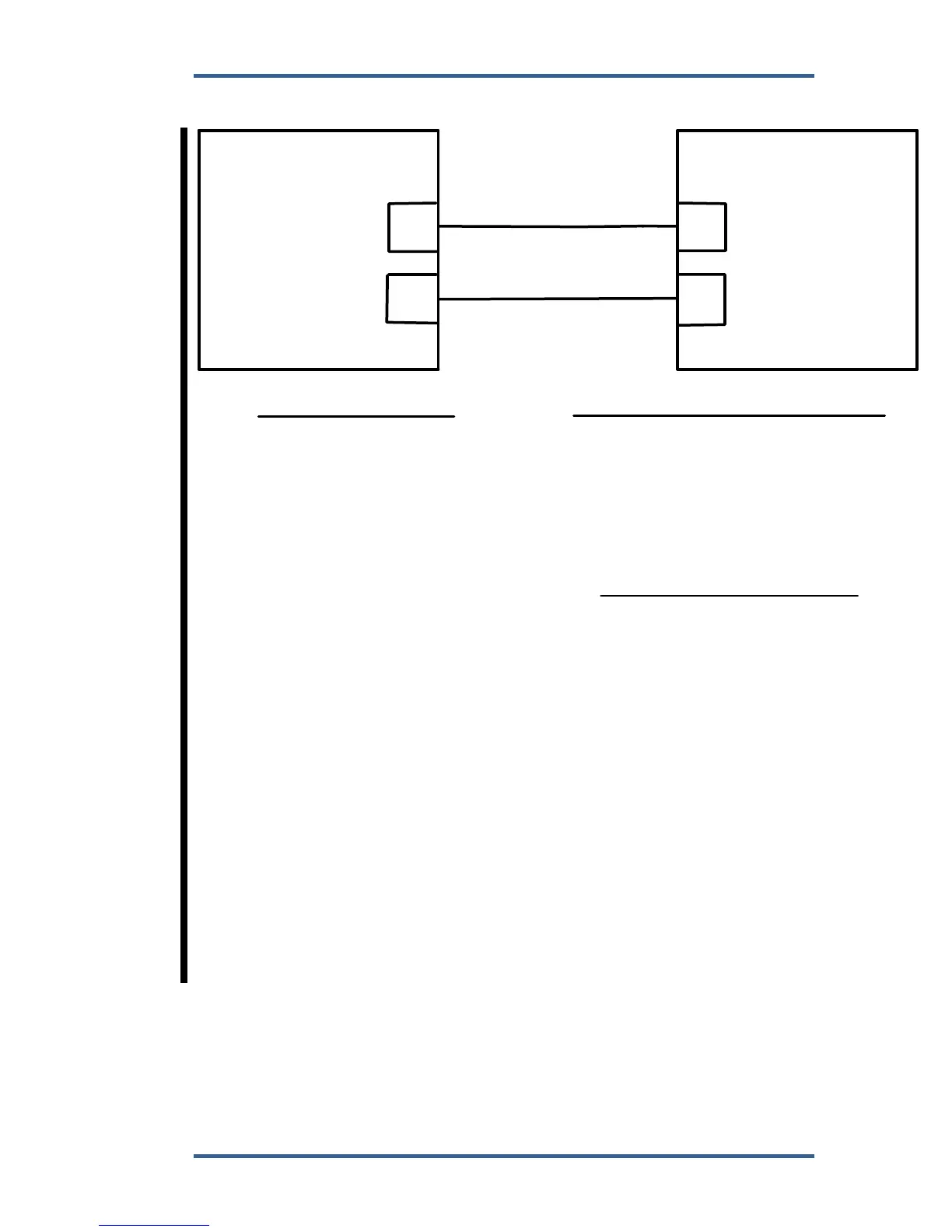Manual 26174 EGCP-2 Engine Generator Control Package
Woodward 189
Basler DECS 100
EGCP-2
Basler
DECS-
100
Voltage
Regulator
37
38
A
B
Voltage Regulator settings:
Droop - set for 2 to 5 %
Set droop the same on all regulators
The EGCP-2 is connecting into the
Accessory Voltage Input. The effect of a 1
volt change will be 10% of the voltage
setting.
Adjustment Procedure
1. Start the generator with the EGCP-2 NOT
connected. Set DECS for rated voltage
2. Connect the EGCP-2 as shown
3. Start Generator
4. Adjust the Volts Bias Offset for rated
voltage.
5. Press ENTER to save this value
6. Close the Voltage Raise discrete input (4)
and verify the EGCP2 moves the generator
voltage in the increase direction.
7. Close the Voltage Lower discrete input
(5) to verify the EGCP-2 drives the
generator voltage in the decrease direction.
8. The Reactive Load Control Menu items
may need adjusted for stable Power Factor
control.
EGCP-2 settings:
Configuration Menu
Voltage Bias Type: +/- 1 VDC
Calibration Menu
Volts Bias Offset: 0%
Shutdown & Alarms Menu
Gen Volt Hi Lmt: * 10% above
rated
Gen Volt Lo Lmt: * 10% below
rated
Reactive Load Control Menu
VAR/ PF Gain: 1.0
Volts Ramp Time: 100
VAR/ PF Sharing Gain: 0.2
VAR/ PF Stability: 2.0
PF Deadband: 0.005
* - These are only
suggested values
( + )
( - )
