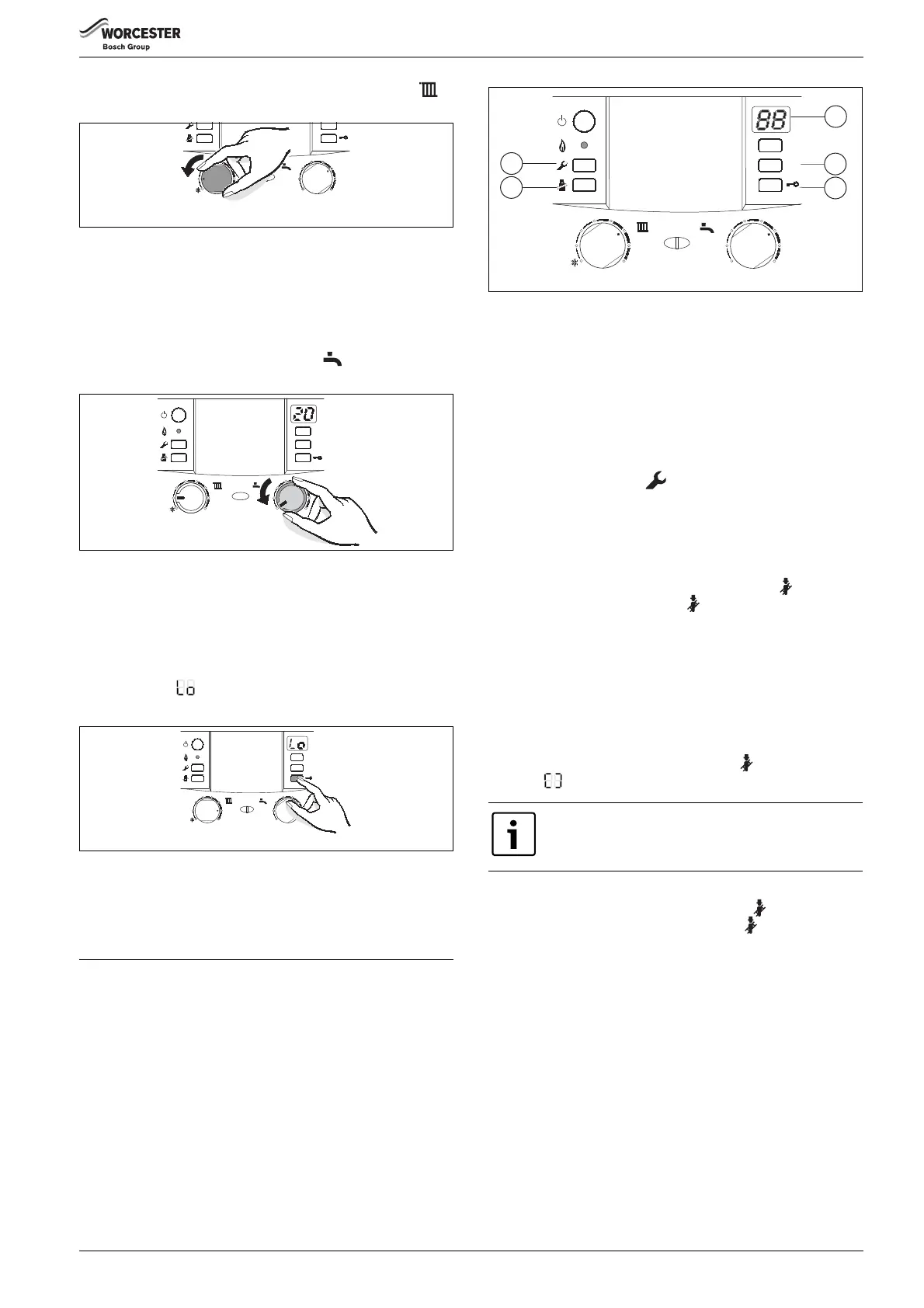Setting the control panel
6 720 811 922 (2014/07) 33
▶ Leave appliance switched on, set CH flow temperature control to
position 1 at least.
Fig. 55 Frost protection
▶ Add a suitable inhibitor with anti-freeze to the central heating system
water ( page 8) and drain the DHW system.
Additional instructions are contained in the operating instructions for
the heating controller.
Frost protection for hot water cylinder:
▶ Turn the temperature control for hot water anti-clockwise as far
as the stop.
Fig. 56
6.14 BUTTON LOCK
The button lock affects the CH flow temperature control, the hot water
temperature control and all buttons except the main switch and the reset
button, chimney sweep button.
To activate the button lock:
▶ Press key until and the heating flow temperature are shown
alternately on the display.
Fig. 57 Button lock
To deactivate the button lock:
▶ Hold down the key until the display shows only the CH flow
temperature.
7 SETTING THE CONTROL PANEL
7.1 GENERAL
The Control unit provides the capability to adjust and check of many
appliance functions.
For an overview of the service functions see chapter 7.2
Fig. 58 Overview of the controls
[1] Central Heating boost button
[2] Service key
[3] Display
[4] eco key, service functions “up”
[5] Key lock, service functions “down”
SELECTING A SERVICE FUNCTION
The service functions are subdivided into two levels ( tables 21
and 22 on page 34).
▶ Hold down the service key until it illuminates.
The display shows a code such as 1.A (service level 1).
▶ Press eco key and key lock simultaneously until a code such as 8.A
appears (service level 2).
▶ Press key lock or eco key until the required service function is
displayed.
▶ Press and release the Central Heating boost button .
The Central Heating boost button illuminates and the display
shows the parameter for the selected service function.
ADJUSTING A VALUE
▶ Press key lock or eco key until the required service function value is
displayed.
▶ Enter the value on the “Control unit settings” label supplied and affix
the label in a clearly visible position on the appliance.
SAVING A VALUE
▶ Hold down the Central Heating boost button until the display
shows .
EXITING THE SERVICE FUNCTION WITHOUT SAVING VALUES
▶ Briefly press the Central Heating boost button .
The light in the Central Heating boost button will extinguish.
RESETTING THE APPLIANCE
▶ Press reset for 3 seconds and release. When the key is released, the
appliance restarts without resetting parameters (parameter
reset).
RESTORING VALUES TO STANDARD SETTING
To restore all values on service levels 1 and 2 to their standard settings:
▶ On service level 2, select service function 8.E and save value 00. The
appliance starts with the standard setting.
eco
max
1
2
3
5
6
max
1
2
3
4
e
6
6 720 615 065-14.1O
min
eco
reset
max
1
2
3
e
6
max
1
2
3
4
5
6
min
6 720 612 660-16.1R
max
1
2
3 4
5
6
max
1
2
3
4
e
6
eco
reset
6 720 615 065-17.1O
min
The unit automatically exits the service level if no key is
pressed for 15 minutes.
max
1
2
3
4
e
6
max
1
2
3
4
5
6
1
2
3
4
5
6 720 615 065-19.1O
reset
eco
min
