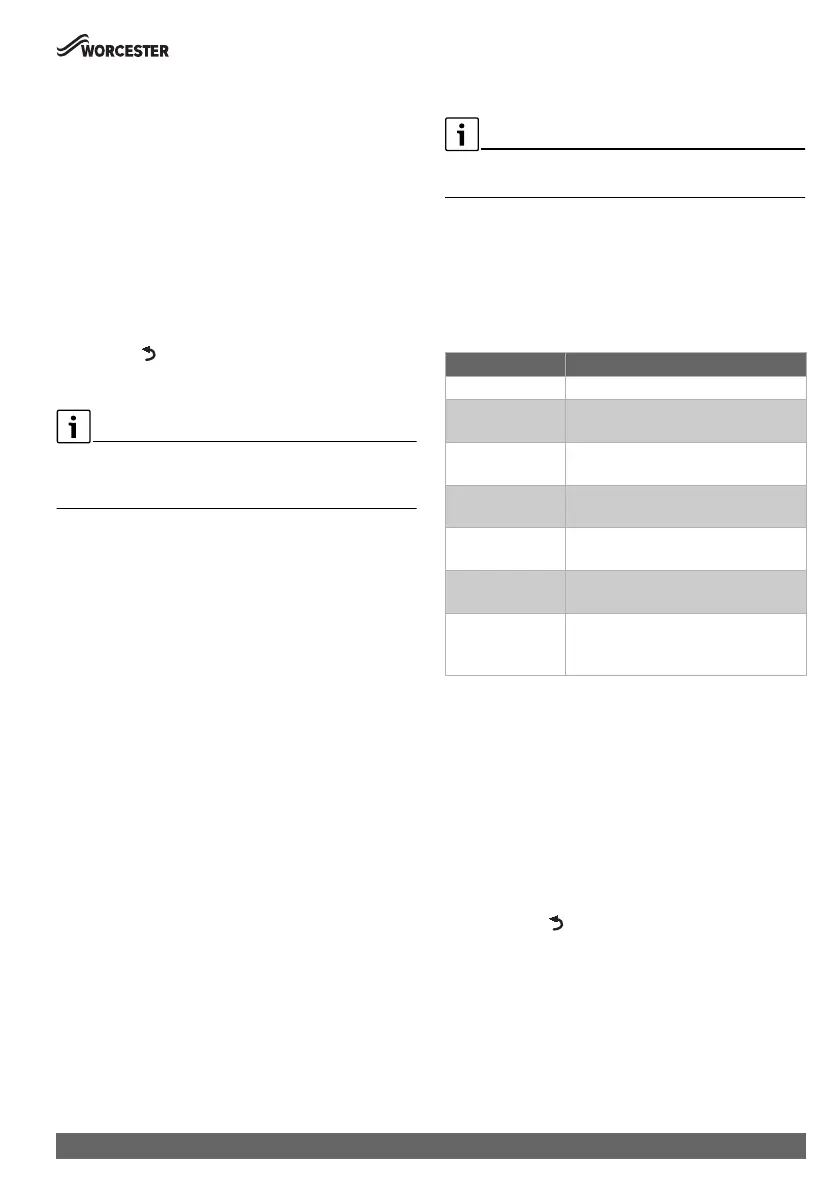Settings in the service menu
15
Comfort+ II RF – 6720892636 (2019/04)
6.5 System info
▶ Turn the selector to select System info.
▶ Press the selector to display Install.date.
▶ Press the selector to display the installation date.
▶ Press the selector to return to Install.date.
▶ Turn the selector to select SW controller.
▶ Press the selector to display the program version of the
control unit.
▶ Press the selector to return to SW controller.
▶ Turn the selector to select SW base station.
▶ Press the selector to display the program version of Key.
▶ Press the selector to return to SW base station.
▶ Press the key to return to System info.
6.6 Radio settings - connecting/disconnecting
Control unit and Key are connected in the delivered
condition ex factory and detect each other automatically
when switching on.
For a successful pairing, the Key must be in the pairing mode
( Chapter 7.1, page 17).
▶ Turn the selector to select Radio settings.
▶ Press the selector.
▶ Turn the selector to select Unpairing or Pairing.
▶ Before the connection, separate the control unit as a
precaution (carry out Unpairing). After that select Pairing
and press the selector.
Pairing is displayed and the timer starts at 120 seconds.
After the connection, the timer stops and the display
displays the number of connected control units for
confirmation.
-or-
▶ To separate the control unit, select Unpairing, press the
selector. Unpairing is displayed with progress bars.
Once the connection has been disconnected, "0" appears
as confirmation on the display.
6.7 Heating curve settings
This menu item is only available if the weather-compensated
control has been set ( section "Set control type", page 14).
▶ Turn the selector to select Weather Comp..
▶ Press the selector.
The display displays the type of the heating circuit
(Type circuit).
▶ Turn the selector to select the settings options in
accordance with table 8.
Table 8 Heating curve settings
Type of the heating circuit
▶ Turn selector to select Type circuit and press to confirm.
The display displays the type of the heating curve that has
just been programmed.
To change the type of the heating circuit:
▶ Turn the selector to either
– Underfloor heating (floor) or
– To select conventional heating (heating).
▶ Press the selector to confirm the selection.
▶ Press "Back" to return to "Type of Heating Circuit".
display Set
Type circuit Type of the heating circuit
Limiter Optional limiter for the prevention of an
exceedance of the heating setpoint value
Max outd. temp. Outside temperature for shutdown of
the heating
Des. flow temp. The water temperature used for the
highest point of the heating curve
Base flow temp. The water temperature used for the
lowest point of the heating curve
Ext. temp. Reference outside temperature for the
measurement of the heating elements
Room Influence Parallel displacement of the heating
curve corresponding to the deviations of
the room temperature
