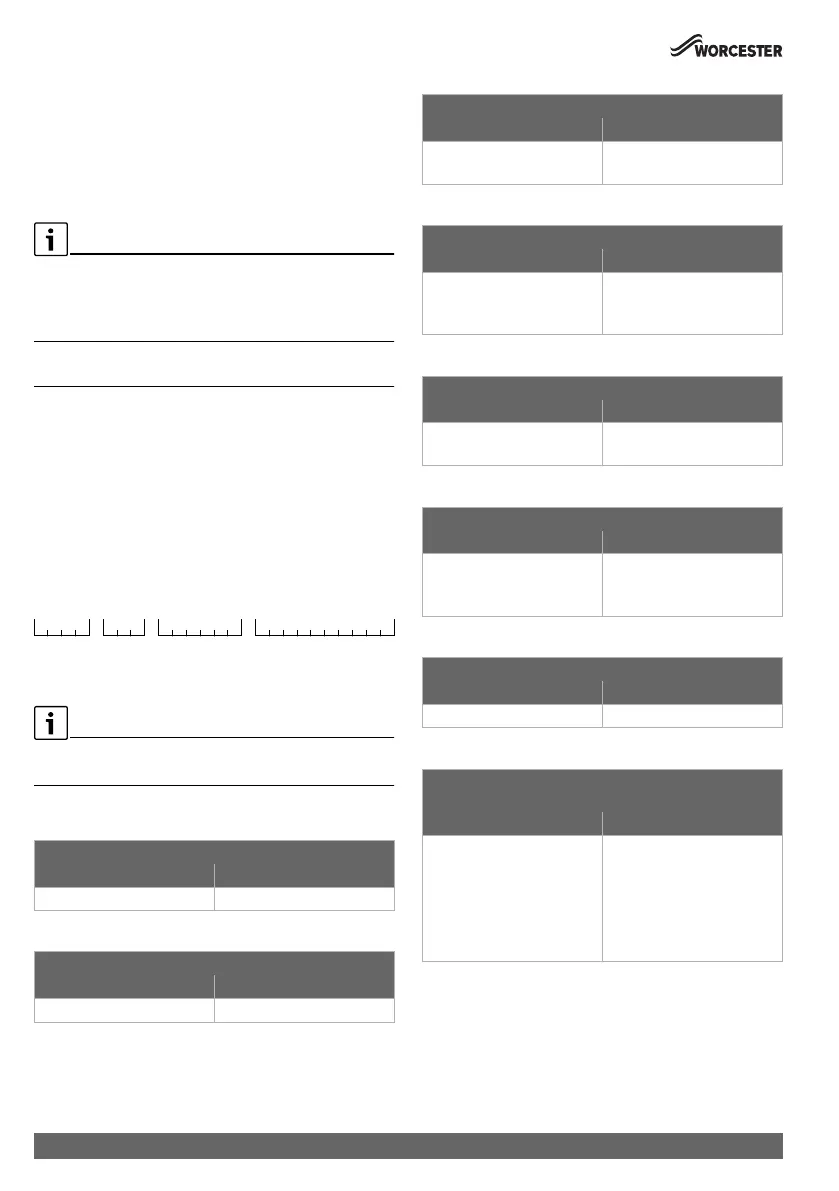Troubleshooting
Comfort+ II RF – 6720892636 (2019/04)
18
7.2 Factory reset Key
▶ In order to carry out the factory reset, press the key on Key
longer than 5 seconds.
The Key loses all connections and then goes directly into
the pairing mode, i.e. it flashes yellow for up to 3 minutes
and all wireless participants must be reconnected.
Before the wireless participants can be reconnected, they must
first be separated. To do this, separate the control unit by
means of the service menu (installer). Separate the outside
temperature sensor by means of a reset.
8 Troubleshooting
If a fault cannot be corrected:
▶ Confirm the fault.
▶ Faults that are still active are displayed once again the next
time the control unit returns from the idle state.
▶ Call an authorised specialist or customer service and give
the fault code and sub-code, as well as the ID number of the
user interface.
Table 9 Your contractor must enter the ID no. here.
8.1 Troubleshooting
Structure of table headers:
code - [cause or fault description].
In the event of a fault, a code is displayed.
Table 10
Table 11
Table 12
Table 13
Table 14
Table 15
Table 16
Table 17
__ _
[blank display or low battery symbol]
Description Action
Batteries are used up. Replace the batteries.
207 - [low system pressure]
Description Action
System pressure is low. Fill system.
1004 - [fault in other control unit]
Description Action
Another control unit in the
system has developed a fault.
Check other control units in
the system for faults.
1007 - [no wireless signal]
Description Action
Control unit has no wireless
connection with Key.
Check the signal strength and
position the control unit in a
better place.
1009 - [no wireless signal or connection failed]
Description Action
Control unit has no wireless
connection with Key.
Reconnect wireless device.
1010 - [no communication with heat source via EMS-BUS]
Description Action
No communication, although
heat source is EMS-
compatible.
Replace EMS connections/
interfaces.
1017- [system pressure too low]
Description Action
System pressure is too low. Fill system.
1037 - [Weather-compensated control without outside
temperature sensor]
Description Action
Weather-compensated
control is set. No outside
temperature sensor is
connected or the batteries of
the outside temperature
sensor are flat.
Select room temperature-
dependent controls or
connect outside temperature
sensor.
Replace batteries of the
outside temperature sensor.
