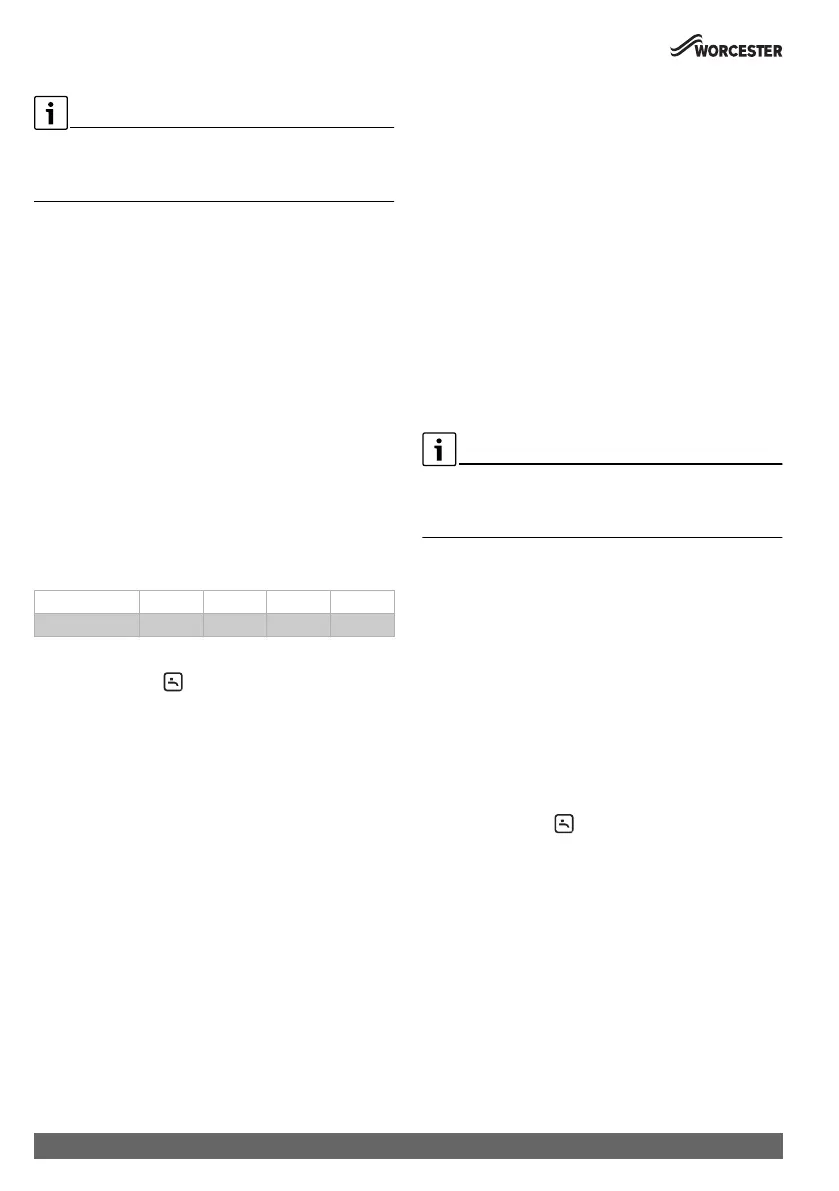Settings in the main menu
Comfort+ II RF – 6720892636 (2019/04)
10
If a switching time is not used and no values are set:
▶ After the last temperature set, press the selector
repeatedly without making any further settings.
Example showing the adjustment of switching times:
• Time setting 1, Temp. setting 1: time before getting up
and comfortable temperature for getting up.
• Time setting 2, Temp. setting 2: time and temperature
after leaving the house.
• Time setting 3, Temp. setting 3: time before returning
home and comfortable living temperature.
• Time setting 4, Temp. setting 4: time after going to sleep
and temperature during the night until the next switching
time.
• If more switching times are required, repeat procedure for
Time setting 5, Time setting 6 and Temp. setting 5,
Temp. setting 6.
5.2 Setting the DHW time program
The purpose of this time program is to adjust the DHW heating
switch-on/switch-off times. The control unit has the following
factory settings:
Table 4
▶ Select the “DHW” symbol in the main menu.
▶ Press the selector.
Time program is displayed.
▶ Press the selector.
Mo-Fr is displayed.
▶ Turn selector if necessary to select a different time period.
The following time periods can be selected:
– Mo-Fr
– Sat-Sun
– Monday
– Tuesday
– Wednesday
– Thursday
– Friday
– Saturday
– Sunday
▶ Press the selector.
DHW 1 on is displayed.
The hours display flashes.
▶ Turn the selector if necessary to set the hour.
▶ Press the selector.
The minutes display flashes.
▶ Turn the selector if necessary to set the minutes.
▶ Press the selector.
DHW 1 off is displayed.
The hours display flashes.
▶ Turn the selector if necessary to set the hour.
▶ Press the selector.
The minutes display flashes.
▶ Turn the selector if necessary to set the minutes.
▶ Press the selector.
DHW 2 on is displayed.
The hours display flashes.
▶Set DHW 2 on and DHW 2 off.
▶ Set or deactivate DHW 3 on and DHW 3 off if necessary
( Chapter 5.3).
If the third switching time is not used and no values are set:
▶ After DHW 2 off, press the selector repeatedly without
making any settings.
5.3 Deactivate switching times
▶ In the heating or DHW time program, press the selector
until the switching time to be deactivated is displayed.
The hours display flashes.
▶ Turn the selector to set the flashing hours display to 00.
▶ Press the selector.
The minutes display flashes.
▶ Turn the selector clockwise past 00 until the dashes
appear.
The switching time is deactivated.
5.4 Reset time program
▶ Select "hot water" symbol in main menu.
▶ Press the selector.
▶ Turn selector to select Reset DHW Clock Program.
▶ Press the selector.
▶ Turn selector to select Yes.
▶ Press the selector.
Time program is reset.
Switching time 06:30 08:30 16:30 22:30
Hot water On Off On Off
