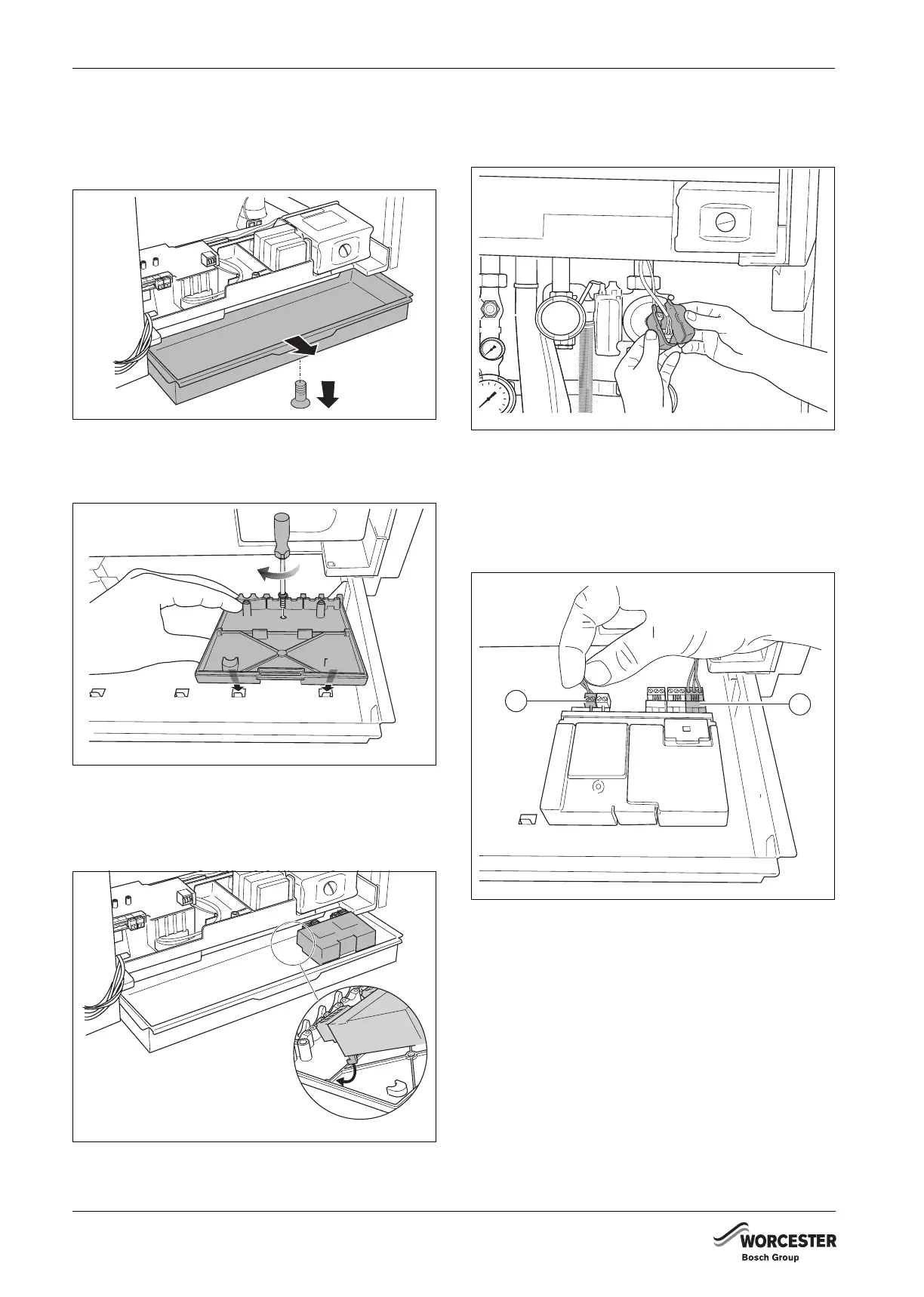INSTALLATION
6 720 648 726 (2011/07)
38
INSTALLING AND CONNECTING FUNCTION MODULES
(ACCESSORIES) IN THE BOILER
B Loosen the screw (step 1).
B Pull open the draw (step 2).
Fig. 60 Opening the draw
B Install the wall bracket (accessory with function
module) in the relevant slots in the draw.
Fig. 61 Installing the wall bracket
B Click the function module(s) into place in the wall
bracket.
B Remove the draw.
Fig. 62 Clicking the function module into place in the
wall bracket
B Remove the covers of both free connectors on the
function module connection cables.
B Slide the draw back into the boiler.
Fig. 63 Removing the covers
B Connect the free 230V AC mains cable (Æ fig. 63) to
the module [1]. If more modules are used, the
230 VAC supply for the second module can be taken
from the first module using the cable enclosed with
the module.
Fig. 64 Interconnecting modules
1
2
6 720 648 726-060.1TD
6 720 648 726-061.1TD
6 720 648 726-062.1TD
6 720 648 726-063.1TD
2
1
6 720 648 726-064.1TD
