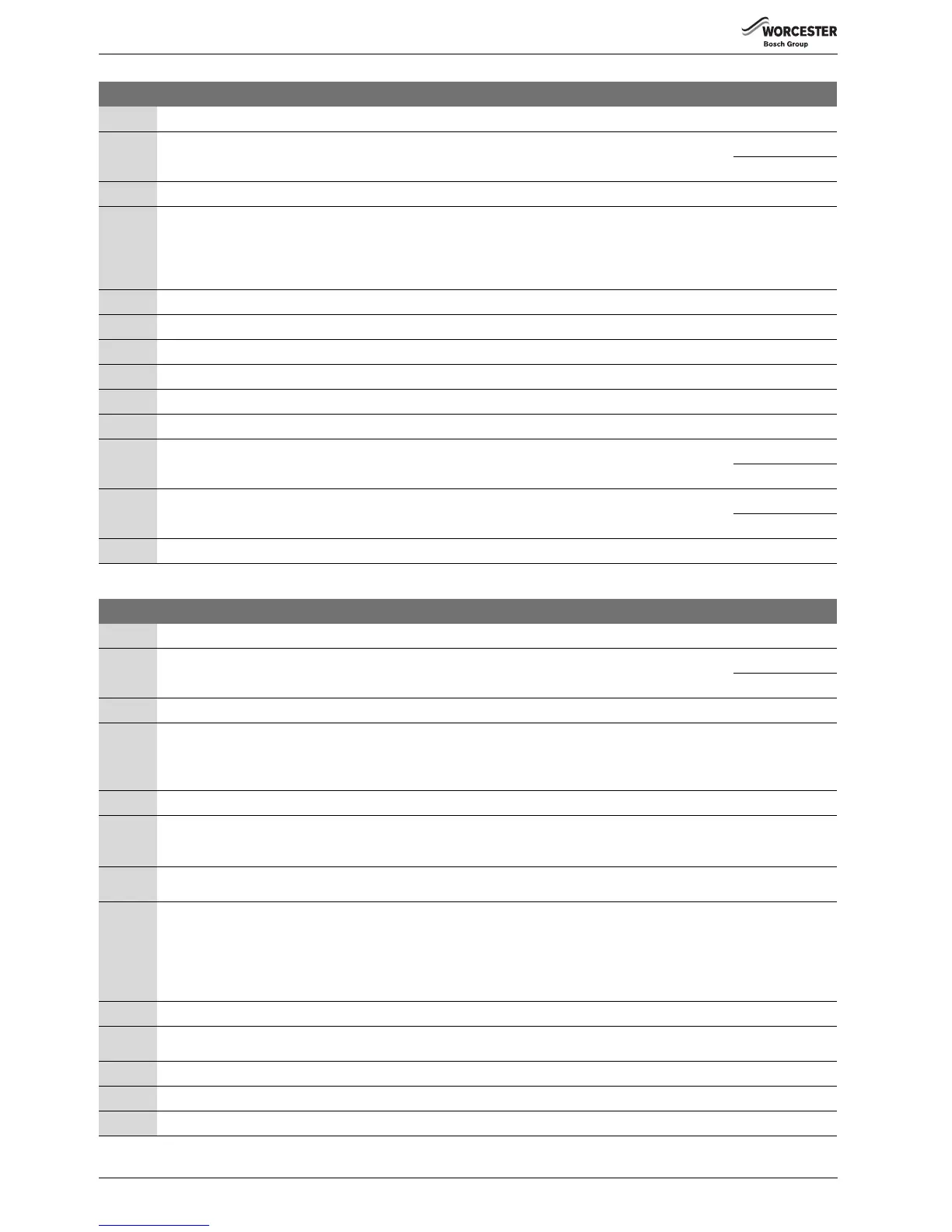Operation
6720813171 (2015/04)34
Flue Gas Test menu
Step 1 [\/2/4| Display value. Currently measured CH flow temperature in °C. Also see section 14.2, page 53.
Step 2 Activate flue gas test? Yes: step 3
No: step 1
Step 3 To activate the flue gas test: Press and hold the d button for more than 2 but not longer than 5 seconds
Step 4 [\/2/4] Display value. As soon as a non-flashing dot is shown in the right-hand bottom corner of the display, the
flue gas test has been activated. This means that the boiler is in heating mode at a capacity of 100 % for a
maximum of 30 minutes. The maximum CH flow temperature as set on the maximum CH flow
temperature dial of the BC10 basic controller now applies. DHW mode is possible during manual
operation.
Step 5 Press the e button.
Step 6 [p/1.6] Display value. Currently measured system pressure in bar. Also see section 14.2, page 53.
Step 7 Press the e button.
Step 8 [-/h/\] Display code: Operating phase: The boiler is in flue gas test mode. Also see section 14.3, page 54.
Step 9 Press the e button.
Step 10 [\/2/4] Display value. Currently measured CH flow temperature in °C. Also see section 14.2, page 53.
Step 11 Have 30 minutes passed or has the mains voltage been interrupted? Yes: step 1
No: step 12
Step 12 Deactivate flue gas test? Yes: step 13
No: step 5
Step 13 To deactivate the flue gas test: Press and hold the d button for more than 2 seconds until the dot disappears. step 1
Table 10 Flue gas test
Service Mode menu
Step 1 [\/2/4| Display value. Currently measured CH flow temperature in °C. Also see section 14.2, page 53.
Step 2 Activate service mode? Yes: step 3
No: step 1
Step 3 To activate service mode 1st step: Press and hold the d button for more than 2 but not longer than 5 seconds
Step 4 [\/2/4] Display value. As soon as a non-flashing dot is shown in the right-hand bottom corner of the display, the
boiler is in heating mode at a capacity of 100 % for a maximum of 30 minutes.
The maximum CH flow temperature as set on the maximum CH flow temperature dial of the BC10 basic
controller (control panel) now applies.
Step 5 To activate service mode 2nd step: Simultaneously press and hold the d + e buttons for more than 2 seconds.
Step 6 [l/-/-] Display setting. Maximum capacity setting during heating mode in %. Also see section 14.3, page 54. In
this case: [l/-/-] = 100 %. Service mode has been activated. You can now temporarily lower the boiler
performance to partial load to check and if relevant set the gas/air ratio or the ionisation current.
Step 7 Press and hold the c button until the display shows [l/2/5] with a 80-kW boiler, [l/2/0] with a 65 and
100-kW boiler or [l/3/0] with a 50-kW boiler.
Step 8 [l/2/5] Display setting: with a 80-kW boiler, [l/2/0] with a 65 or 100-kW boiler and [l/3/0] with a 50-kW boiler.
Minimum capacity setting during heating mode in %. Also see section 14.3, page 54. The boiler will
reduce its performance to 25 % or 20 % respectively within a couple of seconds. The maximum CH flow
temperature set on the BC10 basic controller (control panel) applies now. Check the gas/air ratio or the
ionisation current and if necessary set the gas/air ratio according to subsection 10.2.7 or
subsection 10.2.11.
Step 9 Press the e button.
Step 10 [f/\/5| Display setting: This parameter shows the pump run-over time in minutes when heating mode has been
ended. Also see section 14.3, page 54.
Step 11 Press the e button.
Step 12 [c/\/1| Display setting: This parameter indicates the DHW mode status setting. Also see section 14.3, page 54.
Step 13 Press the e button.
Table 11 Service mode
