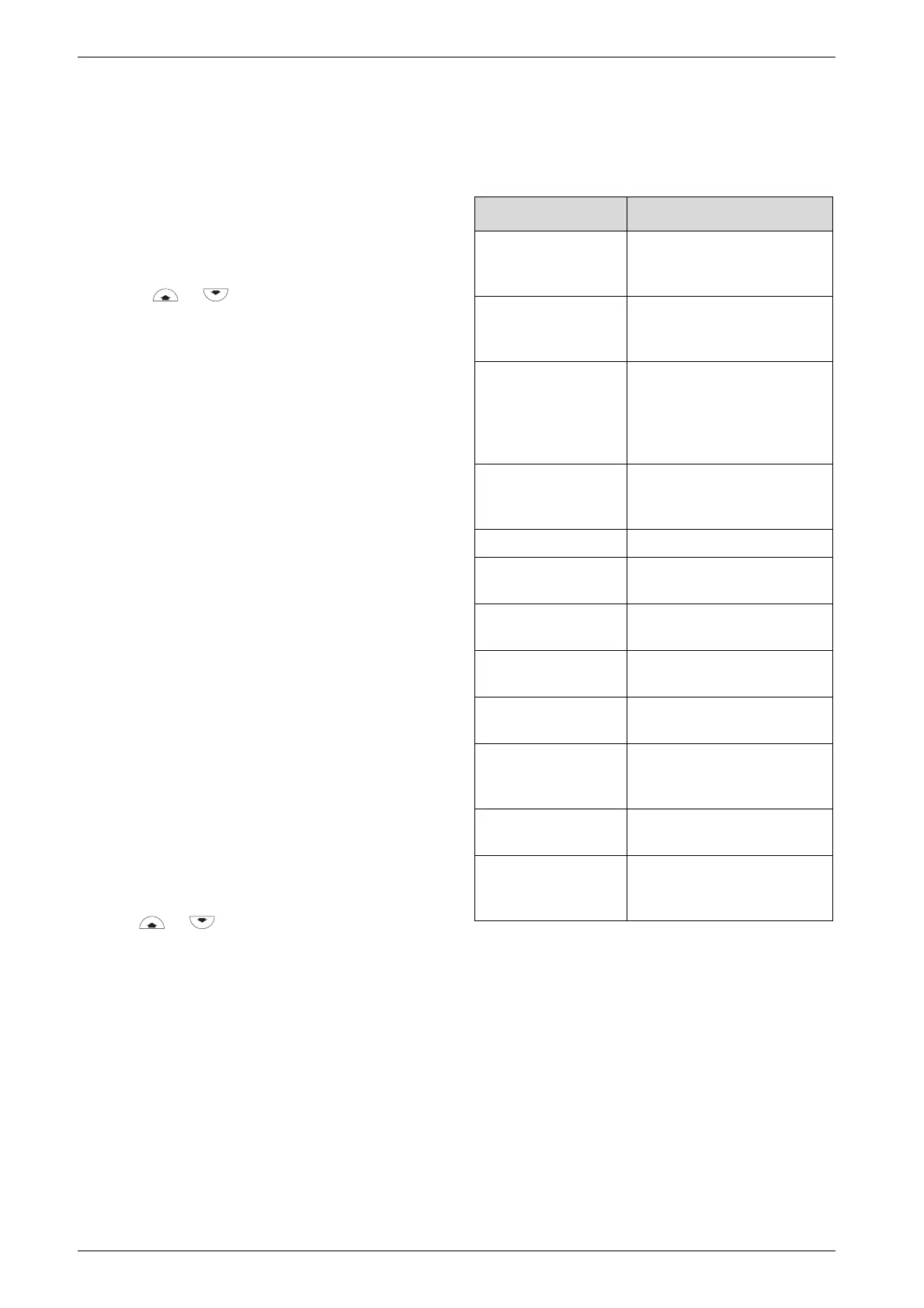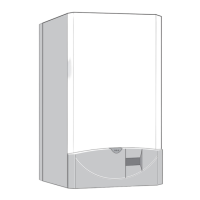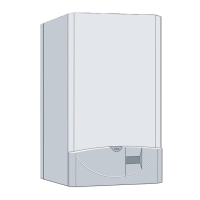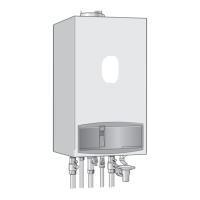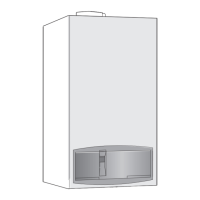6 720 610 597 GB (01.07)
30
Text Display
6.5.2 Setting the Economy temperature
This option allows you to set the room temperature for
Economy mode (
Off (Economy)
).
This function is only active if:
• Automatic mode or Economy mode is set on the TR
2 room thermostat.
y
From the main menu, select
Heating
and then from
the first submenu, select
Set Economy temp.
.
y
Use the or button to set a temperature
between 5 and 30 °C.
6.6 Hot water
General description
• The basic settings provide a straightforward timer
programme: enabled from 5:00 am, disabled from
10:00 pm. The ECO button must not be lit (Comfort
mode).
6.6.1 Hot water programme
• Up to six switching points per day can be set.
• There are two operating modes: Blocked and
Released.
y
From the main menu, select
Hot water
and then
from the first submenu, select
Hot water program
.
y
Set the days of the week, Blocked/Released (operat-
ing mode) in the same way as for the switching
points and modes for heating as described on
page 29.
6.6.2 Hot water immediately
•
Hot water immediately ON
:
– Comfort mode is active for 2 hours.
•
Comfort mode is active for 2 hours
: normal auto-
matic program (Hot water mode according to timer
programme entered).
y
From the main menu, select
Hot water
and then
from the first submenu, select
Hot water immedi-
ately
.
y
Press or to switch
Hot water immedi-
ately
on or off.
6.7
i
Info
y
Select
Info
from the main menu.
You can view the following information:
Display text Description
Room tempera-
ture
(if TR 2 connected)
Current temperature in the
room where TR 2 is installed
Required room
temperature
(if TR 2 connected)
Required temperature in
room where TR 2 is installed
Operating mode
(if TR 2 connected)
E. g. Heating, Economy in
Automatic mode
or
Economy, Heating, Frost
protection in manual mode
Max. flow temp.
Maximum CH flow tempera-
ture set on the temperature
control for CH flow
Actual flow temp.
Actual CH flow temperature
Required flow
temp.
Required CH flow tempera-
ture
Max HW temp.
Maximum permissible hot
water outflow temperature
Required HW
temp.
Required hot water temper-
ature
Actual HW temp.
Actual hot water outflow
temperature
Boiler operat.
mode
winter
/
summer
Indicates which mode the
CH flow temperature control
is set to
Burner on/off
Indicates whether the burner
is alight or not
Pump on/off
Indicates whether the inte-
gral pump is switched on or
off
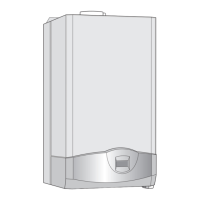