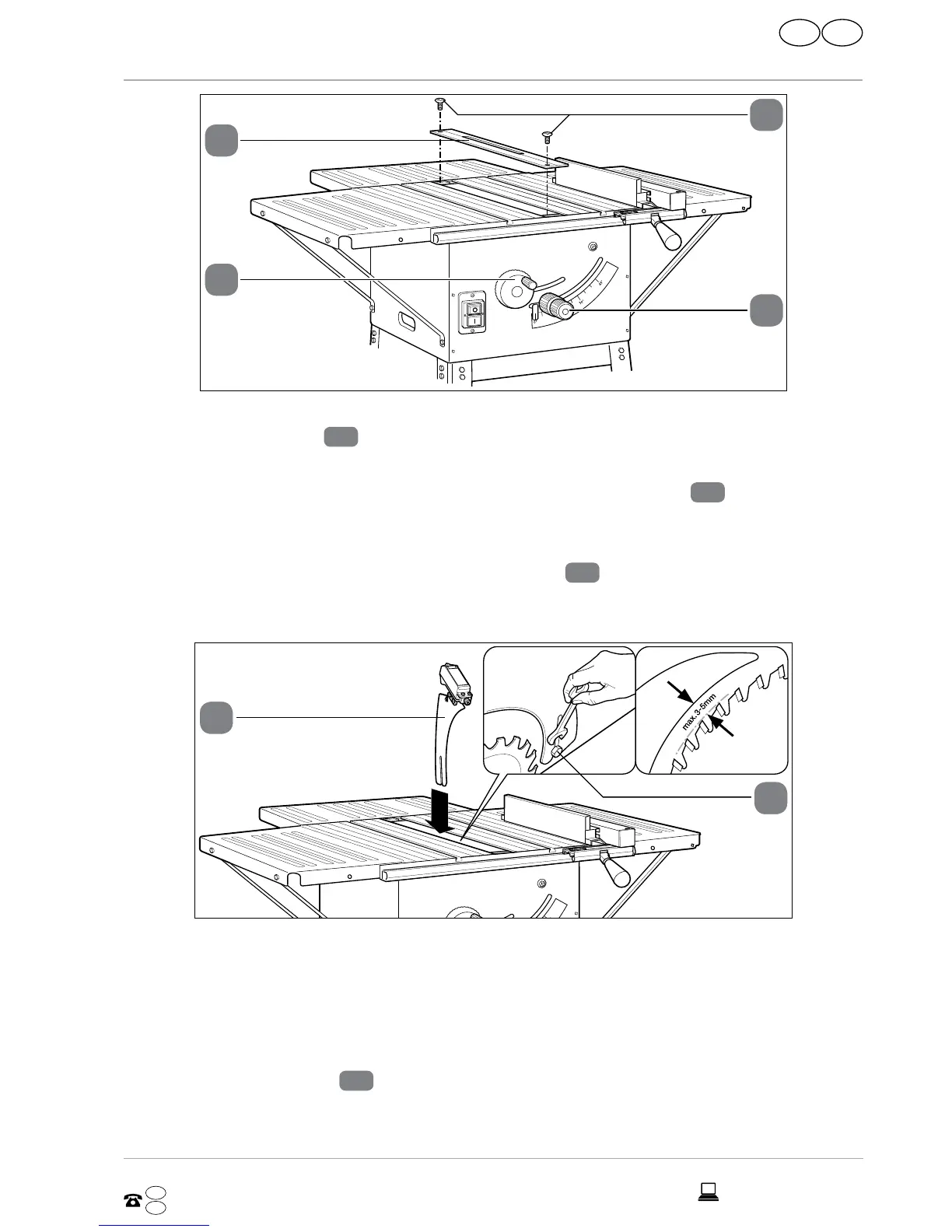43
31
44
32
2. If applicable, set the angle to “0”. For this, loosen the front part of the adjusting
and locking handle
31
by turning it approx. one revolution counterclockwise; set
the angle to “0” with the back part and tighten the front part again.
3. Set the maximum cutting depth: To do so, turn the handwheel
32
counterclock-
wise up to the stop point. Caution: The saw blade will extend out of the table in the
process.
4. Use an AF 10 spanner to loosen the clamp screw
45
to the right of the saw blade
a few revolutions and insert the splitting wedge behind the clamping plate facing
down up to the stop point.
45
18
5. Tighten the clamp screw slightly and align the splitting wedge so that there is
3 and 5mm of space to the saw blade on all sides.
6. Tighten the clamp screw.
7. Put the insert back in: First insert it on the side facing away from the saw blade in
the groove and then fold it down. It must be flush with the table.
8. Insert the two screws
43
again and tighten them.