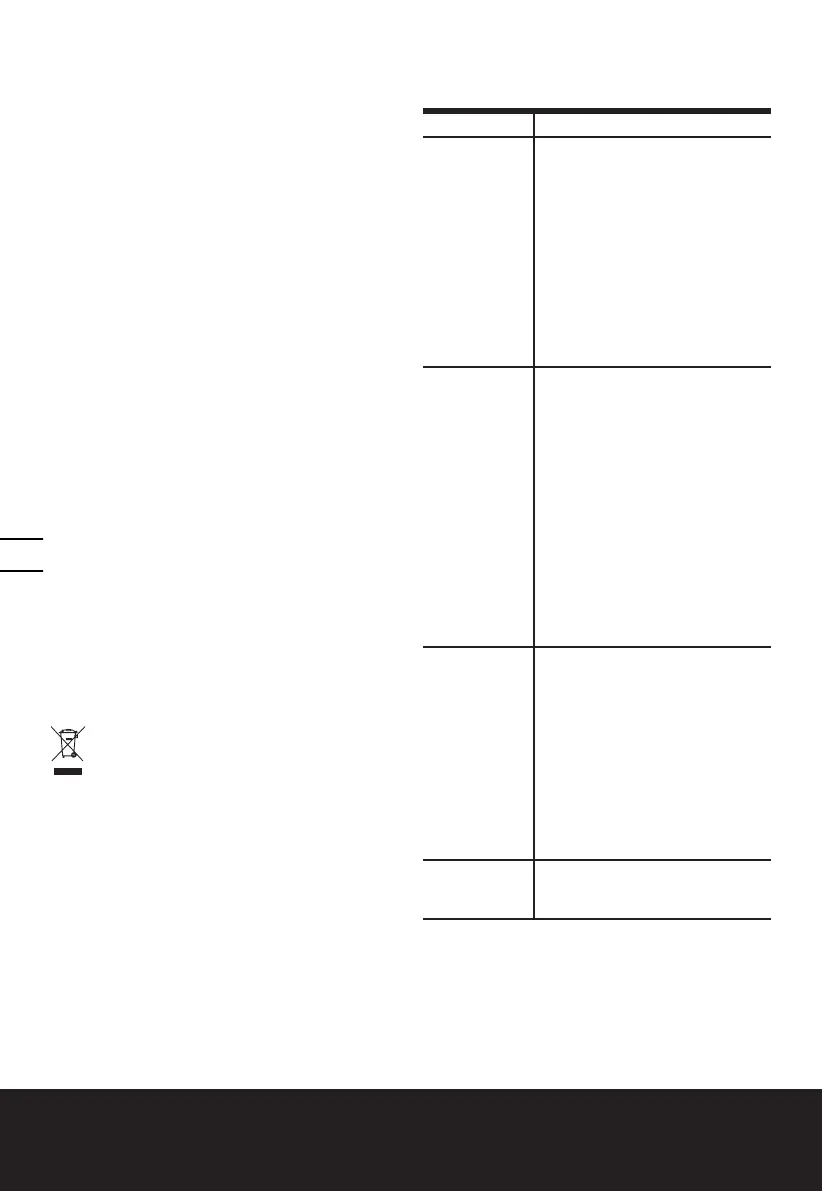16
Cordless Lawn Mower WG730E WG730E.X
BLADE BALANCING (See Fig. L)
Check balance of blade by placing center hole in blade
L-1 over a screwdriver shank L-2, clamped horizontally
in a vise L-3. If either end of the blade rotates downward,
file that end. Blade is properly balanced when neither
end drops.
BLADE MAINTENANCE (See Fig. M1, M2)
Replace yourMower Blade after 50 hours mowing or 2
years, which ever is the sooner-regardless of condition.
Follow these procedures to remove and replace the
Blade. You will need garden gloves (not provided) and
a spanner wrench (not provided) to remove the Blade.
Make sure safety key and batteries are not installed.
Wedge a block of wood between the blade and the
mower deck to prevent the blade from turning and un-
screw the Blade Bolt counter-clockwise using a spanner
wrench, and then remove the Blade.
To re-assemble, position the Blade with the cutting
edges towards the ground. Then securely tighten the
Blade Bolt.
7. STORAGE SEE FIG. J1, J2
Stop the mower, and always remove the Safety Key and
batteries. Clean the exterior of the machine thoroughly
using a soft brush and cloth. Do not use water, solvents
or polishes. Remove all grass and debris, especially from
the ventilation slots.
Turn the machine on its side and clean the blade area. If
grass cuttings are compacted in the blade area, remove
with a wooden or plastic implement.
Store the machine in a dry place. Do not place other
objects on top of the machine.
8. ENVIRONMENTAL
PROTECTION
Waste electrical products must not be disposed
of with household waste. Please recycle where
facilities exist. Check with your local authorities or
retailer for recycling advice.
9. TROUBLESHOOTING
PROBLEM SOLUTION
1. Mower
doesn’t
run when
Operating Bail
is activated.
A. Check to make sure safety key
has been installed and is fully
seated and that Safety lock-out
button is completely pushed.
B. Release Operating Bail to turn
mower off. Remove safety key and
batteries, turn mower over and
check that blade is free to turn. If
not free, return to an authorized
servicer. Blade should turn freely.
C. Has battery been fully charged?
Plug in charger and wait for green
light to come on.
2. Motor stops
while mowing.
A. Release Operating Bail to turn
mower off. Remove safety key and
batteries,turn mower over and
check that blade is free to turn. If
not free, return to an authorized
servicer. Blade should turn freely.
B. Raise cutting height of wheels
to highest position and start
mower.
C. Has battery been fully charged?
Plug in charger and wait for green
light to come on.
D. Avoid overloading the mower.
Slow down the cutting pace by
pushing mower slower or raise the
cut height. Or both.
3. Mower runs
but cutting
performance is
unsatisfactory,
or does not cut
entire lawn.
A. Has battery been fully charged?
Plug in charger and wait for green
light to come on.”
B. Release Operating Bail to turn
mower off. Remove safety key and
batteries. Turn mower over and check:
Blade for sharpness - Keep blade
sharp. Deck and discharge chute for
clogging.
C. Wheel height adjustment may be
set too low for grass condition. Raise
cutting height.
4. Mower is too
hard to push.
A. Raise cutting height to reduce
deck drag on grass. Check each
wheel for free rotation.
