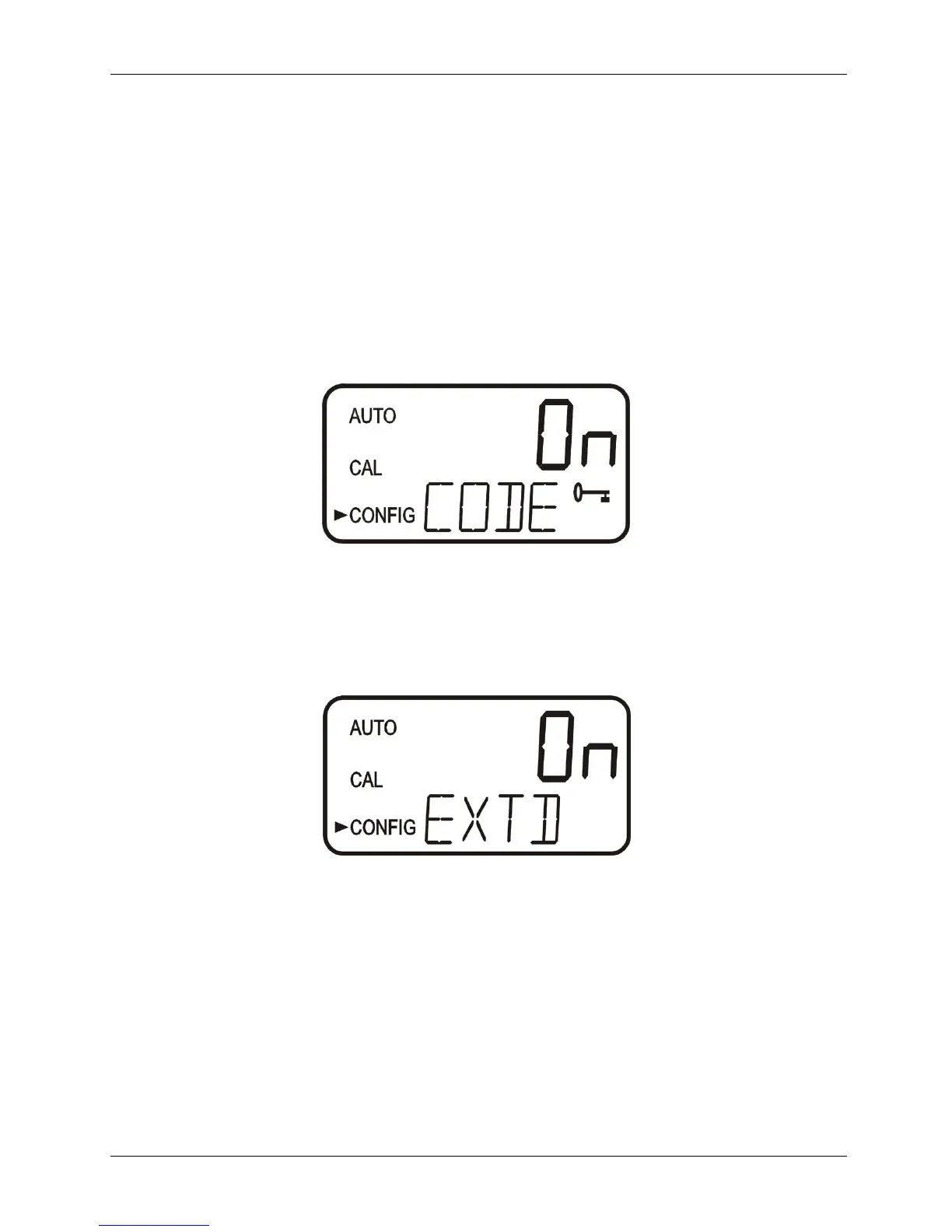Instrument configuration (CONFIG mode) Turb 2000 Series
28 ba75695e03 10/2013
6.6 Offset calibration
Refer to section 5 for more information on this selection.
6.7 Enabling the security access
The instrument is equipped with a security access. If this option is turned on, the user is required to
input the access code into the instrument to get to any mode other than AUTO. The only code is 333.
This code may not be changed. See section 3.2 for more information on this security feature. The
security key icon will be visible and flashing on the display whenever the access option is selected
using the or buttons (on or off).
6.8 Extended settings
The last few settings are grouped together to prevent them from being adjusted by accident. To gain
access to the extended settings, select On using the or buttons and press the OK button.
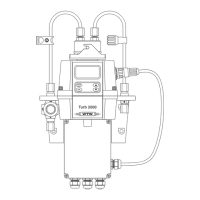