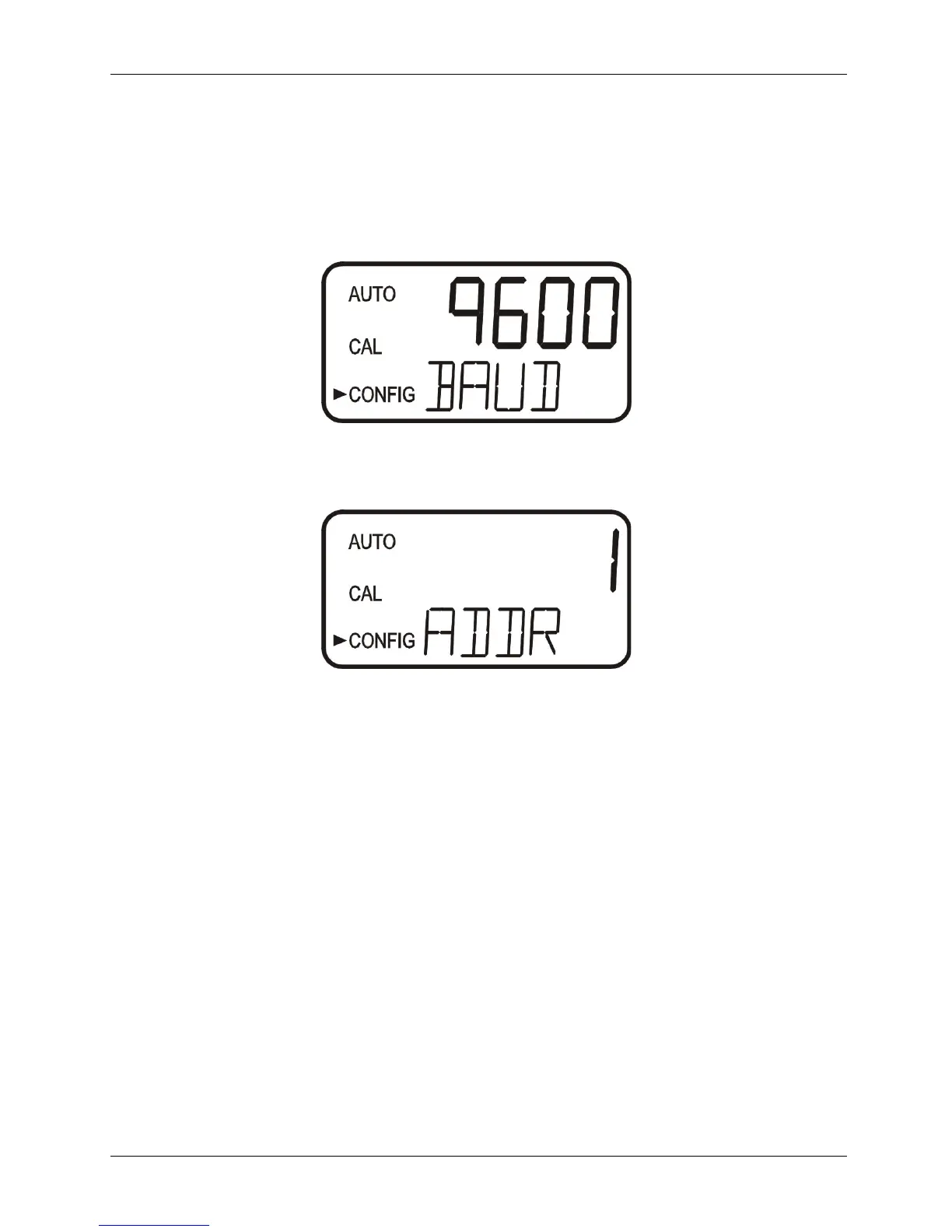Turb 2000 Series Instrument configuration (CONFIG mode)
ba75695e03 10/2013 25
6.4 Configuring the RS 485 port
To connect the interface, see section 2.3.3. If the instrument is equipped with this option, and the I/O
selection is changed to 485, prompts will appear for setting the baud rate and the address.
Select the correct baud rate (1200, 2400, 4800, 9600, or 19200) for operation of the I/O port by
pressing the or buttons to change the displayed baud rate.
Press the OK button to continue on and select the desired instrument address using the or
buttons. Once the selection is satisfactory, press the OK button.
To enable the Modbus mode, select ASCII or RTU. For more information refer to the Modbus manual in
the appendix of this manual.
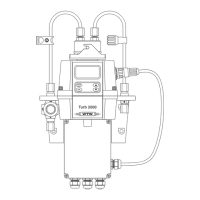