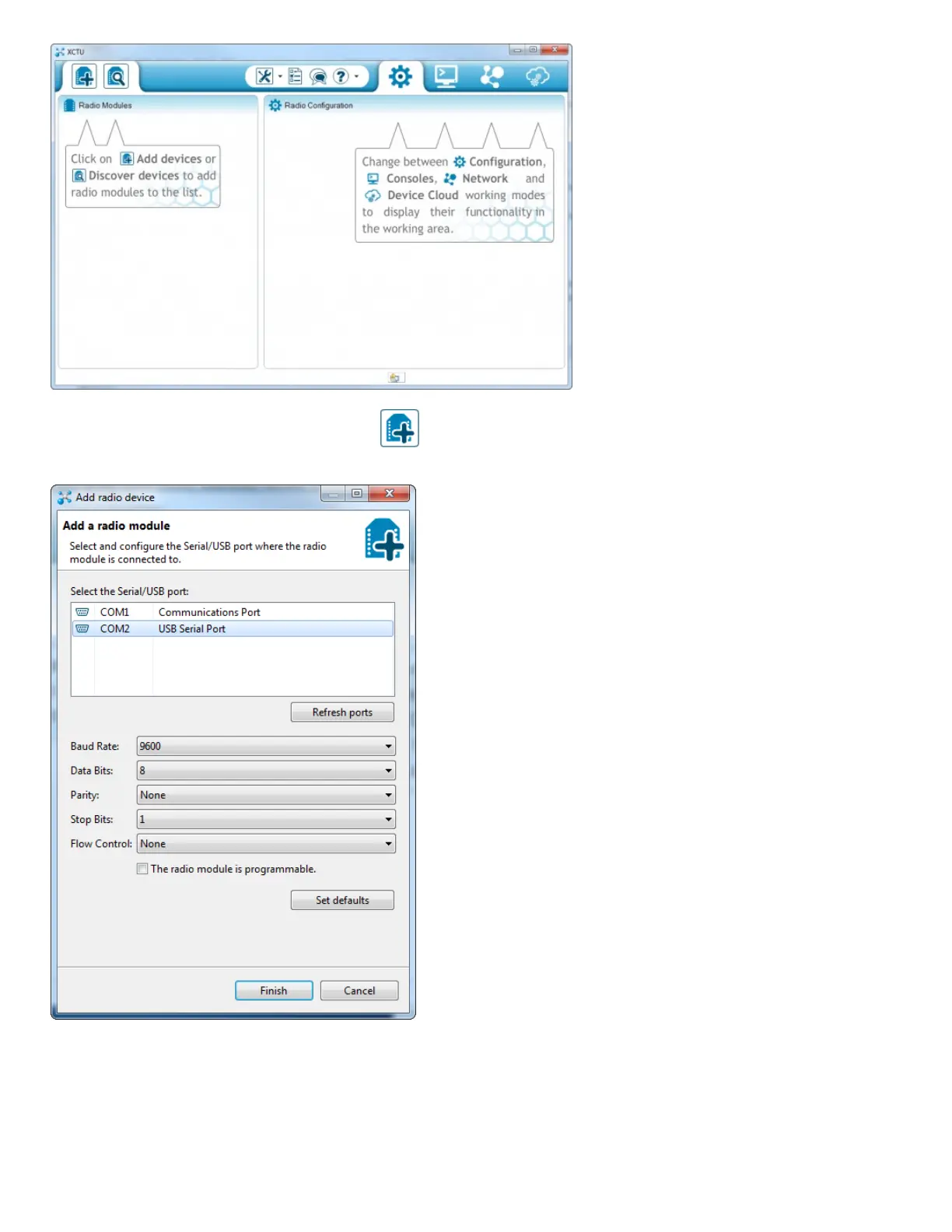To add your XBee(s), click the "Add device" icon -- -- in the upper-left part of the window. That will prompt this screen to show
up:
Select Your Communication Port
If you're lucky (or just don't have a lot of stuff connected to your computer) you may only have one option here. Otherwise, Windows users
should look for the entry that says "USB Serial Port" and Mac users should look for something like "usbserial-XXXXXXXX", if you're using
a USB XBee board. If you're using a Serial Explorer instead, pick the "Communications Port" option. If the Serial Explorer is not showing
up, make sure the switch onboard is set to “On”!
This window also allows you to specify more specific serial characteristics like baud rate, data bits, and stop bits. Assuming this is the first