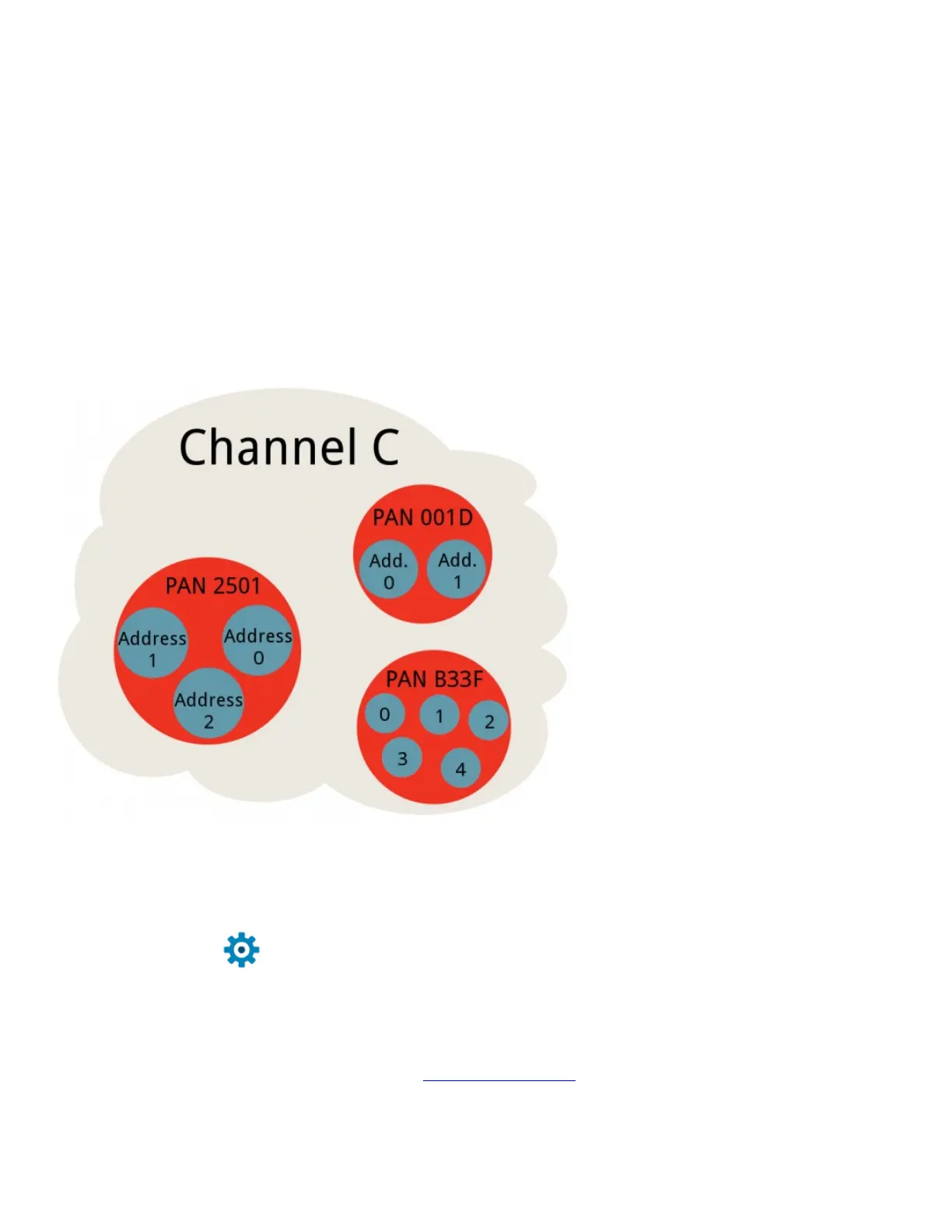channel.
PAN ID (ID)
The next level of an XBee network is the personal area network ID (PAN ID). The network ID is some hexadecimal value between 0 and
0xFFFF. XBees can only communicate with each other if they have the same network ID. There being 65536 possible ID's, there's a very
small chance that your neighbor will be operating on the same network (as long as you change it from the default!).
Addresss (MY, DH, DL)
Finally there are MY and destination addresses. Each XBee in a network should be assigned a 16-bit address (again between 0 and
0xFFFF), which is referred to as MY address, or the "source" address. Another setting, the destination address, determines which
source address an XBee can send data to. For one XBee to be able to send data to another, it must have the same destination address
as the other XBee's source.
For example, if XBee 1 has a MY address of 0x1234, and XBee 2 has an equivalent destination address of 0x1234, then XBee 2 can send
data to XBee 1. But if XBee 2 has a MY address of 0x5201, and XBee 1 has a destination address of 0x5200, then XBee 1 cannot send
data to XBee 2. In this case, only one-way communication is enabled between the two XBee's (only XBee 2 can send data to XBee 1).
We can use X-CTU to easily configure each of those settings. Here's how:
Radio Configuration
After the last page, you should already have at least one XBee connected to X-CTU. If you're still over in the console tab, click back over
to the Configuration tab -- . Take a peak at the very first handful of settings, and you should see some familiar acronyms: CH, ID,
DH, DL, and MY. Beside each of those blocks is a text box -- that's where we'll type in our new settings.
Network ID (ID)
Begin by coming up with a unique network ID number. Think of your favorite number between 0 and 65535, consult your friends and
neighbors to make sure your favorite isn't their favorite, then convert it to hexadecimal. Or if you don't want to put that much effort into it,
use a random value like 35FD.
Type your 16-bit network ID into the white text box next to PAN ID.
MY Address (MY)
