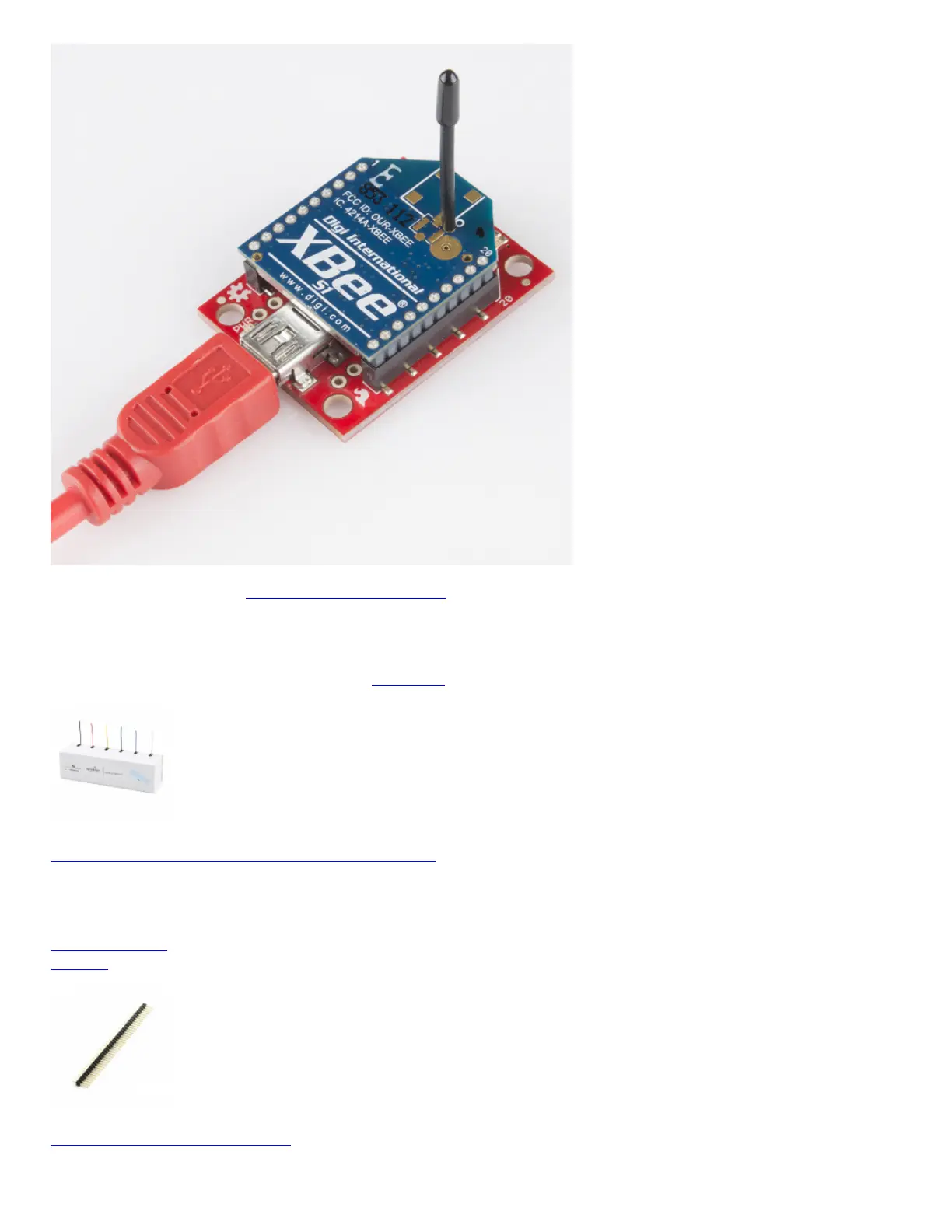The highlight of this board is an FT231X USB-to-Serial converter. That's what translates data between your computer and the XBee.
There's also a reset button, and a voltage regulator to supply the XBee with plenty of power. In addition, there are four LEDs that'll help if
you ever need to debug your XBee: RX, TX, RSSI (signal-strength indicator), and a power indicator.
This board also breaks out each of the XBee's I/O pins to a pair of breadboard-compatible headers. So if you want to make use of the
XBee's extended functionality, you can solder some header pins into those, or even just solder some wire.
Hook-Up Wire - Assortment (Solid Core, 22 AWG)
PRT-11367
$16.95
32
Favorited Favorite 65
Wish List
Break Away Headers - Straight
PRT-00116
