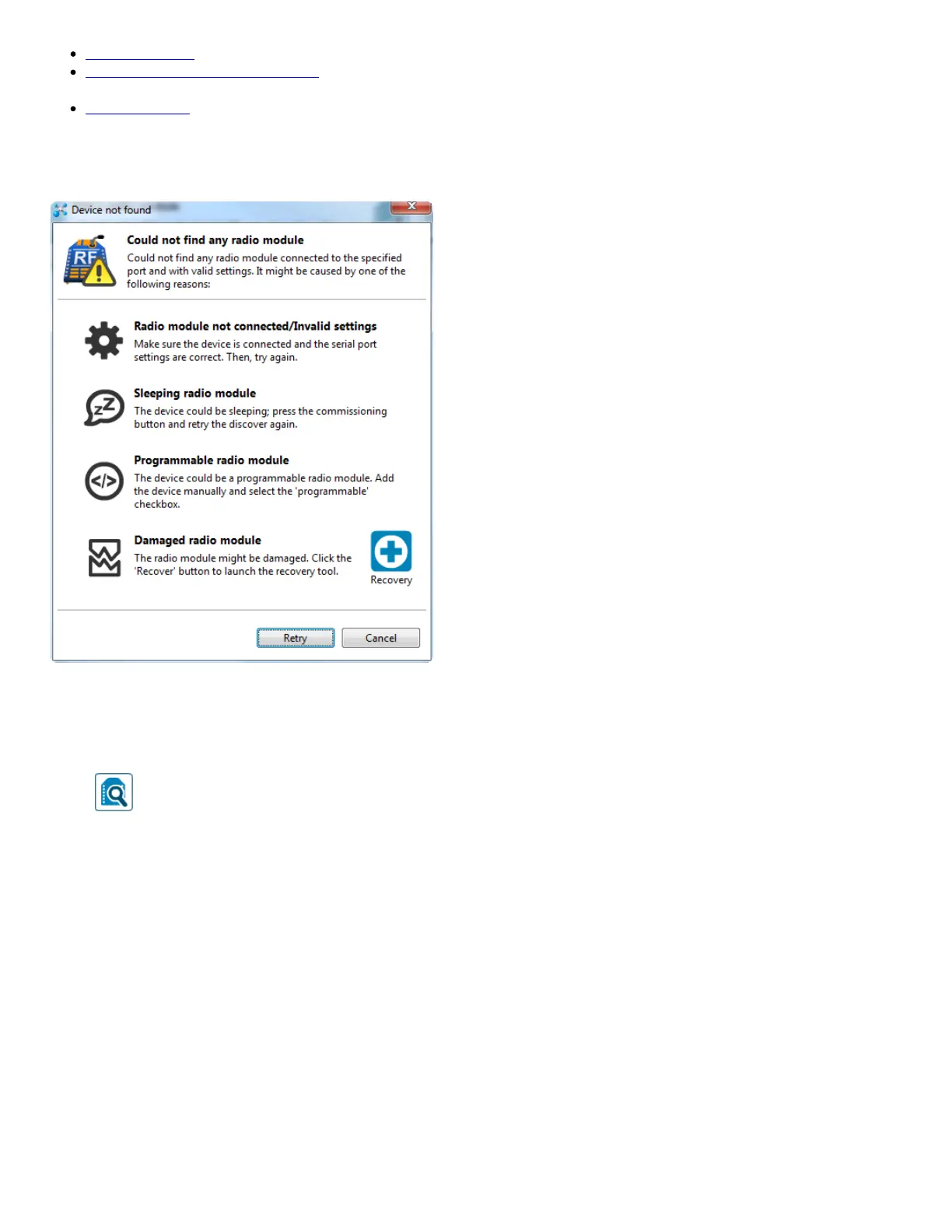Can't Find Device -- If XCTU can't find your XBee, we recommend recovery or discovery.
XBees Not Communicating Wirelessly -- If a pair of XBees are failing to communicate, we recommend resetting everything to
default.
Resetting XBees -- A trick to resetting your XBee (if you don't have a reset button).
Can't Find Device
Are you having a hard time "finding" an XBee? If you're "Add Device" process is being followed by a window like this:
There are two options we recommend: discovery or recovery.
Discovery
The Discover radio devices tool is an extension of "Add devices". Open the discovery window by clicking the XBee/magnifying glass
icon -- -- in the top-left.
Once again you'll be prompted to select which communication port your XBee is connected to. Double check that you've selected the
correct one (or even try multiple). The next window will present you with every, single serial setting available, and a whole lot of
checkboxes:
