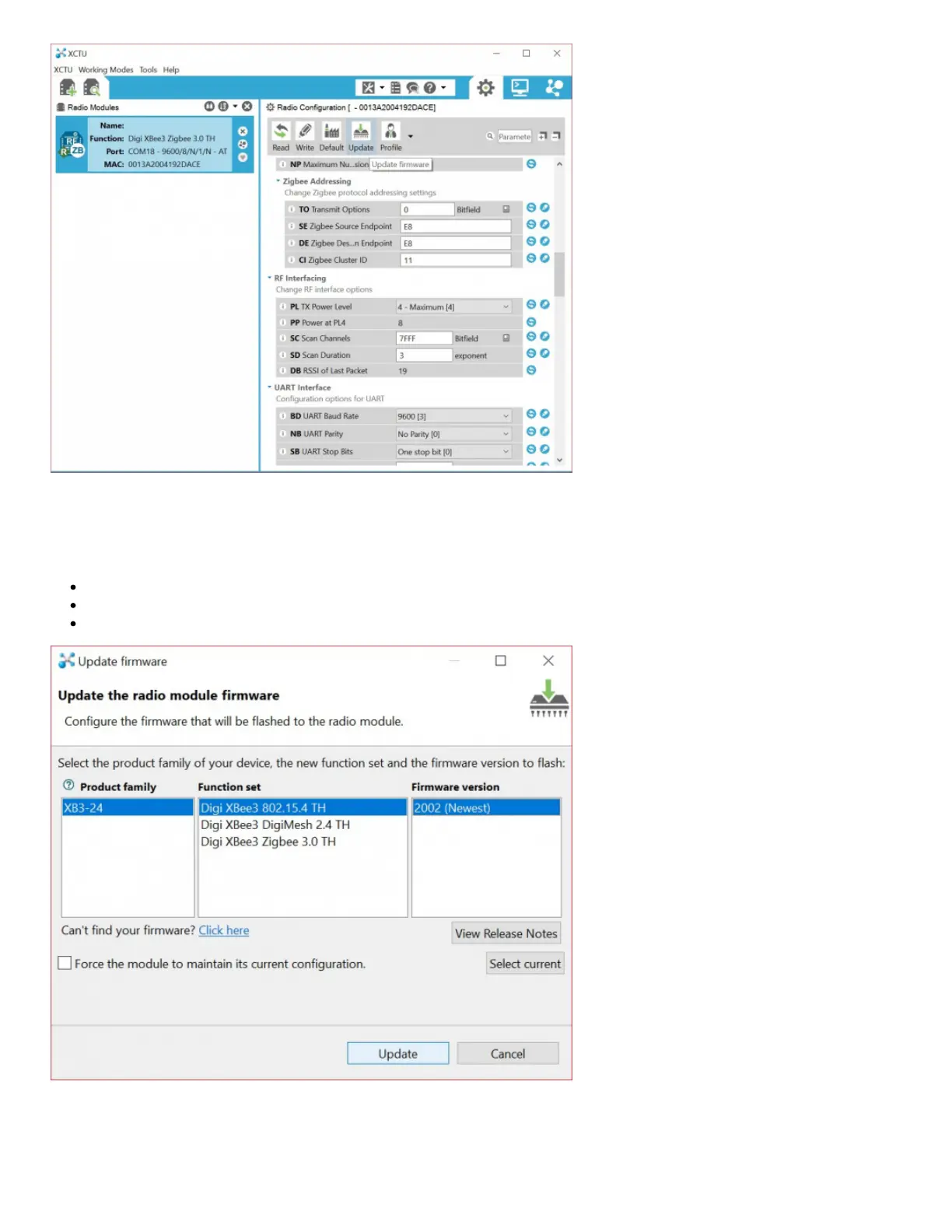A window will pop up indicating the types of firmware available to flash. By default, it will be listed as the Digi XBee2 Zigbee 3.0 TH
function protocol. You can select the legacy XBee Series 1 or legacy XBee Series 2 firmware. For the scope of this tutorial, we will be
using the Digi XBee3 802.15.4 TH function set. You will then select the firmware version. In this case, it is 2002. When ready, click the
Update button.
Product Family = XB3-24
Function Set = Digi XBee3 802.15.4 TH
Firmware Version = 2002 (Newest)
A window will pop up indicating that the XCTU is updating firmware. This can take a couple of seconds.