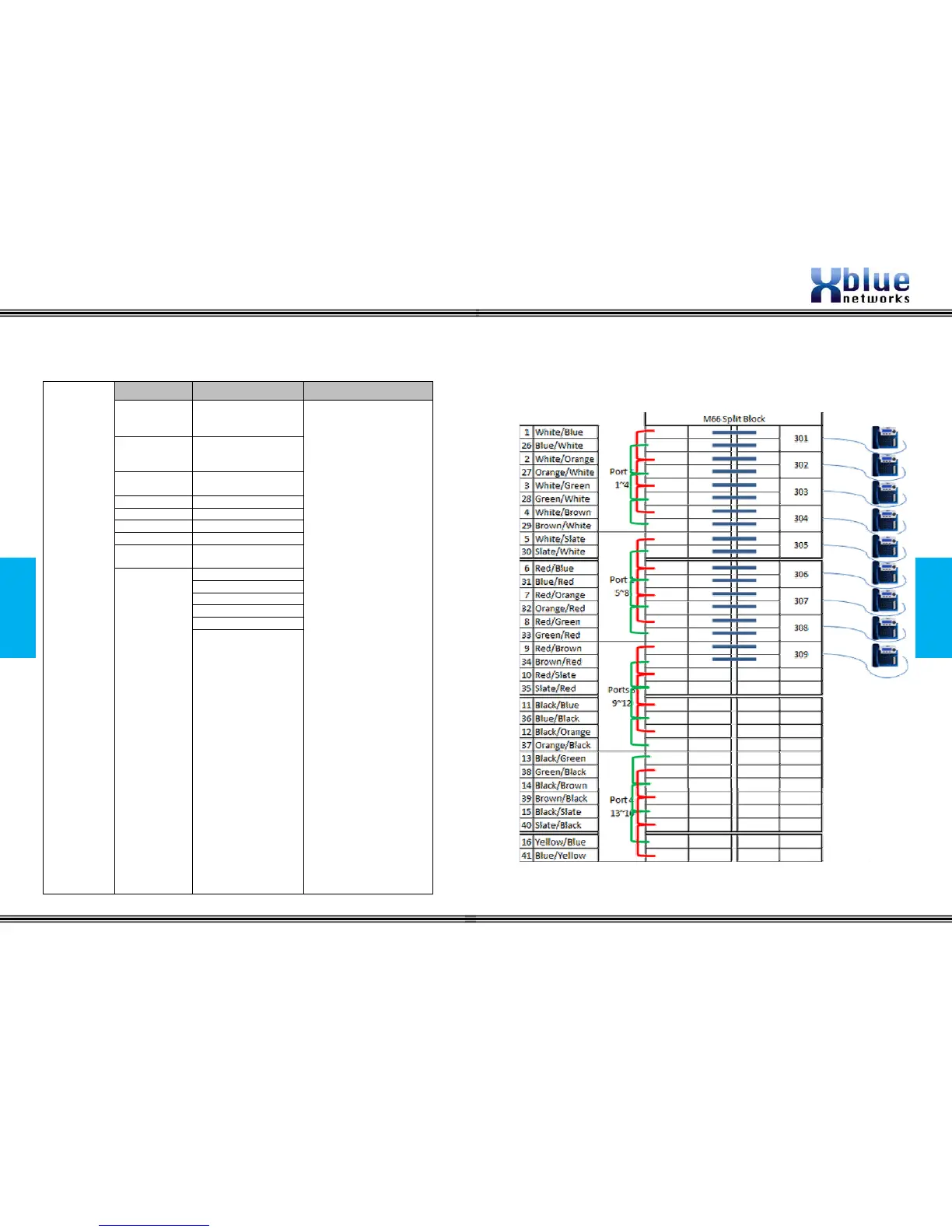X16 Installation Guide
- 54 - Issue 2
Programming Guide
System
Programming
Default
Password
“####”
Feature Parameter Sub Parameter
Change
Password
####
Date & Time Year
Month/Date
Time 00:00 format
Recall Time Off, 120, 150, 180,
and 240 seconds
Tone/Pulse Tone, pulse
Flash Time 80-800 milliseconds
Music Source Internal/External
CO MSGW On/Off
Clear CO
MSGW
Yes?/No?
Area Codes
Home Area code
Local Area C1
Local Area C2
Local Area C3
Local Area C4
Local Area C5
Issue 2 - 19 -
Punch Down
Punch Down
In this example, system ports 10 through 16 do not have telephones
connected to them but they are still “punched down” on the system.
Generally, this will not be a problem unless the cable is over 200 feet in
length.
