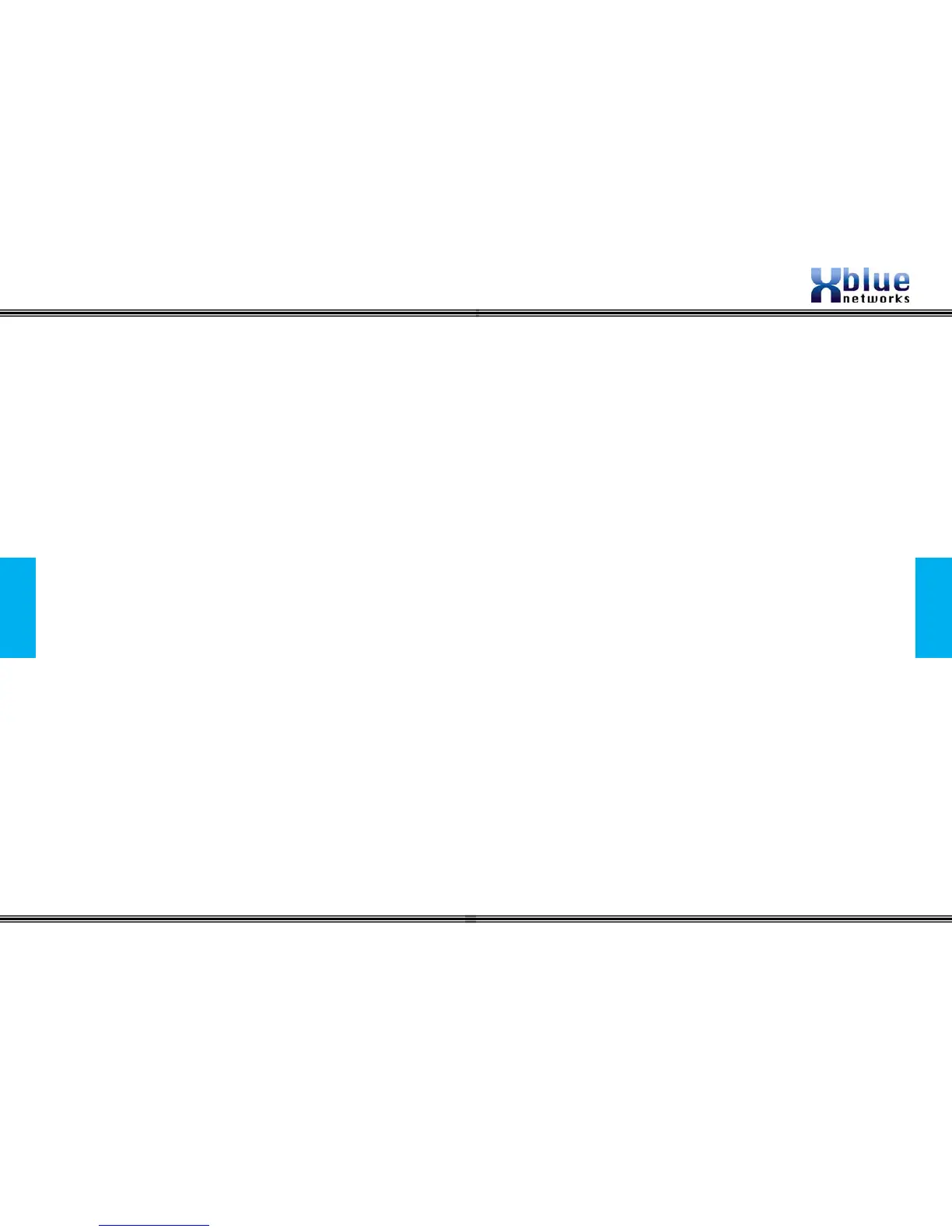X16 Installation Guide
- 70 - Issue 2
Notes:
Notes:
Issue 2 - 3 -
Table of Contents
Table of Contents
PART NUMBERS ........................................................................ 2
TABLE OF CONTENTS ................................................................ 3
NOTICES .................................................................................. 7
H
EARING AID COMPATIBILITY: .................................................... 7
UL/CSA
SAFETY COMPLIANCE: .................................................... 7
FCC
INFORMATION ................................................................... 8
NOTES: .................................................................................... 8
INTRODUCTION ........................................................................ 9
FEATURES ................................................................................ 9
GETTING TO KNOW THE X16 TELEPHONE .............................. 10
T
HE X16 TELEPHONE DISPLAY .................................................. 10
D
EFAULT BUTTON LAYOUT ........................................................ 11
N
AVIGATION KEYS ................................................................... 11
SYSTEM CONFIGURATION ....................................................... 12
I
NSTALLATION ....................................................................... 13
Step 1 - Location .................................................................... 13
Step 2 – CO Line Connections .................................................. 14
Step 3 – Telephone Endpoint Connection .................................. 15
X16 Cable Pair ....................................................................... 17
ENDPOINT DEVICE ................................................................. 18
PUNCH DOWN ........................................................................ 19
Step 4 – Power up and Initialization ......................................... 20
Step 5 – Extension Numbering ................................................. 20
2 CO LINE EXPANSION MODULE .............................................. 21
Step 1 – Installing the Expansion Module .................................. 21
Step 2 – Insert the Expansion Module ....................................... 22
