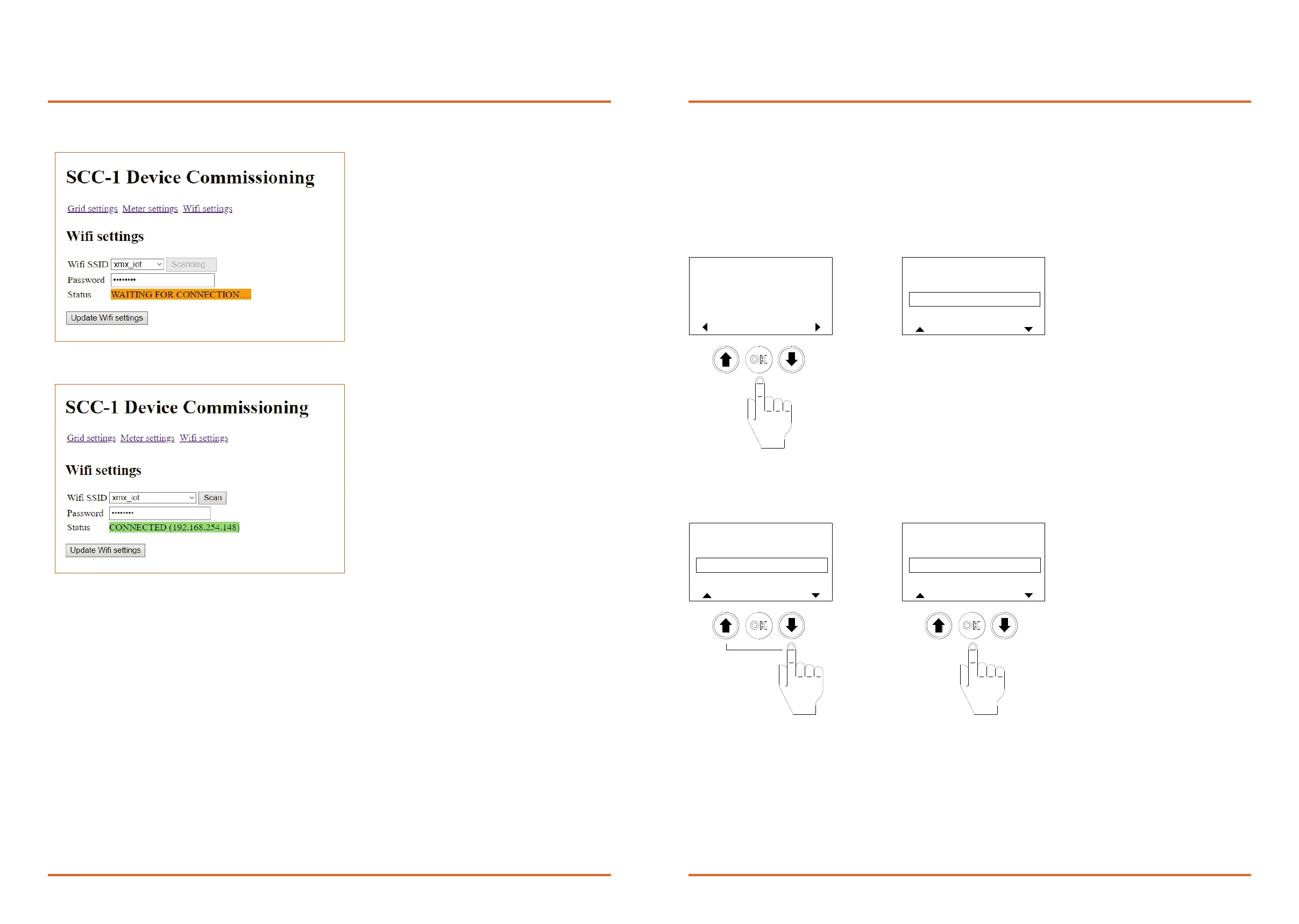8.1 Charging mode
Inchargingmode,thedesiredchargingmodeorcapacityoftheEVchargepointcanbeselectedfrom4kWto22kW.
However,themaximumpowerdisplayedinthemenudependsonthemax.capacityoftheEVchargepoint,thisisadeviceset-
ng(seeoperanginstruconsEVchargepoint).
There are charging modes:
• ECO+(PVonly)=chargingonlywithpowerthatisfedintothegrid
• ECO(PV+6A)=chargingwithfed-inpower+6A
• Capacity=chargingwithsetmaximumcapacitybetween4-22kW*,adjustableinstepsof1kW.
(*)Maximumadjustablecapacitydependsonthegridseng"Maxchargecurrent"atcommissioning
8. Use / operaon
www.xemex.eu InstallaonManualSmartChargeController pg17
1.Fromthehomescreen,press
OK.
Youarenowinthecharging
mode.
SCC-1 HOME
CHANGE
mode:
ECO
2.Theselectedmodeisdisplayed.
Youcanselectthefollowingmodes:
•ECO+(PVonly)
•ECO(PV+6A)
•CAPACITY4kW
•CAPACITY5kW
•CAPACITY6kW
•CAPACITY7kW
......22kW
SELECT MODE
CAPACITY 4 kW
SET
ECO (PV + 6 A)
SCC-1
ECO+ (PV only)
3.Press orthebuontose-
lectthedesiredchargingmode/
CAPACITY.
appearsintheCommissioning
screen.
SELECT MODE
CAPACITY 4 kW
SET
ECO (PV + 6 A)
SCC-1
ECO+ (PV only)
SELECT MODE
CAPACITY 4 kW
SET
ECO (PV + 6 A)
SCC-1
ECO+ (PV only)
4.PressOKtoconrmtheselected
mode.
Youreturntothehomescreen.
www.xemex.eu InstallaonManualSmartChargeController pg16
