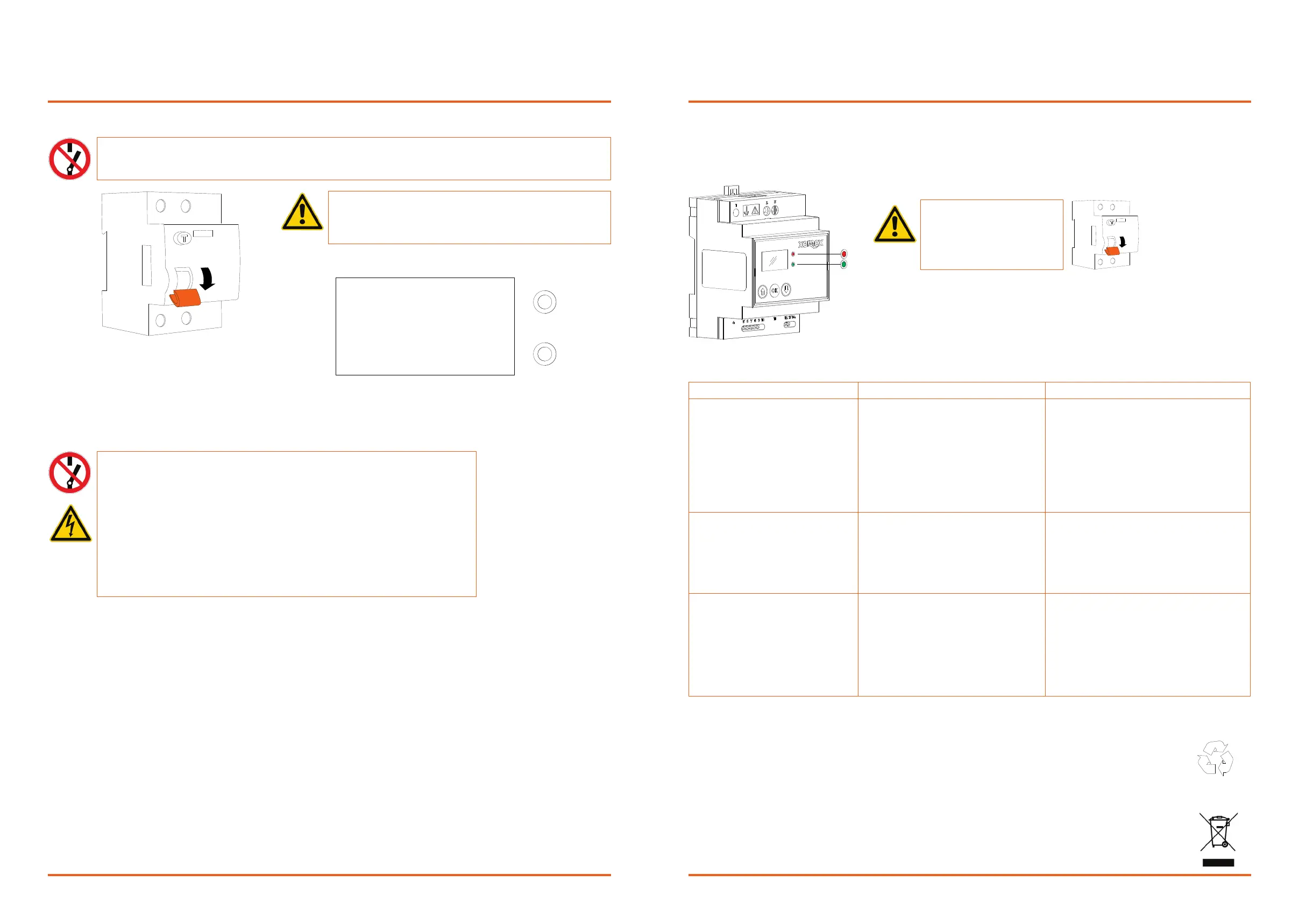www.xemex.eu InstallaonManualSmartChargeController pg22
9. Decommissioning
PLEASE NOTE!Switchothemainswitch/ACautomaccircuitbreaker.
Aerswitchingothepower/mainsvoltagethe
displayoftheSmartChargeControllerwillautomacallyturn
o.
BothLED'snexttothedisplaywillalsobeo.
10. Maintenance & Service
Installaon,maintenanceandrepairoftheSmartChargeControlleraswellasworkonthesystemmayonlybeperformedby
qualiedpersons.Thereasonforthisisthehighvoltagethatispresent.
Conneconsandprotecvedevicesmustbeimplementedinaccordancewiththelocallyapplicableregulaons.
WerecommendthatyoucleantheSmartChargeControllerregularly.
•Foryourownsafety,disconnectthedevicefromthepowersupplybyturningothemainswitchbeforecleaning
thedevice.
•CleantheSmartChargeControllerwithaso,drycloth.Neveruseliquid,aggressivecleaningagentsand/or
abrasives.
•RepairsandmaintenanceonpartsoftheSmartChargeControllermayonlybecarriedoutbyqualied
skilledpersonnel/qualiedinstallersand/orelectricians.
•Useonlyoriginalspareparts.
9.1 Switch o the main switch / AC automac circuit breaker.
9.2 Dismantling the device
Inthecaseofdecommissioningfordisassembly,followtheinstruconsbelow:
•Switchothemainswitch/ACautomaccircuitbreaker.
•Checkwithasuitablevoltmeterthattheinputsandoutputsarevoltagefree.
•DisconnecttheACcablesandanyotherwiring.
•TheSmartChargeControllercannowbedismantledsafely.
www.xemex.eu InstallaonManualSmartChargeController pg23
11. Faults
FaultsarenotindicatedontheSmartChargeControlleritself.Thereare,however,signalsfromwhichitcanbeinferredthata
faultispresent:
•Ifthedisplaydoesnotlightup.
•IftheredorgreenLEDdoesnotash.
•Whenthecurrentisnotmeasuredcorrectly.
Fault table
12. Environment / Waste disposal
Disposeoftheproductpackagingmaterialsinaccordancewithlocallawsandregulaons.
DISPOSALOFELECTRICALANDELECTRONICEQUIPMENT(AEEA/WEEE)
Electricalandelectronicequipment(WEEE)containsmaterials,componentsandsubstanceswhichcanbehazardousandpresent
arisktohumanhealthandtheenvironmentifthedisposalofelectricalandelectronicequipment(WEEE)isnotcarriedoutcor-
rectly.
UsersofelectricalandelectronicequipmentshouldnotdisposeofWEEEtogetherwith
householdwaste.Usersshouldfollowthemunicipalcolleconplantoreducethe
environmentalimpactassociatedwiththedisposalofelectricalandelectronicequipment.
PLEASE NOTE!Ifafaultoccurs,
switchothe
powersupplyimmediately
andcontact
aqualiedinstaller.
Fault Possible causes Possible soluon
Displaydoesnotlightup: •Modulehasnotyetstarted.
•Powersupplyconnecon.
•Moduleisdefecve.
•Waitatleast30seconds.
•Checkthatthecircuitvoltagesand
currentsarewithinthecorrectrangefor
the
metermodel.
•Checkthatallwires(1)(2)(3)areconnected
correctlyaccordingtotheelectrical
diagram.
•Checkthatallwiresaresecurelyconnected
bypullingoneachwire.
RedorgreenLEDdoesnotash: •Chargingstaonisnotcongured
correctly
•Conneconbetweenchargingstaon
andSmart
ChargeController.
•Moduleisdefecve.
•Checkthatallwires(11)or(12)(13)
(14)areallcorrectlyconnected
accordingtotheelectricaldiagram.
•Checkthatallwiresaresecurelyconnected
bypullingoneachwire.
Currentisnotmeasuredcorrectly: •Currenttransformers(CTs)not
connectedcorrectly.
•Powersupplyconnecon(2)(3)noton
L1.
•Moduleisdefecve.
•Checkthatallwires(5)(6)(7)(8)(9)
(10)areallcorrectlyconnected
accordingtotheelectricaldiagram.
•Checkthatallwiresaresecurelyconnected
bypullingoneachwire.
•Checkthedireconofthepower
terminals.
•Checkthat(2)(3)areconnectedtoL1.
•Seealso6.4.
