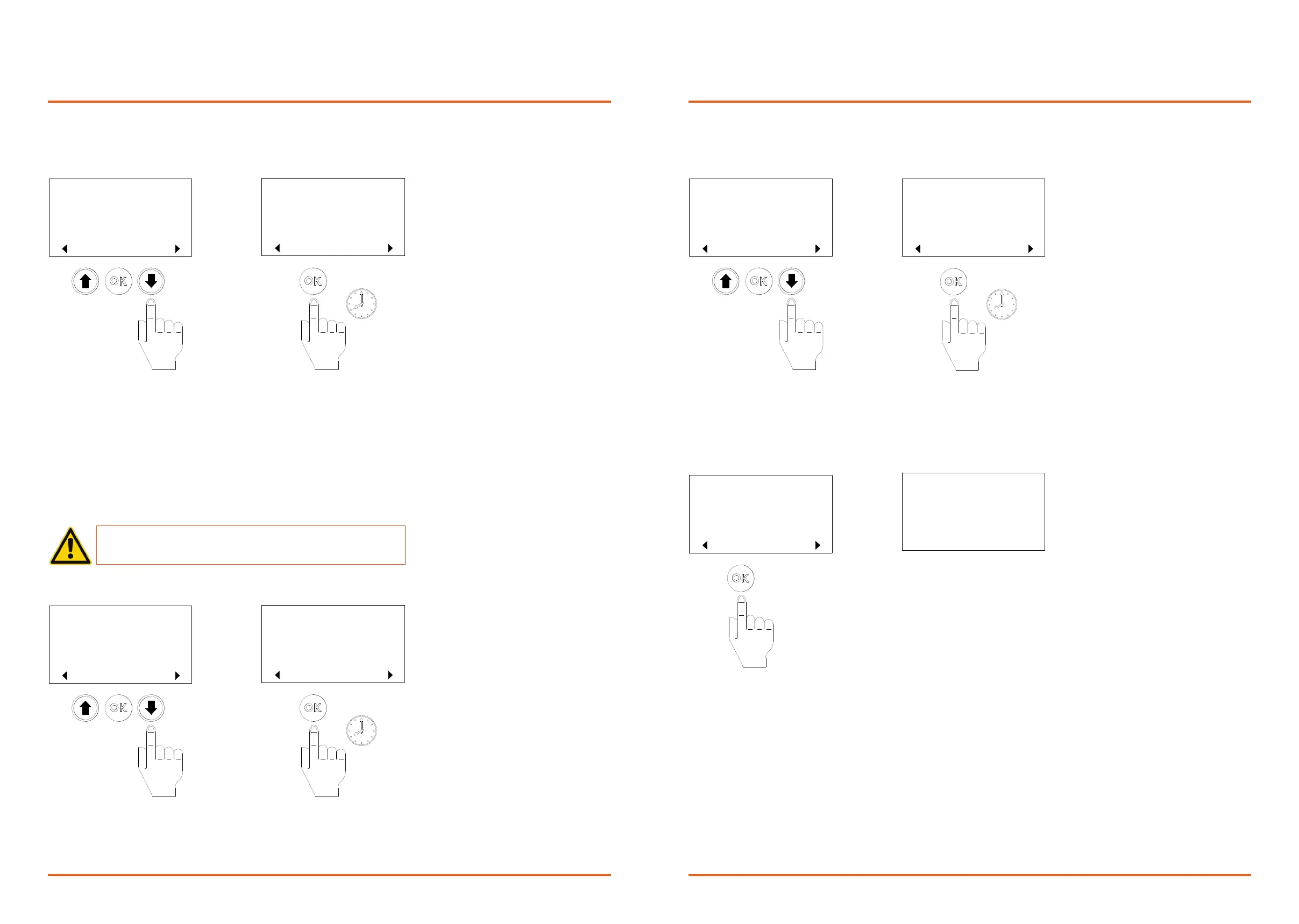www.xemex.eu InstallaonManualSmartChargeController pg20
8.5 Commissioning
Inthisscreen,thedevicecanbesetintheCommissioningmode.
8.6 Firmware update
Thisscreenshowsthesowareupdates.
SCC-1 HOME
CHANGE
mode:
ECO
1.Fromthehomescreen,pressunlyou
gettotheCommissioningscreen.
2.PresstheOKbuonfor5secondstostart
the
commissioning.
seesecon7.4fordetails.
IfyoupressOKforlessthan5seconds,you
willreturntothehomescreen.
KEEP OK pressed
for 5s to start
OK
COMMISSIONINGSCC-1
commissioning
5 sec.
SCC-1 HOME
CHANGE
mode:
ECO
1.Fromthehomescreen,pressunlyou
gettotheFirmwareupdatescreen.
5 sec.
FW UPDATE
OK
for 5s to start
firmware update
SCC-1
KEEP OK pressed
2. PresstheOKbuonfor5secondstostartthe
Firmwareupdate.
IfyoupressOKforlessthan5seconds,youwillreturntothehomescreen.
Toenablearmwareupdate,theSmartChargeControllermustbe
connectedtothehomerouterviaWi-FiandhaveInternetaccess.
(see7.5.3)
www.xemex.eu InstallaonManualSmartChargeController pg21
8.7 Restoring factory sengs
Inthisscreen,thedevicecanberesettothefactorysengs
SCC-1 HOME
CHANGE
mode:
ECO
1.Fromthehomescreen,pressunl
you
gettotheFactoryresetscreen.
2.PresstheOKbuonfor10sec.unl
theconrmaonforresetisrequested
IfyoupressOKforlessthan10seconds,you
willreturntothehomescreen.
10 sec.
factory settings
FACTORY RESETSCC-1
OK
for 10s to restore
KEEP OK pressed
FACTORY RESETSCC-1
Are you sure?
OK
3.PresstheOKbuontoconrmthe
Factoryreset.
Ifyouwanttocancelthereset,press
or.
FACTORY RESETSCC-1
RESETTING
4.Thefactoryresetwillbeperformed.
Thedevicewillnowberesettothefactory
sengs.
