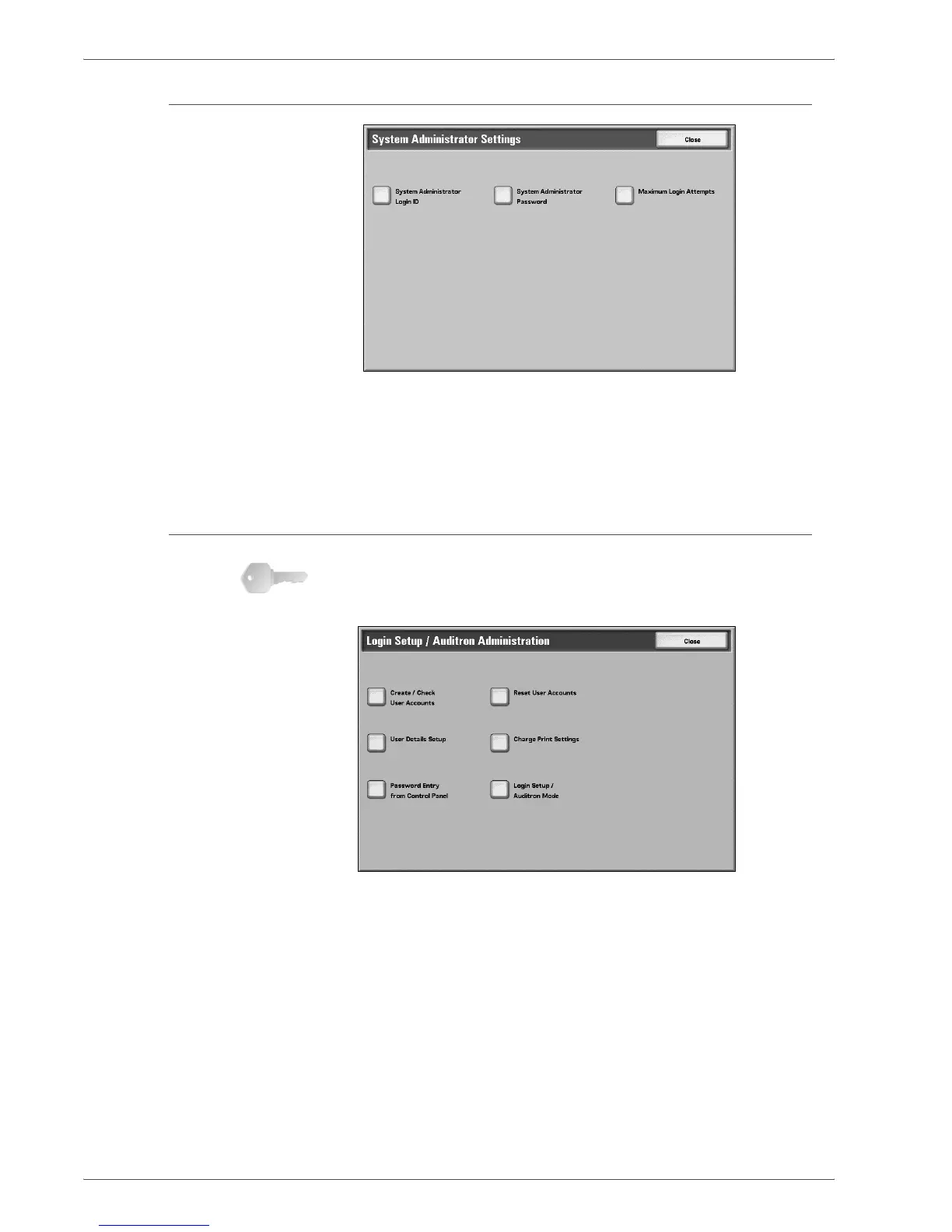Xerox 4590 EPS/4110 EPS System Administration Guide
4-6
4. Setups
System Administrator settings
You can set the system administrator ID and system administrator
password used to enter System Administration mode. For more
information, refer to “System Administrator settings” in this
chapter.
Login Setup/Auditron Administration
KEY POINT: The Auditron Administration feature, which is shown
on the screen below, is not functional on the User Interface and is
not available for this product.
To set printing and job access restrictions on users, or set
restrictions on individual users, follow the security features
available on the DocuSP Controller. For more information, refer to
the DocuSP customer documentation set.
