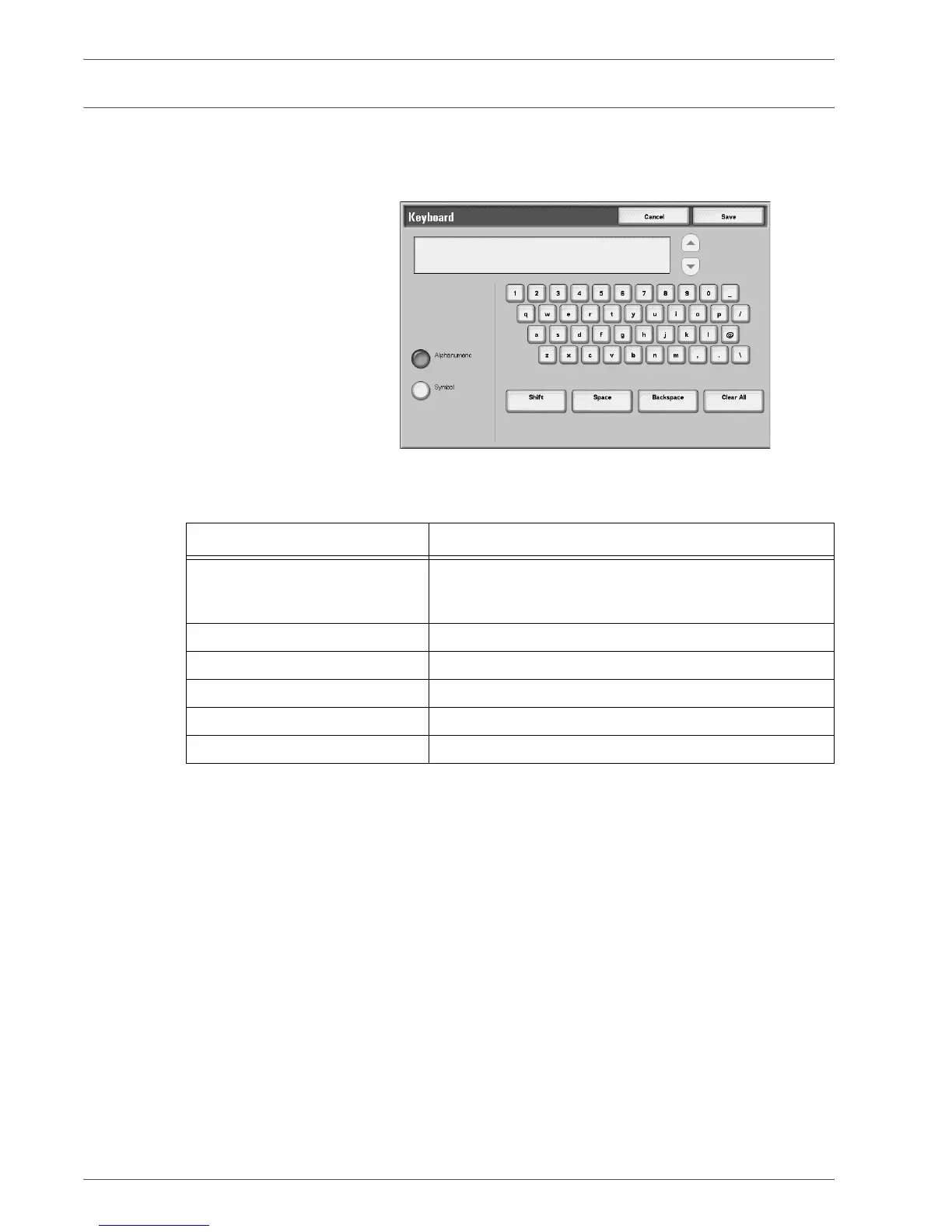Xerox 4590 EPS/4110 EPS System Administration Guide
4-7
4. Setups
How to enter text or numbers
During operations, a screen sometimes appears for the entry of
text. This section describes how to enter text using the screen
keyboard.
The following characters can be entered: numbers, letters, and
symbols.
Item Description
Entering letters and numerals Select Alphanumeric.
If you select Shift, capital letters appear. To return to
lowercase, select Shift again.
Entering symbols Select Symbol.
Entering a space Select Space.
Deleting characters Select Backspace. This deletes characters one at a time.
Deleting all characters Select Clear All. All characters are deleted.
Entering a single character Select any Single Character (number, letter, or symbol).
