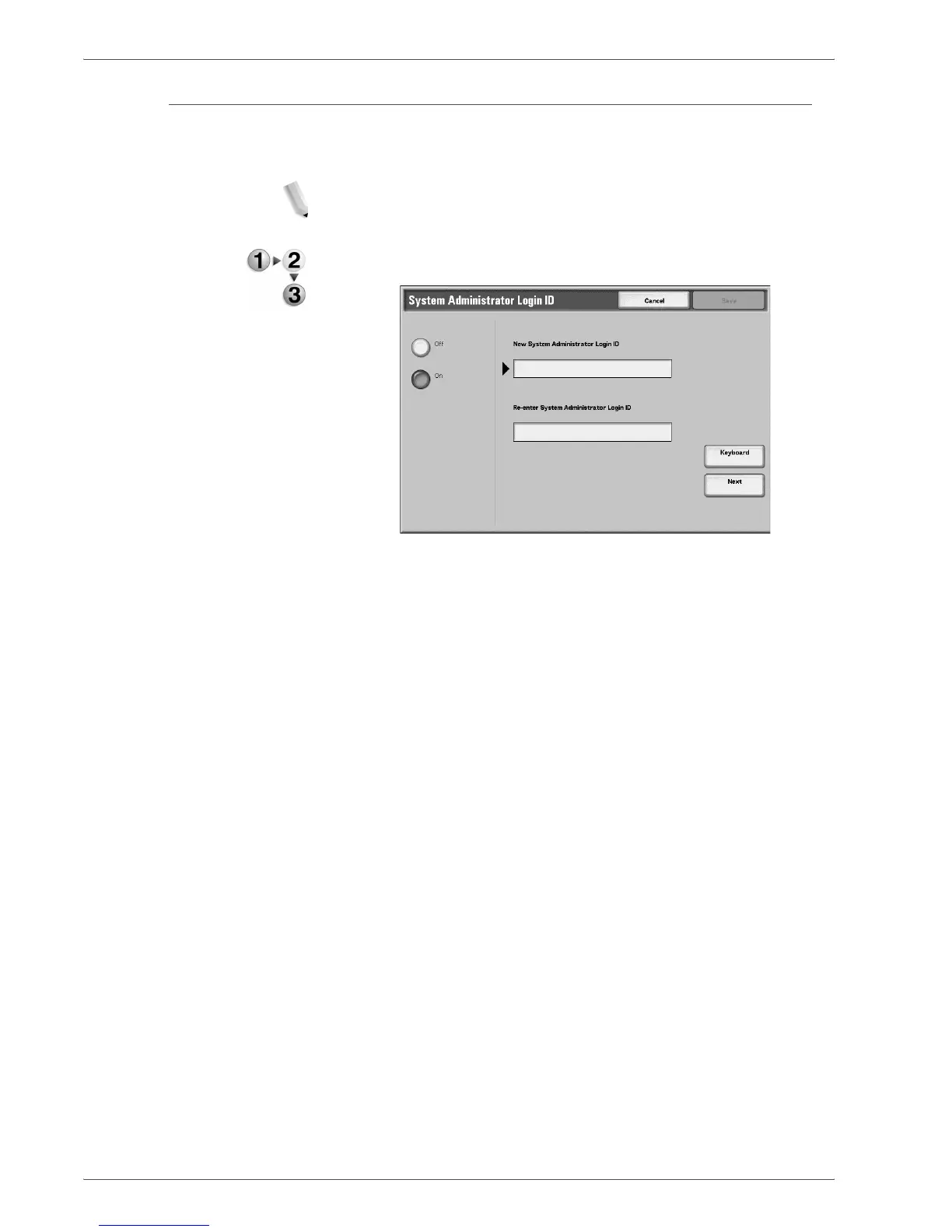Xerox 4590 EPS/4110 EPS System Administration Guide
4-53
4. Setups
System Administrator Login ID
Use this feature to set or change the system administrator UserID.
You can enter from 1 to 32 characters.
NOTE: The default setting of the system administrator UserID is
11111.
1. From the System Administrator Settings screen, select
System Administrator Login ID.
If Off is specified, the System Administrator ID currently in
effect remains valid.
2. To enter a new System Administrator ID, select On.
3. Use either the numeric pad on the Control Panel or select
Keyboard, then in New System Administrator Login ID,
enter the system administrator ID.
4. Select Save.
5. To enter the new ID a second time, select Keyboard again,
and in Re-enter System Administrator Login ID, enter the
same System Administrator ID, and select Save.
