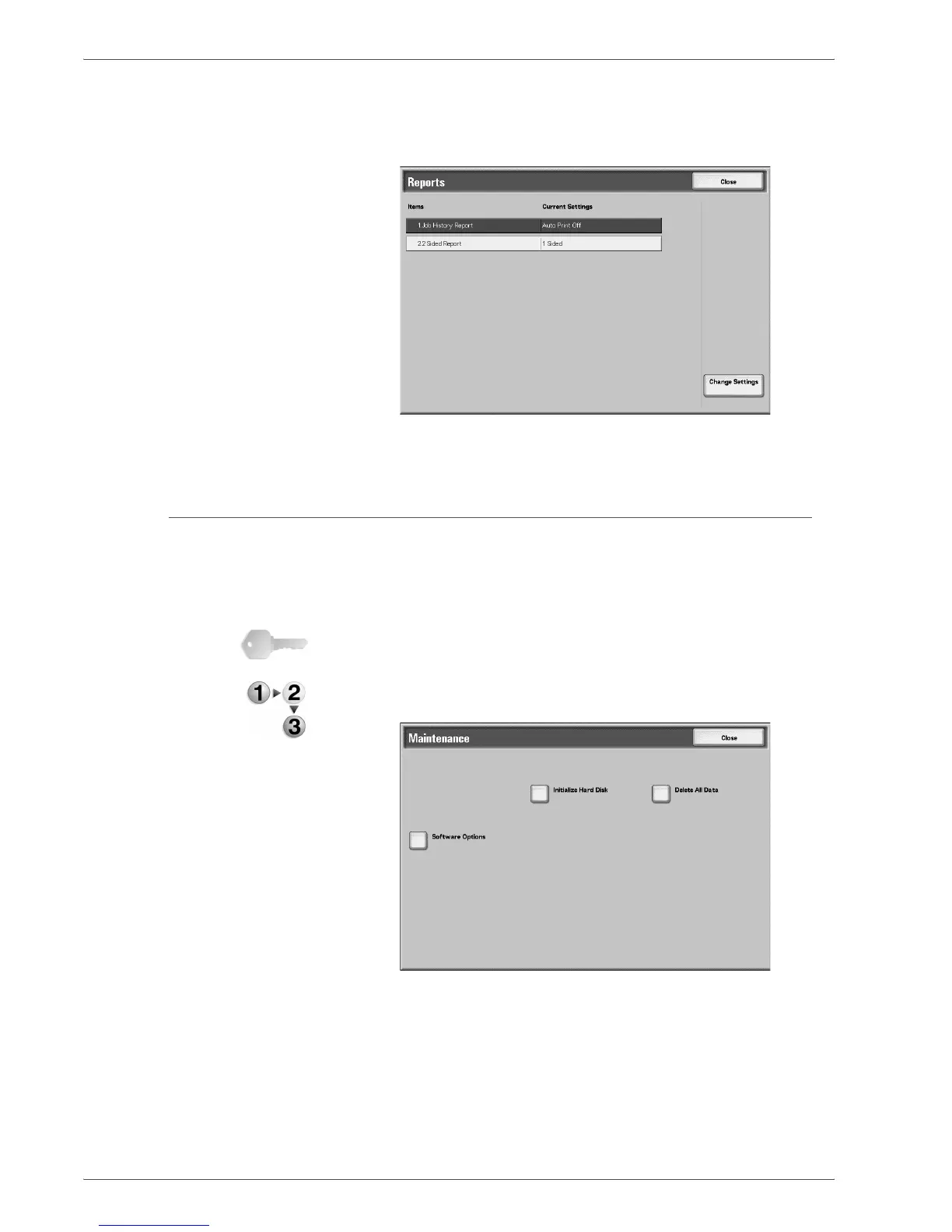Xerox 4590 EPS/4110 EPS System Administration Guide
4-35
4. Setups
4. Select Save to save your selection and return to the previous
screen.
5. Select Close to return to the Common Settings screen
Maintenance/diagnostics
This feature allows you to:
• Initialize the hard disk of the machine
• Delete all data stored on the machine
KEY POINT: The Software Options feature is restricted to the
Xerox Service Representative only. It is not for customer use.
1. From the Common Settings screen, select Maintenance/
Diagnostics.
2. Select the item to be carried out.
