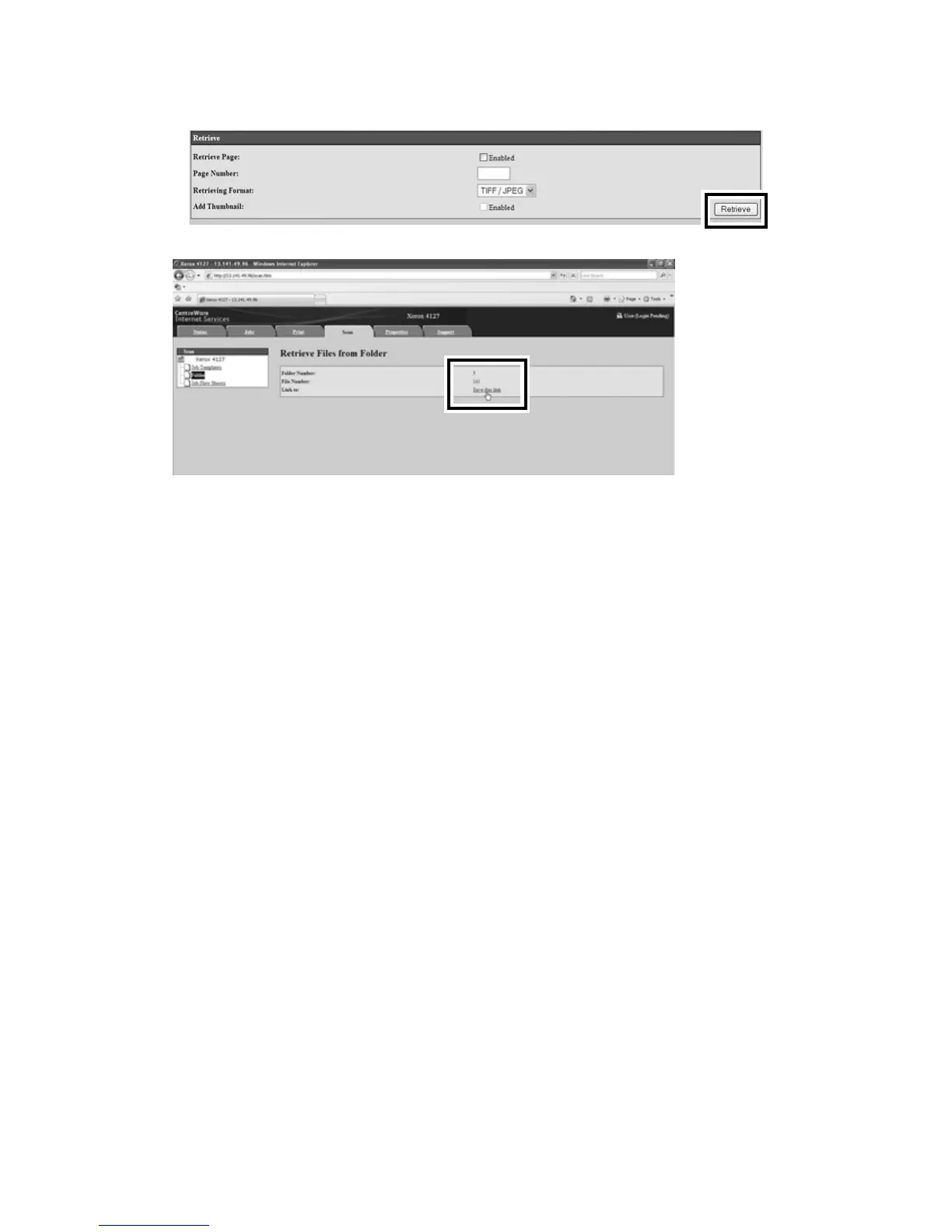Retrieve documents Xerox 4112/4127 Copier/Printer
3-4 Backup/restore/migrate tools
7. Click the Retrieve button.
8. Click Save this link.
9. Save the file to the desired location on your computer’s hard drive.
10. Repeat Steps 3 - 9 for any remaining, desired mailboxes/folders that you want to retrieve/
import to your computer.
11. Upon completion of the retrieval/importation process, close the web browser to exit
CentreWare Internet Services.